Paper output (output location selection) -18, Collate (collate setting) -18 – TA Triumph-Adler P-C4580DN User Manual
Page 100
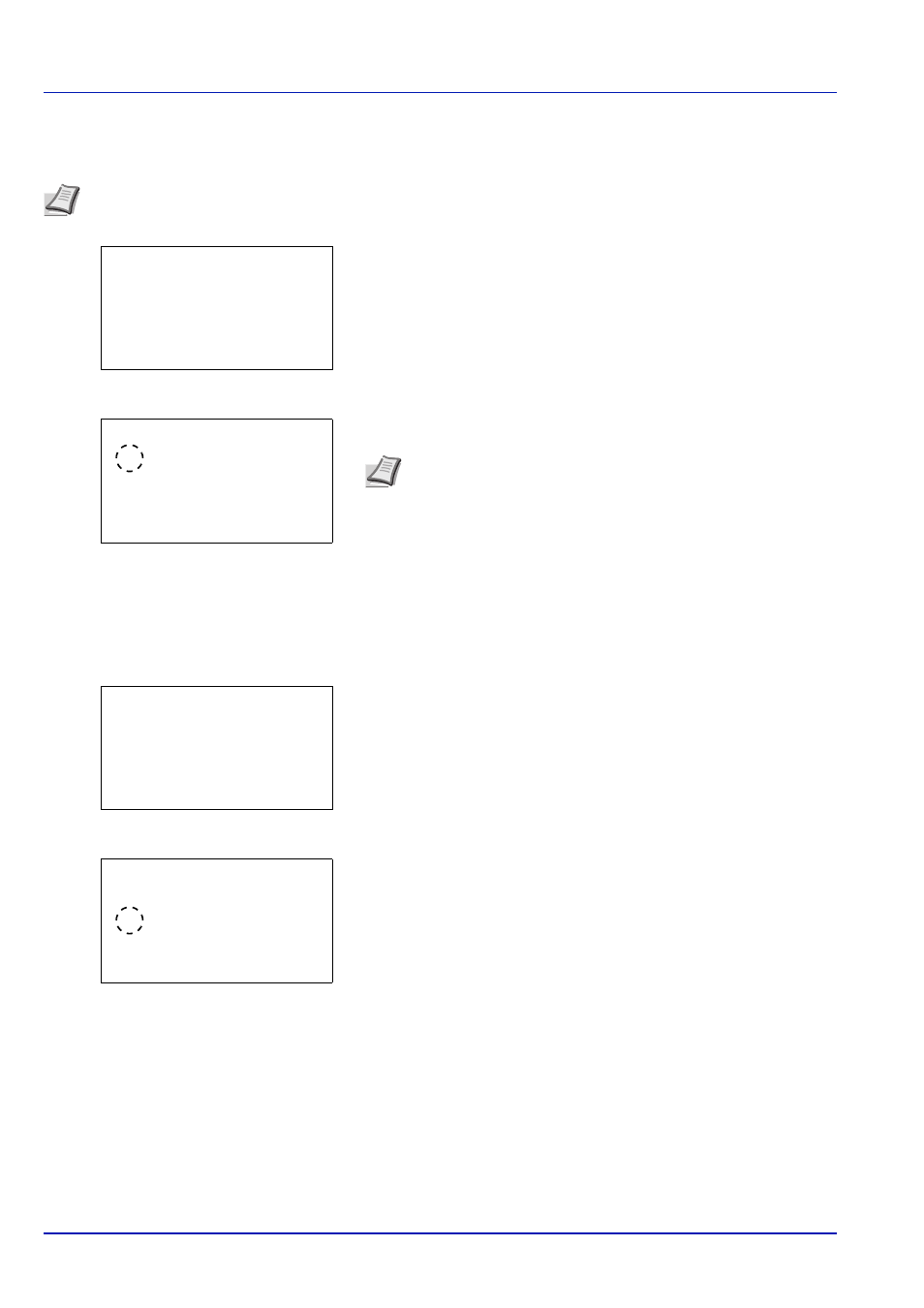
Document Box
4-18
Paper Output (Output location selection)
Select the output location. For details, refer to Paper Output (Selecting the Paper Output Location) on page 6-31.
1
In the Copies menu or the Paper Selection menu, press
[Function]
([Right Select]). The Function menu appears.
2
Press
or to select Paper Output.
3
Press [OK]. The Paper Output menu appears showing the
available output locations.
4
Press
or to select the desired output location.
5
Press [OK]. The selected output location is stored and the Function
menu reappears.
Collate (Collate Setting)
Select the collate setting.
1
In the Copies menu or the Paper Selection menu, press
[Function]
([Right Select]). The Function menu appears.
2
Press
or to select Collate.
3
Press [OK]. The Collate screen appears.
4
Press
or to select On or Off.
5
Press [OK]. The selected mode is set and you return to the function
menu.
Note The screen varies depending on the installed options.
Function:
a
b
********************-
2 Collate
3 Offset
1 Paper Output
Paper Output:
a
b
********************-
2 Tray A
3 Tray B
1
*Job Separator
Note The screen shown appears when a 4,000-sheet Finisher is
installed.
Function:
a
b
********************-
2 Collate
3 Offset
1 Paper Output
Collate:
a
b
1 Off
********************-
1
*On
