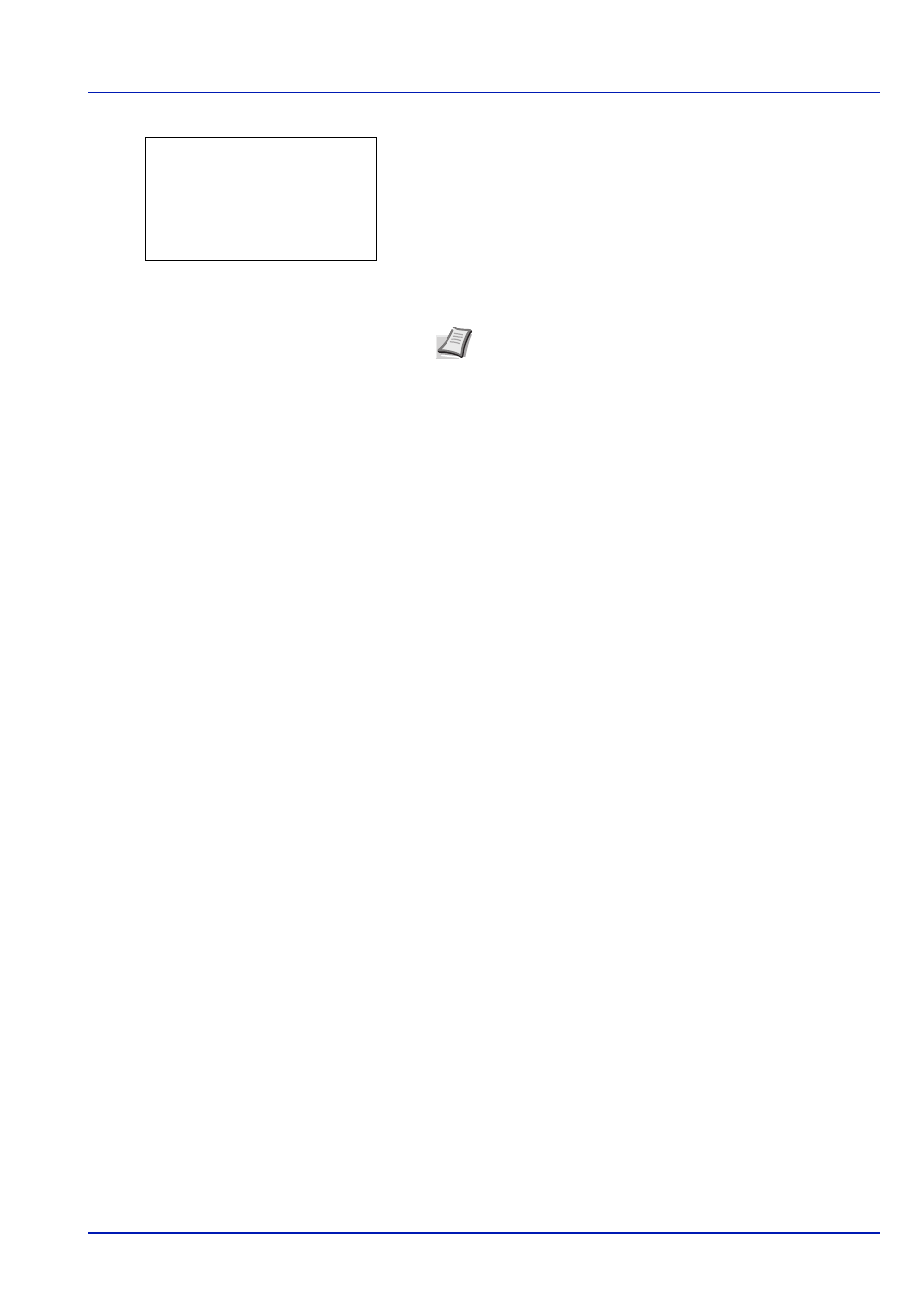
6-105
Operation Panel
17
Pressing [Change] ([Right Select]). The Account ID screen
appears.
18
Press
or to select the Account ID and press [OK]. The Account
ID screen reappears.
Note For other accounts, select OTHER.
Account ID:
a
b
********************-
k OTHER
k 341736