Print quality problems, Print quality problems -3 – TA Triumph-Adler P-C4580DN User Manual
Page 279
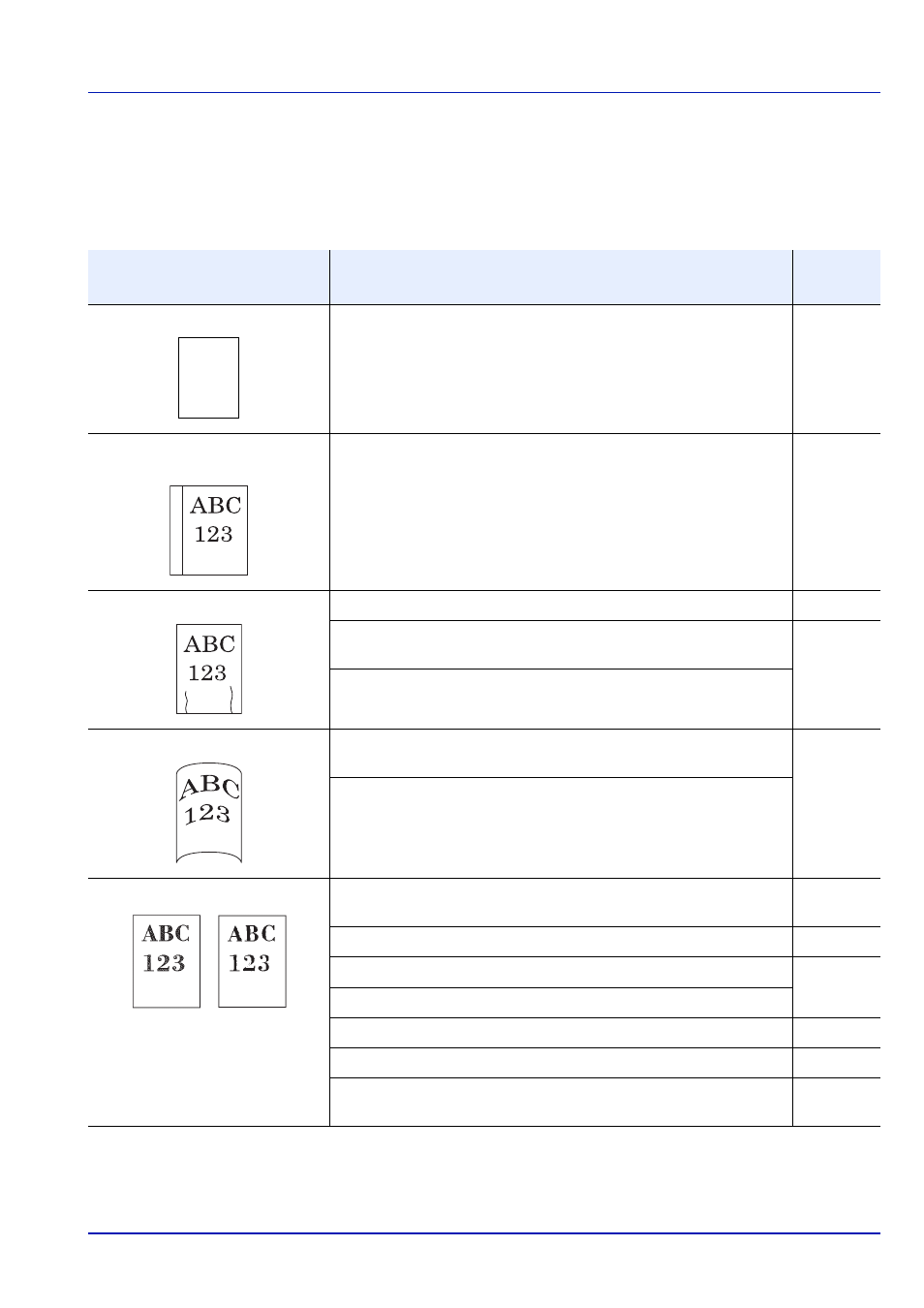
8-3
Troubleshooting
Print Quality Problems
The tables and diagrams in the following sections define print quality problems and the corrective action you can conduct
to solve the problems. Some solutions may require cleaning or replacing parts of the printer.
If the suggested corrective action will not solve the problem, call for service.
Printed Results
Corrective Action
Reference
Page
Blank sheets are ejected.
Check that the settings of the application software.
—
2 or more sheets are overlaps
when ejected. (multi feed)
Load the paper correctly.
Printouts are wrinkled.
Clean the paper separator.
Turn the orientation 180 degrees around in which the paper is
positioned.
Replace the paper with new paper.
Printouts are curled.
Turn the orientation 180 degrees around in which the paper is
positioned.
Replace the paper with new paper.
Printouts are totally too light.
Replace the paper with new paper.
Select appropriate density level.
—
Shake the toner container from side to side several times.
Replace the toner container.
Disable EcoPrint mode.
Run [Drum Refresh].
Make sure the paper type setting is correct for the paper being used.
