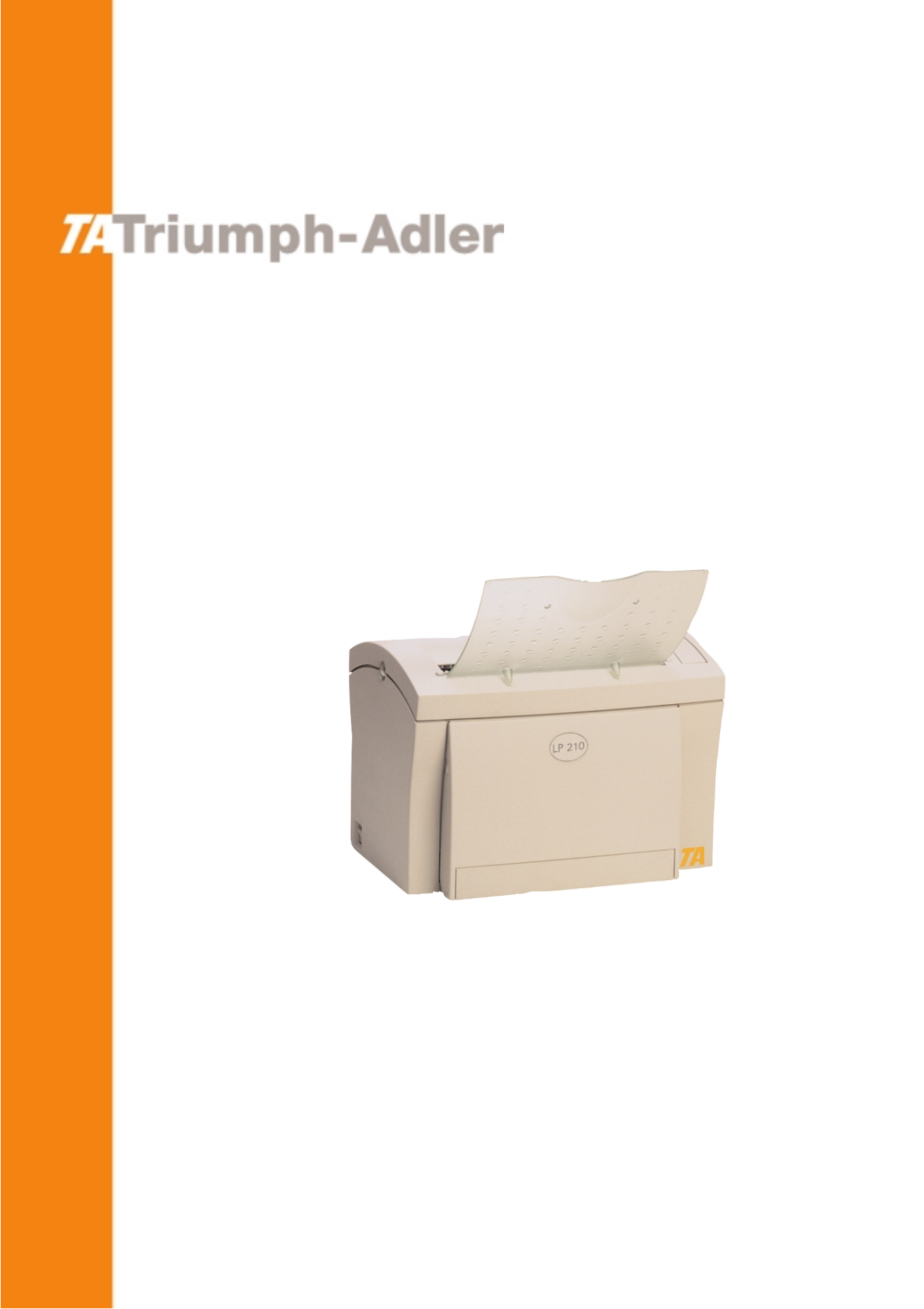TA Triumph-Adler LP 210 User Manual
Instruction handbook, Lp 210
Table of contents
Document Outline
- LP200S-GB.pdf
- 1 Introduction
- 2 Unpacking, installing and setting up the printer
- 3 Installing the printer driver
- 4 Working with the Windows printer drivers
- 4.1 Displaying printer driver settings
- 4.2 Paper index card
- 4.3 Page layout index card
- 4.4 Quality index card
- 4.5 Device option index card
- 5 Working with the Windows printer tools
- 6 Working with the DOS printer tools
- 6.1 Using the Status Monitor
- 6.2 Using the DOS Control Panel
- 6.3 Setup panel
- 6.4 Font panel
- 6.5 Output Quality panel
- 6.6 Counter panel
- 6.7 Configuration panel
- 6.8 Other panel
- 7 Working with the printer
- 8 Installing optional accessories
- 9 Caring for and maintaining your printer
- 10 Troubleshooting
- 11 Appendix