TA Triumph-Adler P-C4580DN User Manual
Page 29
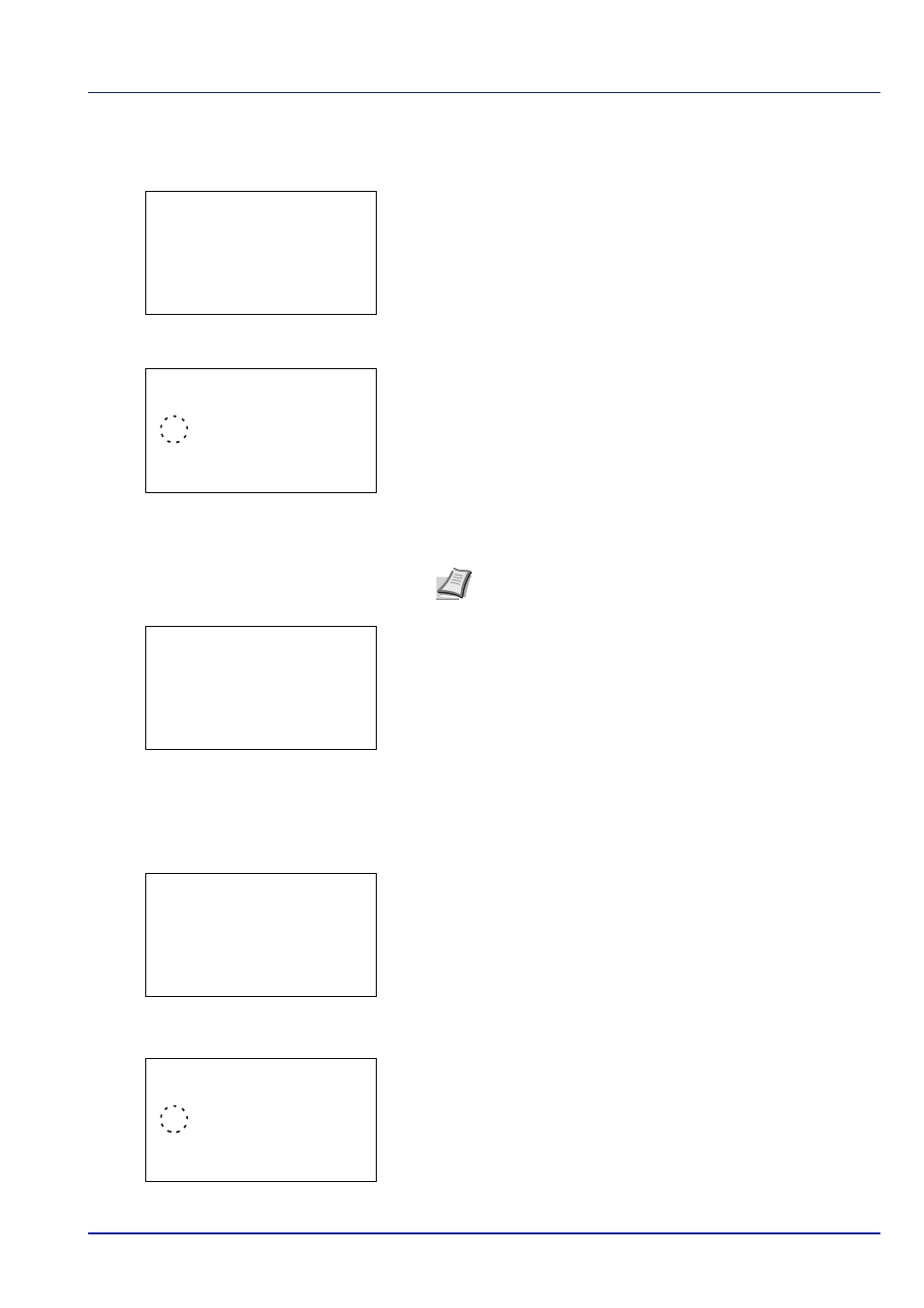
2-5
Preparation before Use
Checking that TCP/IP is On
This is an explanation of the method for setting for IPv4, but TCP/IP should also be On when setting for IPv6.
4
Select TCP/IP Settings and press [OK]. The TCP/IP Settings
menu screen appears.
5
Press
or to select TCP/IP.
6
Press [OK]. The TCP/IP screen appears.
7
Check that On is selected. If Off is selected, then press
or to
select On.
8
Press [OK]. The TCP/IP setting is set and the TCP/IP Setting. menu
reappears.
Switching DHCP to Off or On
Select On when using a DHCP server to automatically obtain an IP Address. Select Off to enter an IP Address.
9
Press
or to select IPv4 Setting.
10
Press [OK]. The IPv4 Setting menu screen appears.
11
Press
or to select DHCP.
12
Press [OK]. The DHCP screen appears.
13
Press
or to select Off or On.
Note "*" is displayed for the setting which has been
selected.
TCP/IP Settings:
a
b
********************-
2 IPv4 Setting
3 IPv6 Setting
[ Exit
]
1 TCP/IP
TCP/IP:
a
b
1 Off
********************-
2
*On
TCP/IP Settings:
a
b
********************-
2 IPv4 Setting
3 IPv6 Setting
[ Exit
]
1 TCP/IP
IPv4 Setting:
a
b
********************-
2 Auto-IP
3 IP Address
[ Exit
]
1 DHCP
DHCP:
a
b
1 Off
********************-
2
*On
