Mailbox (option) – TA Triumph-Adler P-C4580DN User Manual
Page 314
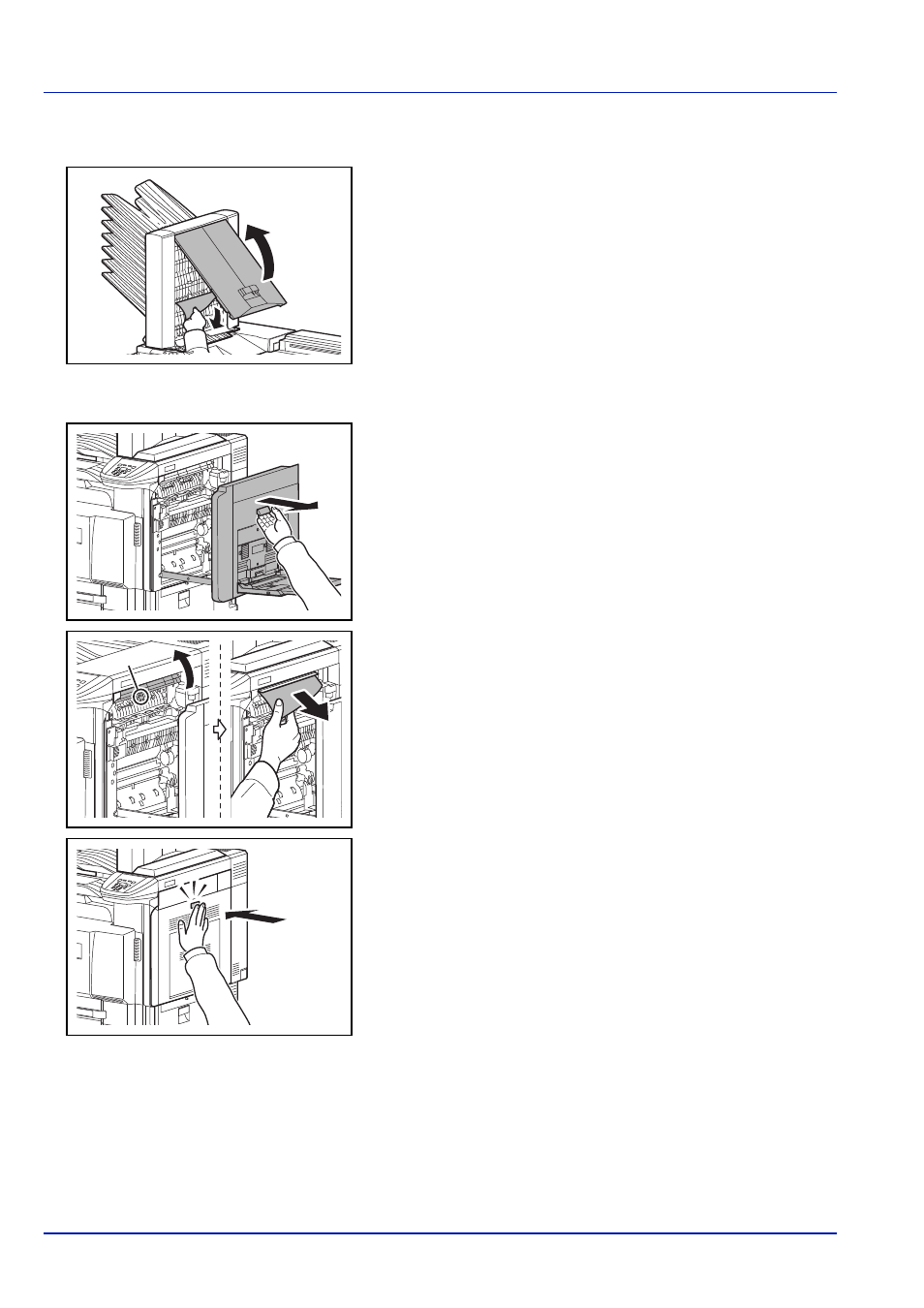
Troubleshooting
8-38
Mailbox (Option)
1
Open the mailbox cover and remove the jammed paper.
2
Close the mailbox cover.
If a mailbox is connected to the machine, perform the following steps.
3
Pull up right cover 1 lever and open the right cover 1.
4
Open the Conveyor Guide (A3) and remove the jammed paper.
5
Replace the Conveyor Guide (A3), press the indicated part, and close
Right Cover 1.
A3
This manual is related to the following products:
