P. 98 – Oki MC363dn User Manual
Page 98
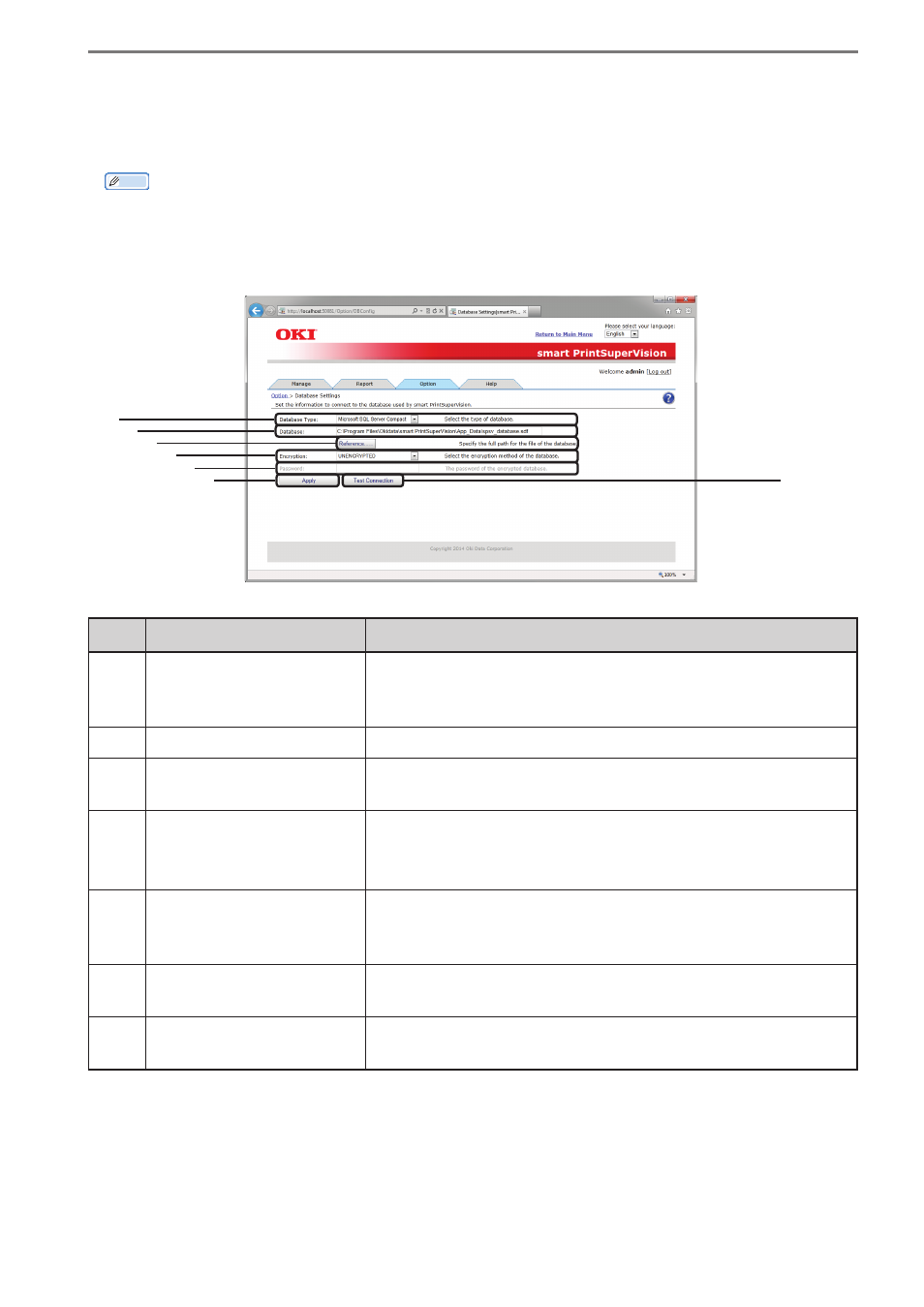
- 98 -
5. smart PrintSuperVision (sPSV)
[Database Settings]
[Details Screen] > [Option] > [Database Settings]
Settings for connecting to the database where data will be saved.
Memo
Configure these settings using a computer with sPSV is installed.
When [Microsoft SQL Server Compact] is selected
(7)
(1)
(2)
(3)
(4)
(5)
(6)
No.
Item
Details
(1)
[Database Type]
The type of database to be connected to is displayed.
(Selection: Microsoft SQL Server Compact or Microsoft SQL
Server)
(2)
[Database]
The SQL Server Compact database file name (*.sdf).
(3)
[Reference...]
Open the file selection dialog, and when the file is specified
the file name is displayed in the [(2) Database] text box.
(4)
[Encryption]
Select the encryption method for the database file.
Selection: UNENCRYPTED, Platform Default or Engine Default
Default setting: UNENCRYPTED
(5)
[Password]
Password of the encrypted data file.
This is not required when [(4) Encryption] is
[UNENCRYPTED].
(6)
[Apply]
Click to save the configured details, connect to the specified
database and restart sPSV.
(7)
[Test Connection]
Check the database connection using the configured
settings.
