P. 122 – Oki MC363dn User Manual
Page 122
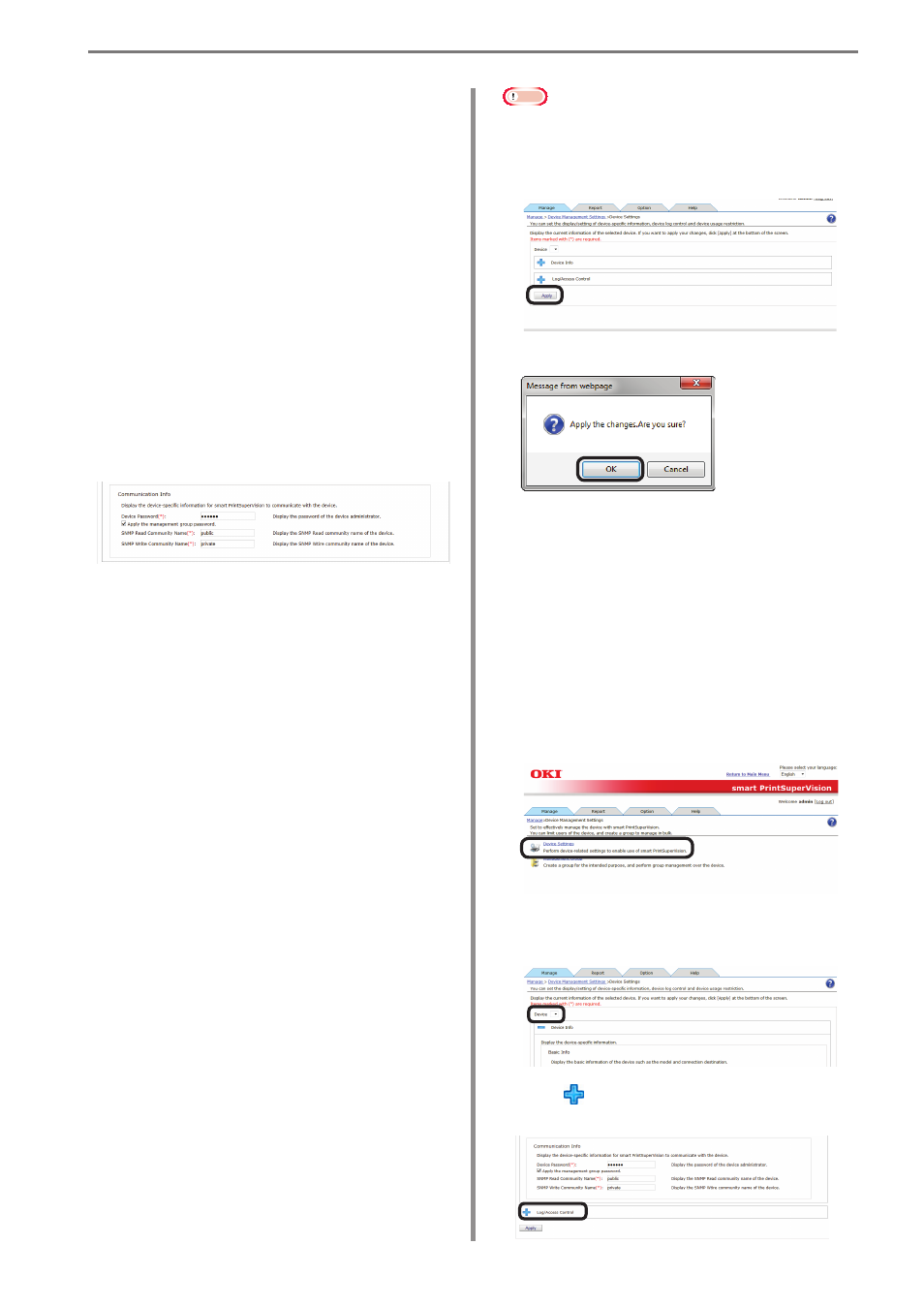
7. Registering and Managing Devices
- 122 -
[Fees]
Specify the fee registered in sPSV. Click [Billing
Amount Settings] to create a new definition.
For information on how to configure the
settings, see “Changing Fee Charge Definitions”
(P. 177).
[Job Log Acquisition Status]
(*)
The job log acquisition status of the device is
displayed.
[Assigned Group]
(*)
The management groups to which the device
belongs are displayed. Click [Management
Group] to register a management group. For
information on how to configure the settings,
see “Management Group Registration”
(P. 125).
[Communication Info]
[Device Password]
Enter an administrator password for the device
(6-12 1-byte alphanumeric characters).
[Apply the management group
password]
When the Management Group settings have
been changed, select the password to use
when communicating with the device.
When this is checked, the [Device Password]
specified in Management group is used.
When this is unchecked, the [Device Password]
specified on the device is used.
[SNMP Read Community Name]
Enter the SNMP read community name of the
device (default: “public”)
(ASCII code, 0x20 - 0x7E, up to 128
characters)
[SNMP Write Community Name]
Enter the SNMP write community name of
the device (default: Differs depending on the
model.)
(ASCII code, 0x20 - 0x7E, up to 128
characters)
[SNMP Trap Port Number]
Enter the SNMP Trap port number of the
device. (default: “162”)
(1-65535 in single byte numbers)
Note
Depending on the device, this may not be
displayed.
4
Click [Apply].
5
Click [OK] in the confirmation window.
Configuring the Job Log Acquisition
Settings
Job logs are stored in the devices
temporarily and acquired from devices
according to a schedule set in sPSV. For
details on job logs, see “12. Managing Job
Logs” (P. 192).
1
Set the job log acquisition information
in [Function Details] > [Manage] >
[Device Management Settings] > [Device
Settings].
2
Select the device from which to acquire
the job log in [Device].
3
Click in [Log/Access Control] to open
the settings window.
