Sending job logs by email, Changing the web service settings – Oki MC363dn User Manual
Page 204
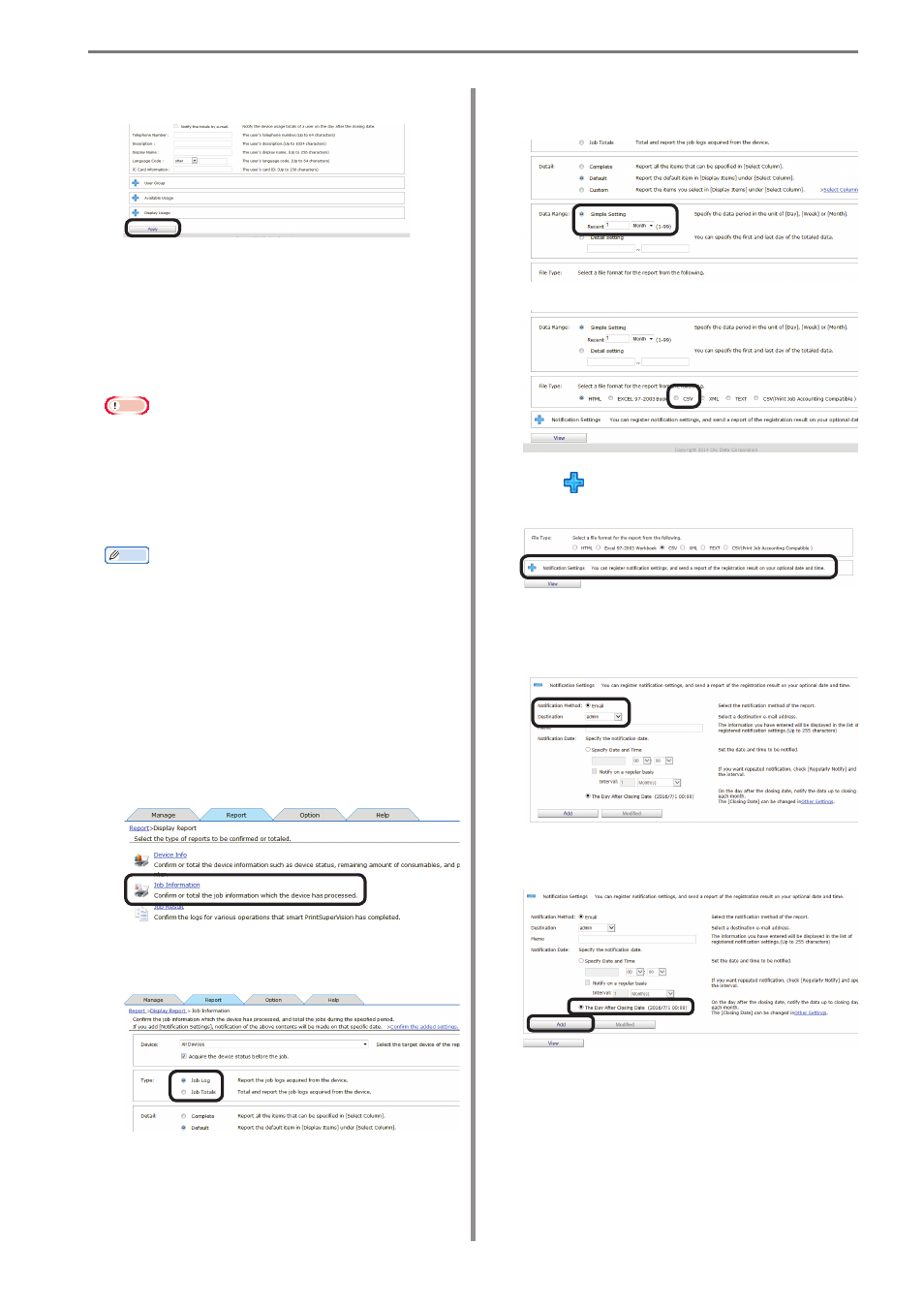
12. Managing Job Logs
- 204 -
4
Click [Apply].
Sending Job Logs by Email
Acquired job logs can be automatically
output to CSV files, and the output file
can be sent as an email attachment every
month to the administrator.
Note
The send mail server, sender's email
address and administrator's email address
need to be configured in advance according
to “Setting the Outgoing Mail Function”
(P. 210).
Memo
• The mail is sent the day after the
deadline (default setting is end of the
month) set in “Changing the Closing
Date” (P. 205).
• The items to be output from the log can
be changed in “Changing Job Items To
1
Configure the settings from [Details
Screen] > [Report] > [Display Report] >
[Job Information].
2
Select [Job Log] for [Type].
3
Select [Simple Setting] in [Data Range]
and specify [Last 1 Month].
4
Select [CSV] for [File Type].
5
Click in [Notification Settings] to open
the file tree.
6
Select the administrator from
[Destination].
7
Select [Day after closing date] for
[Notification Date] and click [Add].
