P. 91), P. 91 – Oki MC363dn User Manual
Page 91
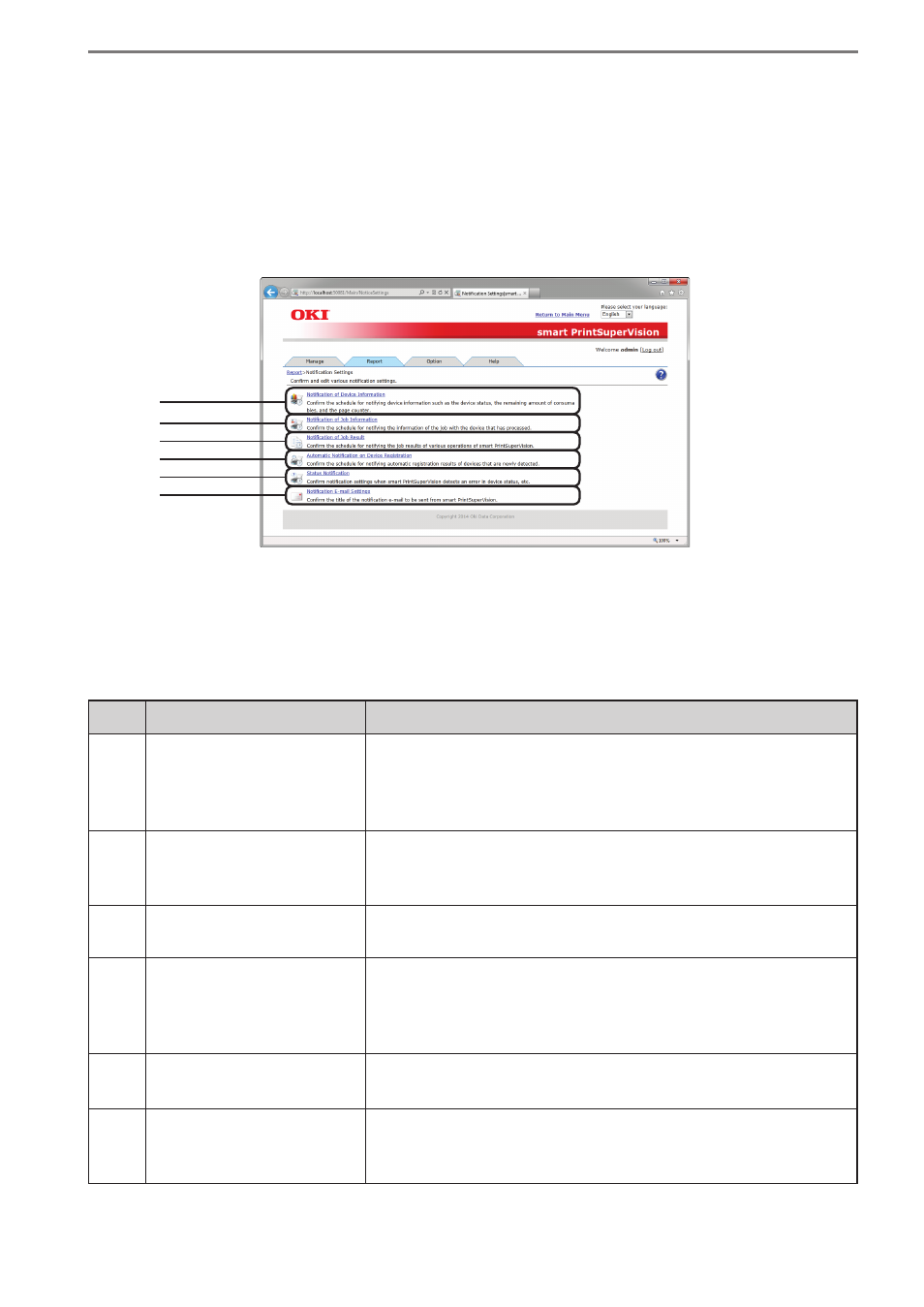
- 91 -
5. smart PrintSuperVision (sPSV)
[Notification Settings]
[Details Screen] > [Report] > [Notification Settings]
The addition of report sending schedules, and editing and deletion of registered schedules are
available.
No.
Item
Details
(1)
[Notification of Device
Information]
Configure the schedule for notifying the amount of
maintenance items used or remaining amount of
consumables.
Switch to the device information notification page.
(2)
[Notification of Job
Information]
Set the schedule by which information of jobs processed by
the device is displayed.
Switch to the job information notification page.
(3)
[Notification of Job
Result]
Set the schedule for notifying the sPSV operating status.
Switch to the job result notification page.
(4)
[Automatic Notification
on Device Registration]
Set the schedule for notifying the results of searching for
new devices.
Switch to the automatic device registration notification
page.
(5)
[Status Notification]
Configure settings for detecting and notifying the device
status. Switch to the status notification page.
(6)
[Notification E-mail
Settings]
Set the title and email content when sending the notification
email described above.
Switch to the email settings notification page.
(1)
(2)
(3)
(4)
(5)
(6)
