Checking the server id – Oki MC363dn User Manual
Page 223
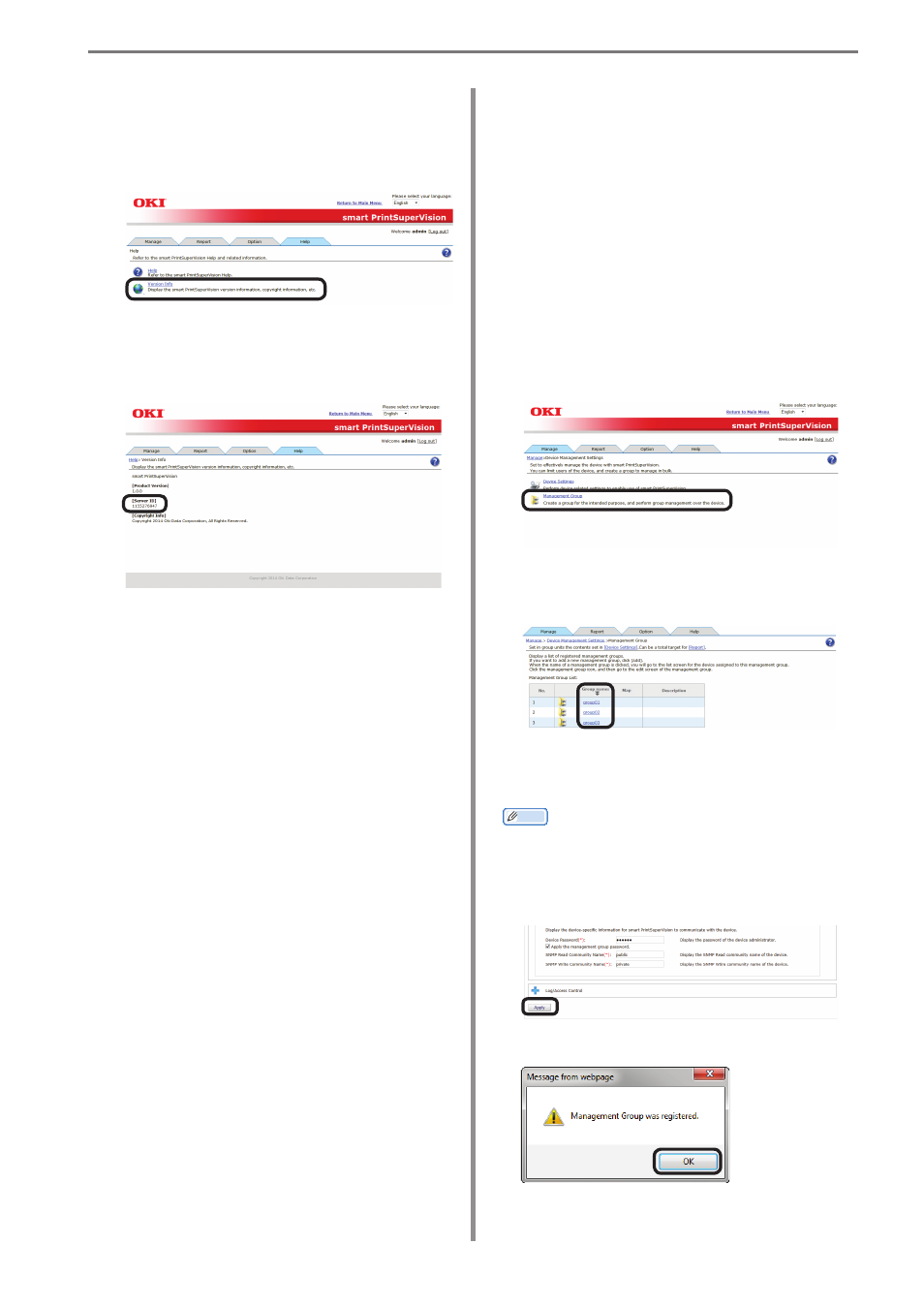
14. Other Functions
- 223 -
Checking the Server ID
1
Check the server ID from [Details Screen]
> [Help] > [Version Info].
2
Check the server ID.
Registering the
Installation Position of
Devices Belonging to a
Management Group
Icons for devices belonging to a
management group can be displayed on
a map image to visually indicate their
installation location.
1
Configure the settings from [Details
Screen] > [Manage] > [Device
Management Settings] > [Management
Group].
2
Click the management group to be
arranged on a map from [Group name].
3
Click [Reference...] and specify a map
image.
Memo
Standard image files (*.jpg, *.bmp, *.gif,
*.png) can be specified as map images.
4
Click [Apply].
5
Click [OK] in the confirmation window.
