Changing fee charge definitions – Oki MC363dn User Manual
Page 177
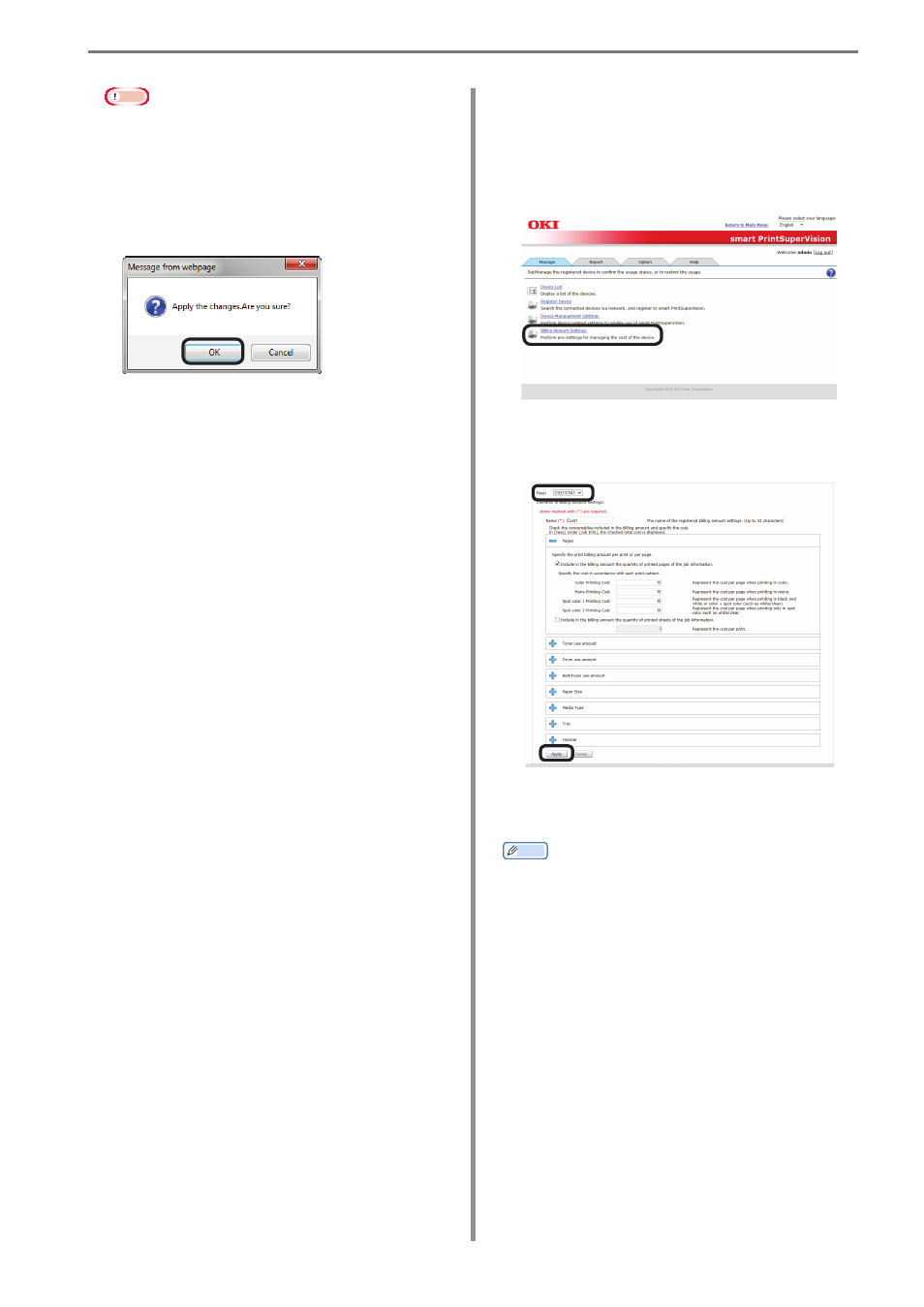
10. Managing Available Usage
- 177 -
Note
• Depending on the device, this may not
be displayed.
• For details on the device’s factory set
administrator password, see the User's
Manual of the device.
6
Click [OK] in the confirmation window.
Changing Fee Charge
Definitions
1
Change the settings from [Details Screen]
> [Manage] > [Billing Amount Settings].
2
Select the definition to be changed from
[Fees] and click [Apply].
For details on settings, see “Creating Fee
Memo
When the name is changed, it is registered
as a new definition. The previous settings
remain under the former definition name.
