To update active directory immediately – Oki MC363dn User Manual
Page 47
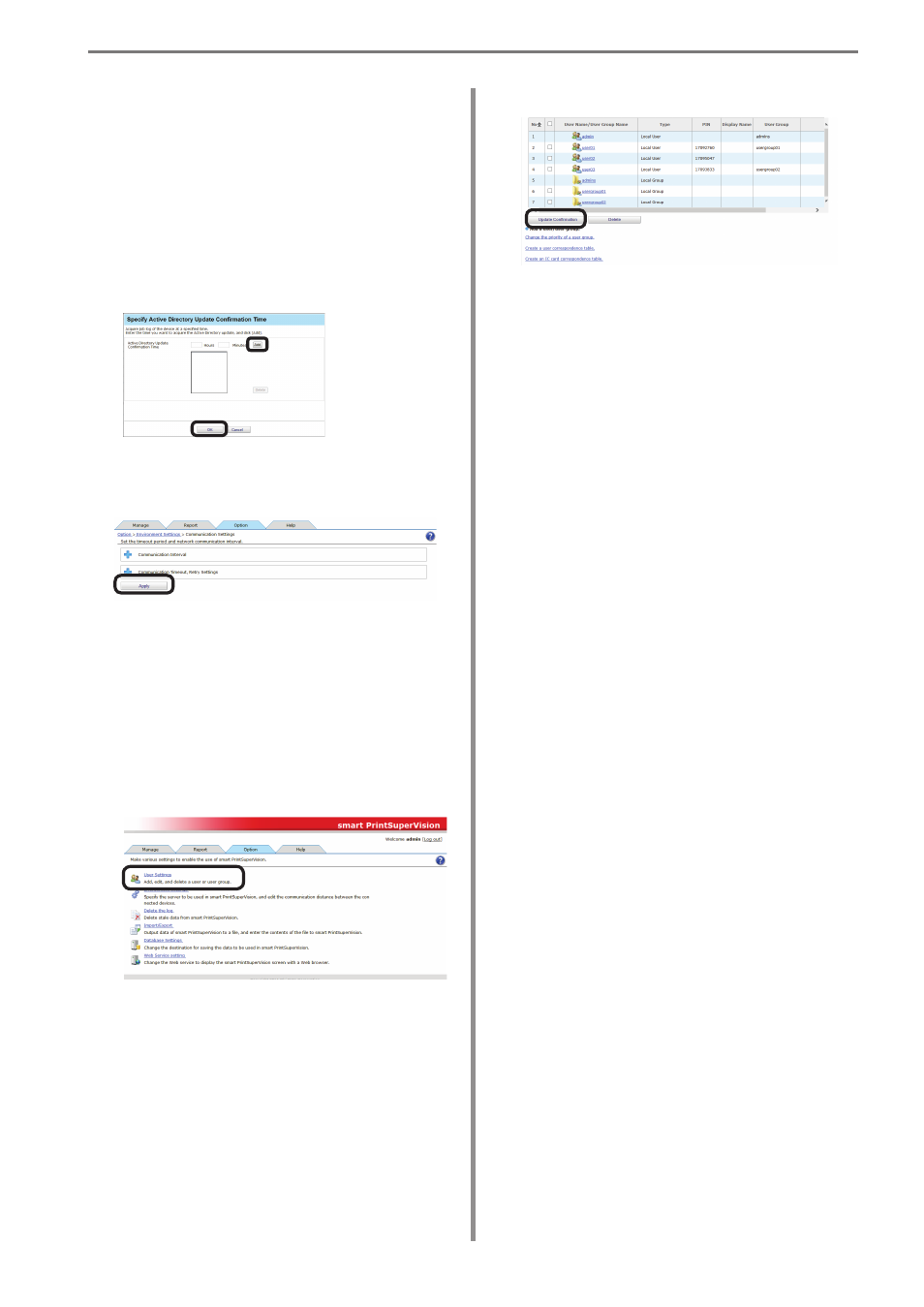
- 47 -
4. If Using Active Directory
[Specify Time]
Updated for each set interval. The maximum
interval time that can be set is 24 hours.
(Range: 1 to 24 hours)
[Time specified]
Set the specific update time. Click [Specify
Time] and add the time in 24-hour format. Up
to 24 acquisition times can be added. After
adding, click [OK].
4
Click [Apply].
To update Active Directory
Immediately
Updates can be performed immediately in
addition to at the automatic update timing
set in [Communication Interval].
1
Update the information from [Details
Screen] > [Option] > [User Settings].
2
Click [Update Confirmation].
