Deleting job logs, Outputting job logs as a csv file, Displaying all aggregated items (detail display) – Oki MC363dn User Manual
Page 197: Changing aggregate items
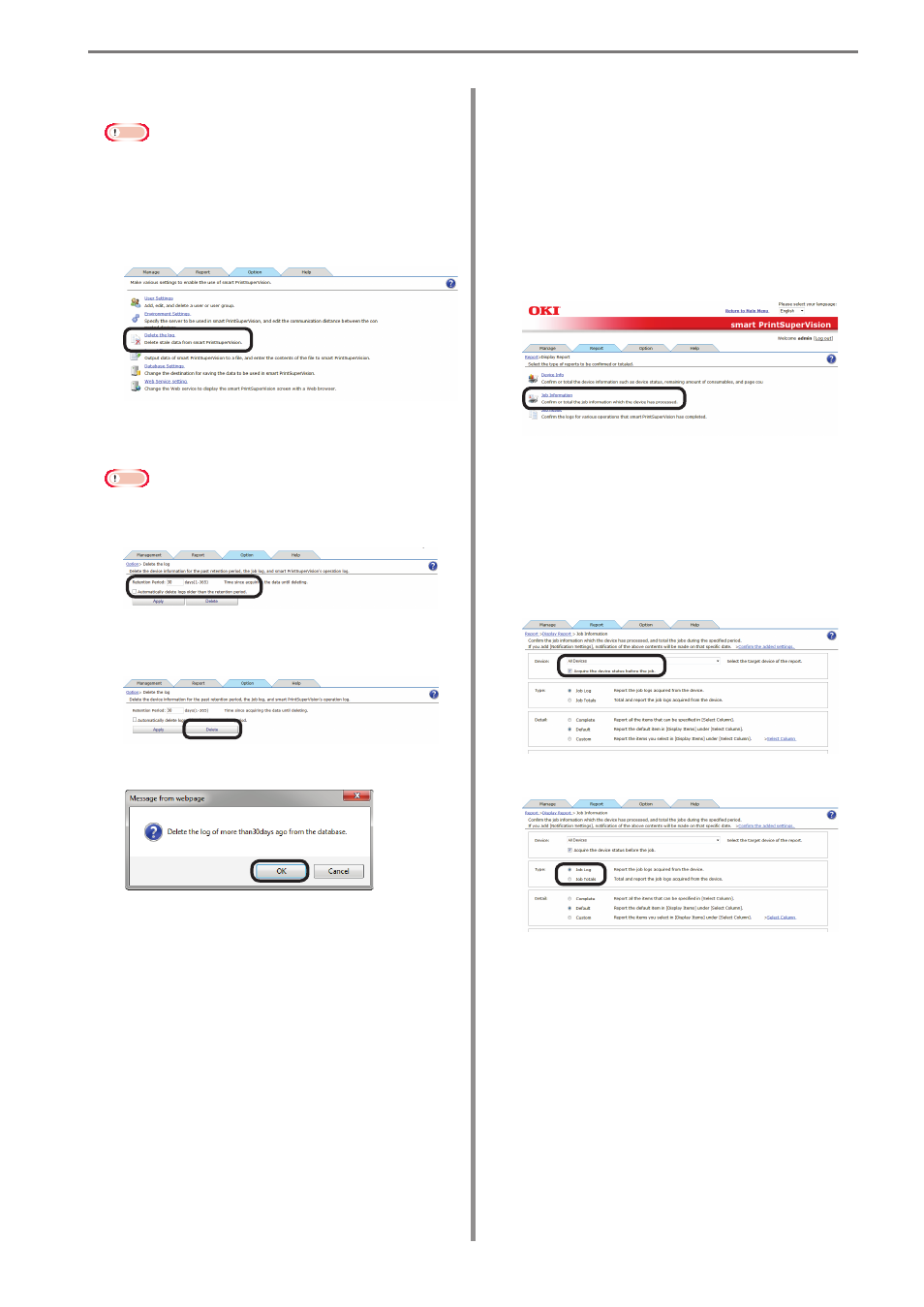
12. Managing Job Logs
- 197 -
Outputting Job Logs as a
CSV File
The acquired job log can be output as a
CSV format file, and used in commercially
available spreadsheet software.
1
Configure the settings from [Details
Screen] > [Report] > [Display Report] >
[Job Information].
2
Select the device for which to output the
job log in [Device].
If acquiring the job log before a job, check
that the power of the device for which to
display the job log is turned on and check
[Acquire the device status before the
job.].
3
Select [Job Log] from [Type].
4
If changing the job log to be output, see
“Changing Job Items To Be Displayed”
(P. 196) (steps
2
to
6
).
Deleting Job Logs
Note
• It is not possible to specify and delete a
specific job log.
• Deleted job logs cannot be recovered.
1
Click [Details Screen] > [Option] > [Delete
the log].
2
Set the job log storage period (maximum:
365 days).
Note
Check this so that the log is not
automatically deleted.
3
Click [Delete] to delete job logs that have
exceeded the storage period.
4
Click [OK] in the confirmation window.
