P. 81 – Oki MC363dn User Manual
Page 81
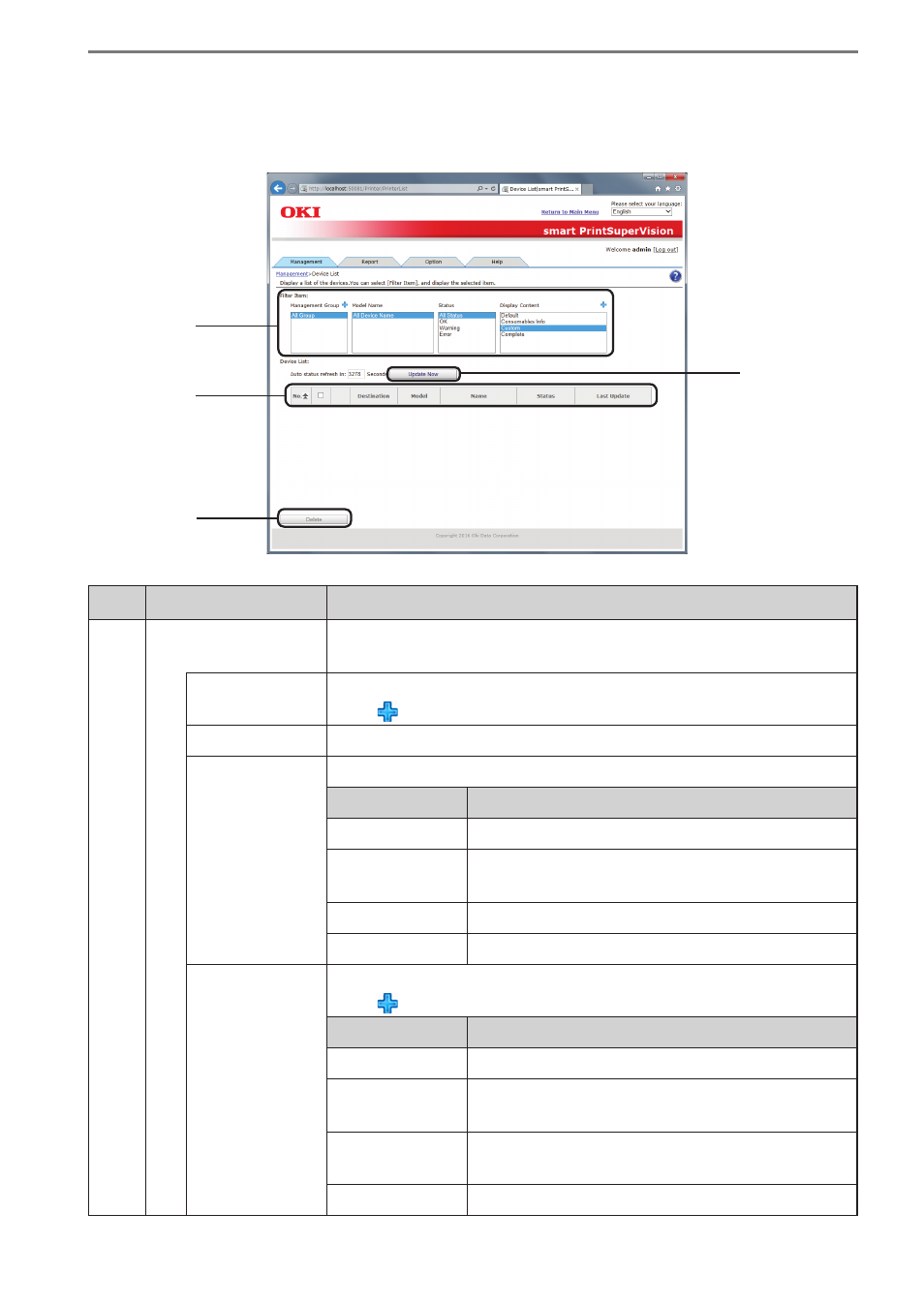
- 81 -
5. smart PrintSuperVision (sPSV)
[Device List]
[Details Screen] > [Manage] > [Device List]
Display a list of the registered devices.
(1)
(2)
(3)
(4)
No.
Item
Details
(1)
[Filter Item]
Select the [Filter Item] to filter device information displayed in
the device list.
Management
Group
Specify and display the management group name.
Click to switch to the [Management Group] window.
Device Name
Specify and display the device model name.
Model Name
Specify and display the device status.
Status
Details
All Status
Display all devices.
OK
Display devices that do not have a warning or
error status.
Warning
Display devices that have a warning status.
Error
Display devices that have an error status.
Display
Content
Specify the items to display from [Device List].
Click to switch to the [Edit Display Contents] window.
Item
Details
Standard
Display default items.
Consumables
Info
Display items related to consumable life.
Custom
Display items selected in [Edit Display
Contents].
All
Display all items.
