Oki MC363dn User Manual
Page 233
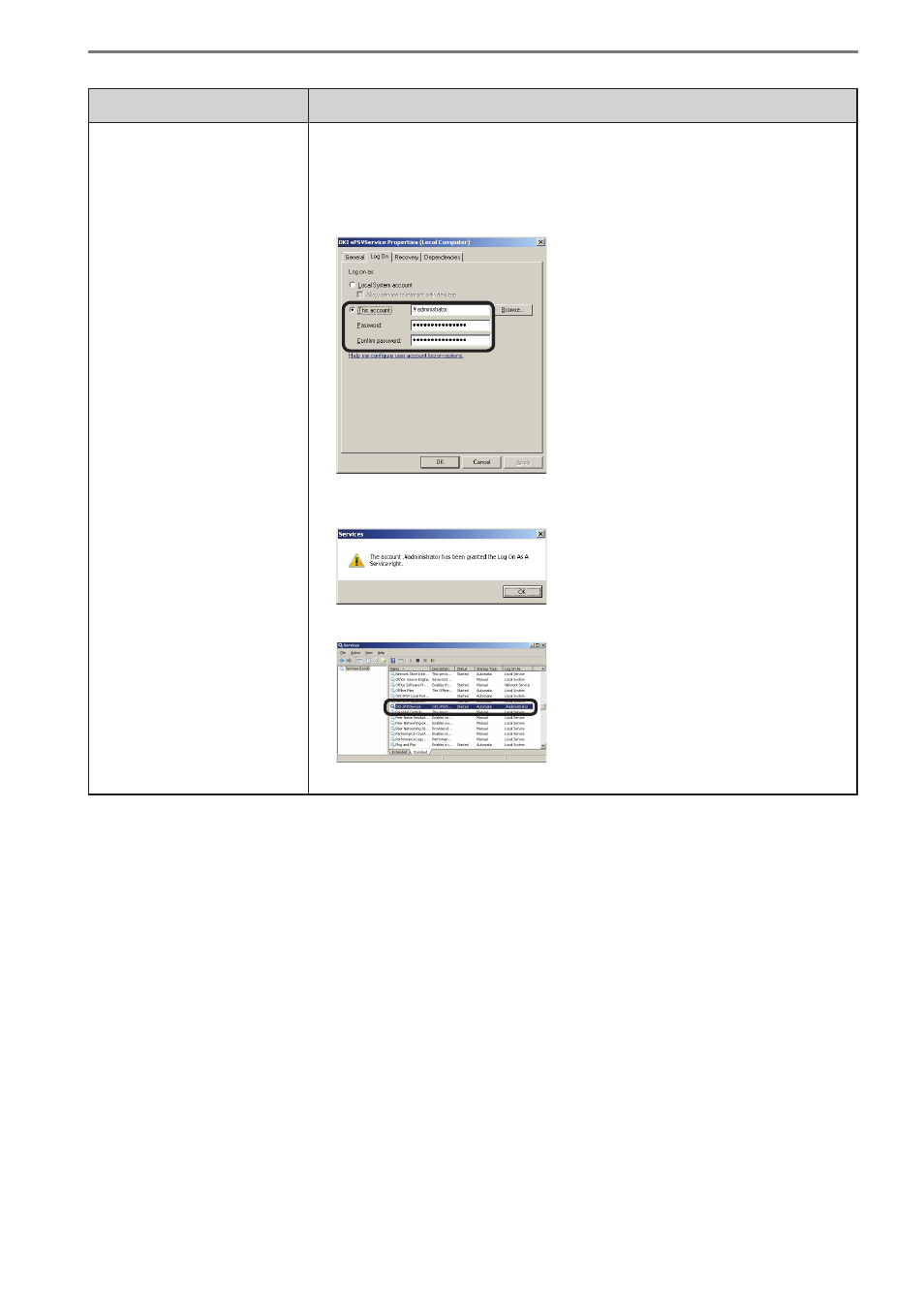
- 233 -
16. Troubleshooting
Item
Details
(4) Enter the user account and password used by the sPSV Service for
logging in and click [OK]. When entering the user account, specify a user
account that enables the following:
- Logging in to Microsoft SQL Server with Windows authentication
- Creating and updating databases.
(5) When a message saying [The account %the account specified in (4)%
has been granted the Log On As A Service right.] is displayed, click [OK].
(6) The sPSV service starts.
