P. 97 – Oki MC363dn User Manual
Page 97
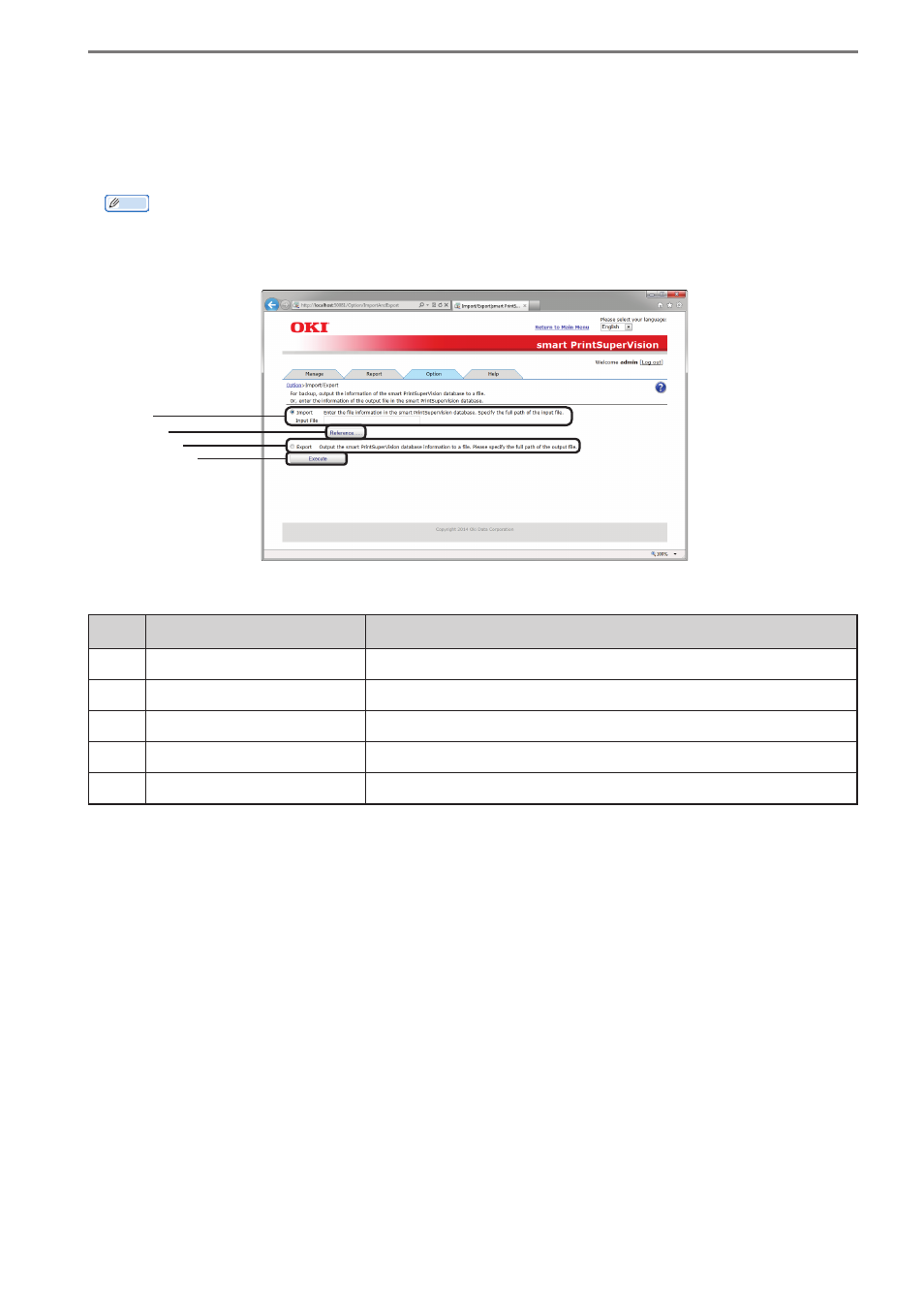
- 97 -
5. smart PrintSuperVision (sPSV)
[Import/Export]
[Details Screen] > [Option] > [Import/Export]
Export sPSV database data as a backup, or import an existing database into an sPSV
database.
Memo
• Log in as an administrator to configure these settings.
• Configure these settings using a computer on which sPSV is installed.
(1) (2)
(3)
(4)
(5)
No.
Item
Details
(1)
[Import]
Input an existing database into the sPSV database.
(2)
[File Name]
Display the save destination file name.
(3)
[Reference...]
Specify the save destination file name.
(4)
[Export]
Output the sPSV database data as a backup.
(5)
[Execute]
Perform export or import processing.
