Changing job items to be displayed, Displaying totals – Oki MC363dn User Manual
Page 196
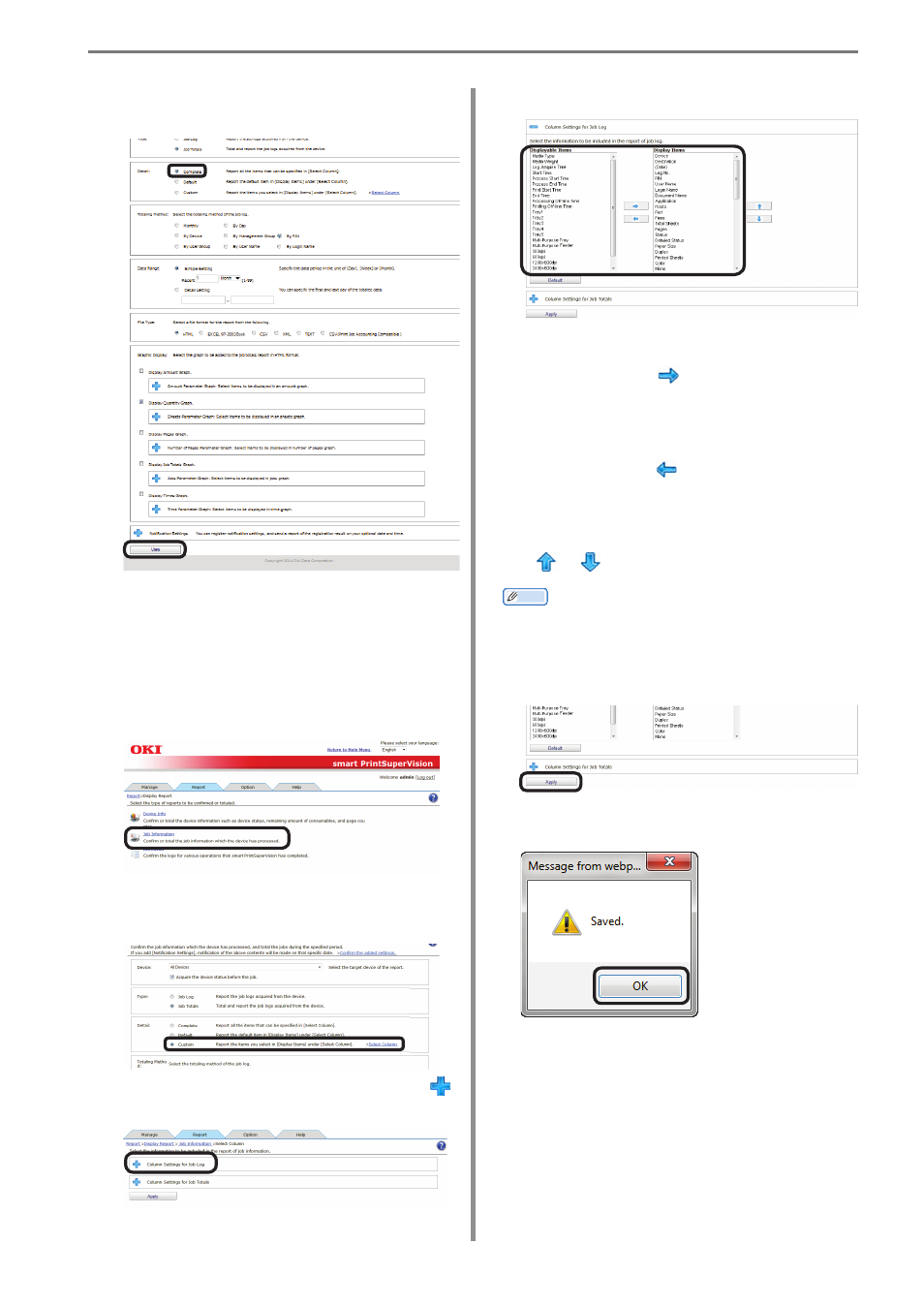
12. Managing Job Logs
- 196 -
4
Select [Complete] from [Detail] and click
[View].
Changing Job Items To Be
Displayed
1
Configure the settings from [Details
Screen] > [Report] > [Display Report] >
[Job Information].
2
Select [Custom] from [Detail] and click
[Select Column].
3
In [Column Settings for Job Log], click
to open the file tree.
4
Change the job log items to be displayed.
(1) Items to be displayed:
Select the items to display from [Displayable
Items], and click
to switch to [Display
Items].
(2) Items to be hidden:
Select the items to hide from [Display
Items], and click
to switch to [Displayable
Items].
(3) Changing the order of items:
Select the items in [Display Items] and click
or
to change the order.
Memo
Press and hold the Shift key or Ctrl key
when selecting more than one attribute.
5
Click [Apply].
6
Click [OK] in the confirmation window.
