Oki MC363dn User Manual
Page 190
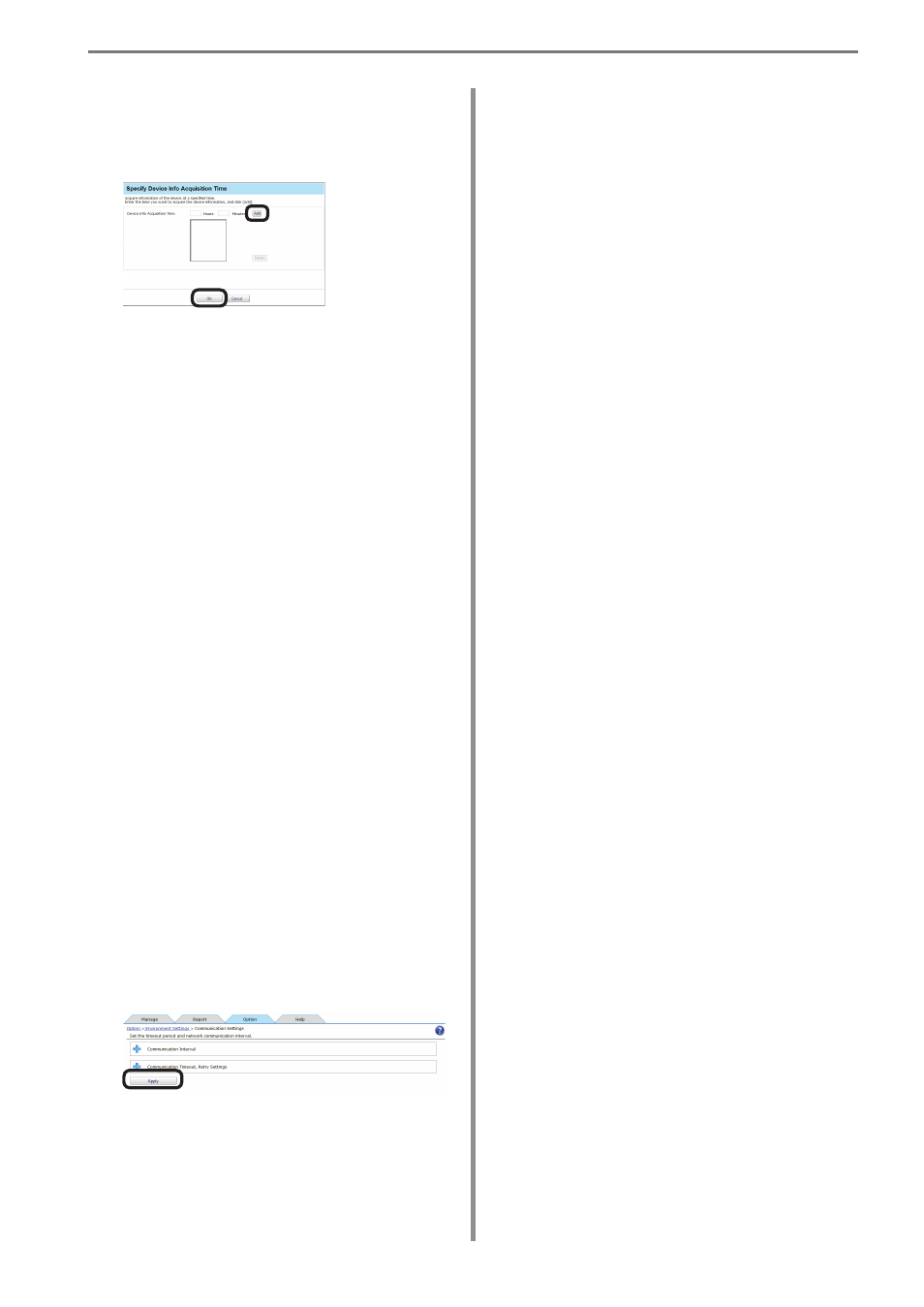
11. Checking the Device Status, Consumable Life or Printing Status
- 190 -
[Time specified]
Set the specific update time. Click [Specify
Time] and add the time. After adding, click
[OK].
[Acquire Status]
Specify the interval at which to acquire status
information.
[Specify Time]
Updated for each set interval. (Range: 1 to
1440 minutes)
[Time specified]
Set the specific update time. Click [Specify
Time] and add the time. After adding, click
[OK].
[Confirm changes to the IP address.]
Specify the interval at which to check the IP
address of the device. sPSV automatically
reconnects if the IP address has changed.
[Specify Time]
Updated for each set interval. (Range: 1 to 24
hours)
[Time specified]
Set the specific update time. Click [Specify
Time] and add the time. After adding, click
[OK].
[Confirm the update of Active
Directory.]
See P. 46 “Changing the Time or Interval at
Which Update of Active Directory is Confirmed”.
4
Click [Apply].
