Changing attributes displayed in the user list, Deleting users/user groups – Oki MC363dn User Manual
Page 141
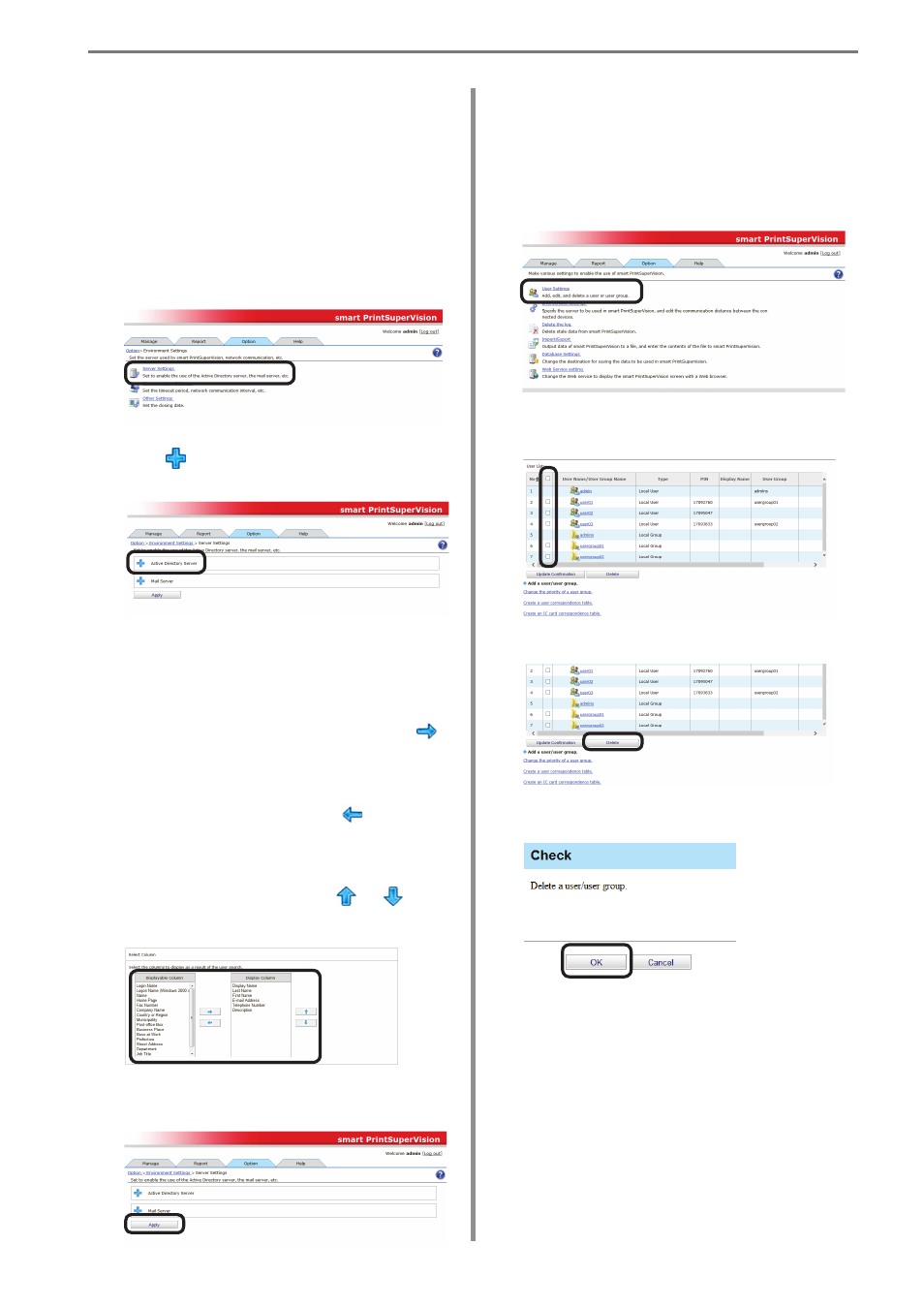
8. Registering and Managing Users
- 141 -
Changing Attributes Displayed
in the User List
Add columns that are displayed as results
when searching users/user groups from the
Active Directory.
1
Add in [Details Screen] > [Option]
> [Environment Settings] > [Server
Settings].
2
Click in the [Active Directory Server] to
open the file tree.
3
Select the item to be changed and follow
the steps below to change it.
To display: Select the items to display
from [Displayable Column], and click
to switch to [Display Column].
To hide: Select the items to hide from
[Display Column], and click to switch
to [Displayable Column].
To change order: Select the items in
[Display Column] and click or to
change the order.
4
Click [Apply].
Deleting Users/User Groups
Delete users/user groups from Active
Directory.
1
Change the information from [Details
Screen] > [Option] > [User Settings].
2
Check the Active Directory user/user group
in the [User List].
3
Click [Delete].
4
Click [OK] in the confirmation window.
