Changing a job account id (pin) or user name – Oki MC363dn User Manual
Page 115
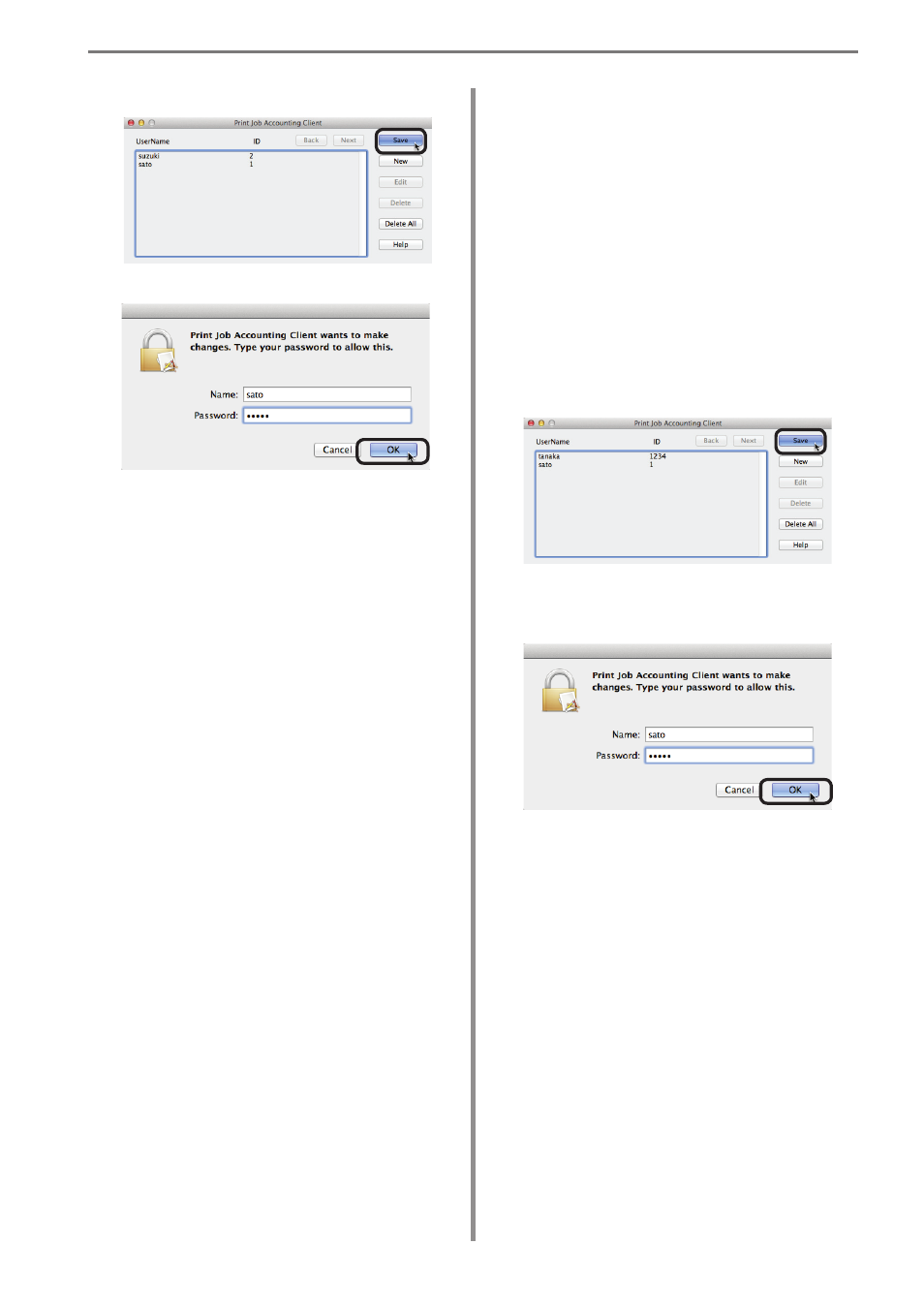
6. Print Job Accounting Client Software
- 115 -
(4) Click [Save].
(5) Enter the password, and click [OK].
(6) Quit the client software.
Changing a Job Account ID
(PIN) or User Name
The client software can be used to change
user IDs and user names that have already
been registered.
1
Double click the print job accounting icon.
2
Select the user that you want to change,
and click [Edit].
3
Enter the new job account ID (PIN) and
user name, and click [OK].
4
Click [Save].
5
Enter the Mac OS X password, and click
[OK].
6
Quit the client software.
