Oki MC363dn User Manual
Page 184
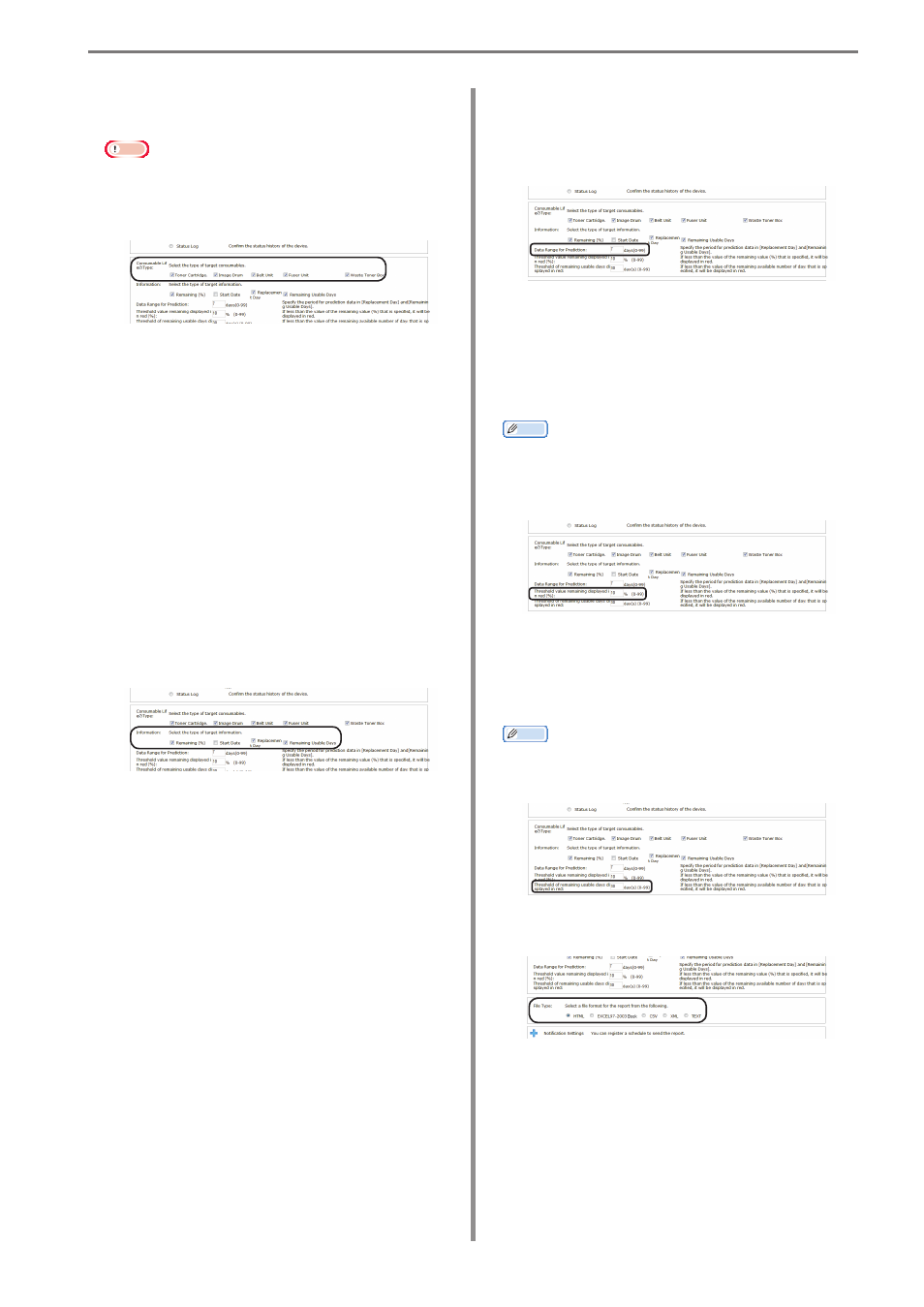
11. Checking the Device Status, Consumable Life or Printing Status
- 184 -
5
Check the items to be confirmed in
[Consumable Life Type].
Note
If a setting does not exist on the device,
the corresponding field is left blank in the
report.
[Toner Cartridge.]
Displays information on the toner cartridge.
[Image Drum]
Displays information on the image drum.
[Belt Unit]
Displays information on the belt unit.
[Fuser Unit]
Displays information on the fuser unit.
[Waste Toner Box]
Displays information on the waste toner box.
6
Select the information to be included in
the report from [Information].
[Remaining (%)]
Displays the remaining life of the consumable or
maintenance item as a percentage.
[Start Date]
Displays the monitoring start date of the
consumable or maintenance item.
[Replacement Day]
Displays the predicted replacement date of the
consumable or maintenance item based on
the current value and the usage status range
specified in step
7
.
[Remaining Available Usage Days]
Displays the number of days until the
replacement date.
7
Specify the data range to be used to
predict the replacement date and the
remaining available usage days.
(default: 7, range: 0 - 99)
8
Specify the percentage from which
to display the remaining life (%) of
consumables and maintenance items in
red.
(default: 10, range: 0 - 99)
Memo
The remaining life is displayed in red once
it falls below the percentage specified
here.
9
Specify the threshold for the remaining
available usage days for consumables and
maintenance items.
(default: 30, range: 0 - 99)
Memo
The remaining life is displayed in red once
it falls below the value specified here.
10
Select the format in which to output the
results.
[HTML]
Outputs a report in an HTML file.
[EXCEL 97-2003 book]
Outputs a report in an XLS file (extension “.xls”).
[CSV]
Outputs a report in a CSV file (extension “.csv”).
