Oki MC363dn User Manual
Page 88
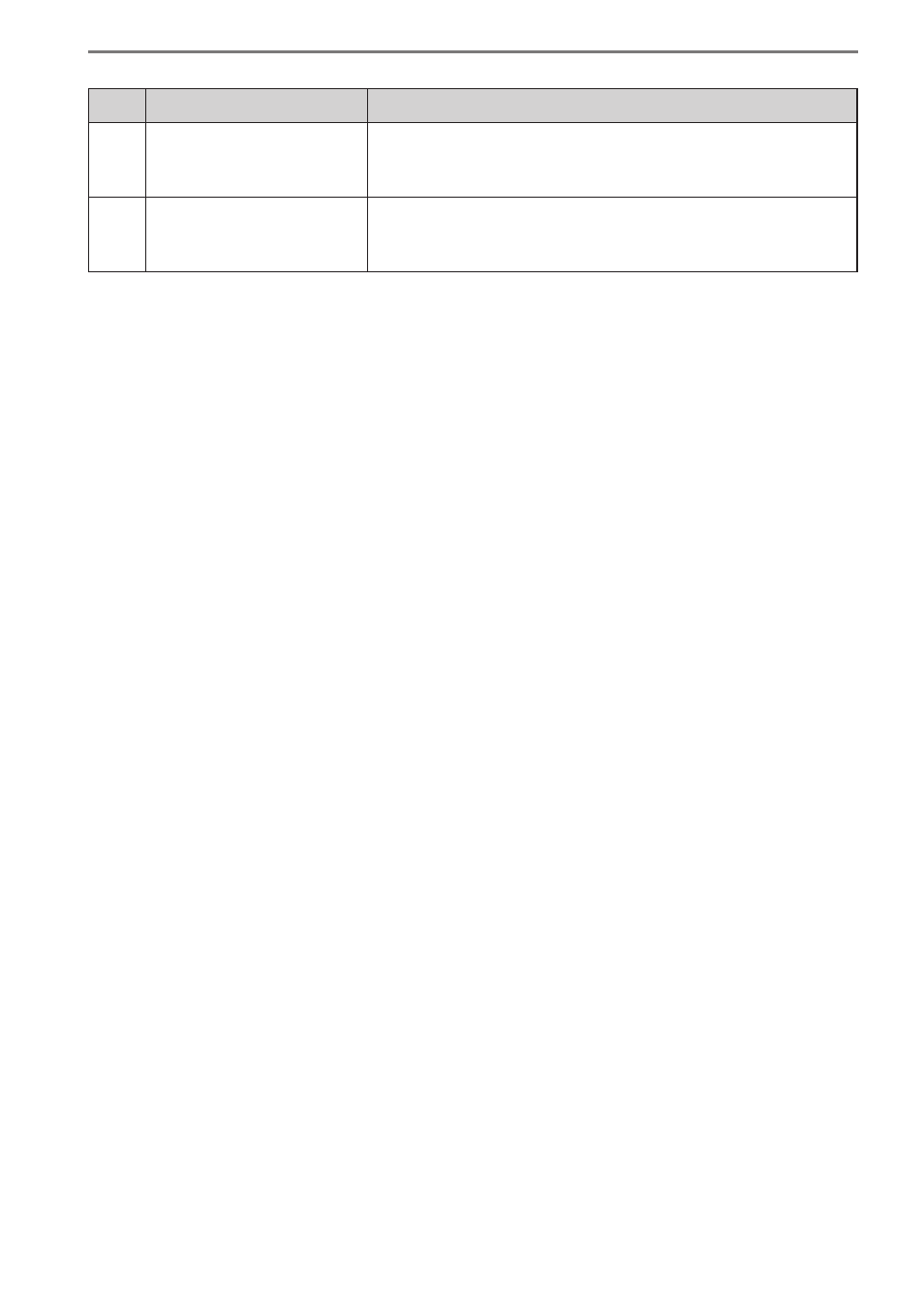
- 88 -
5. smart PrintSuperVision (sPSV)
No.
Item
Details
(4)
[Apply]
Click to apply the details of the settings configured in the
[Billing Amount Settings] page. Newly created fees are
added to [Fees].
(5)
[Delete]
Delete the selected billing amount settings. (This button
cannot be used while changing or creating new billing
amount settings.)
