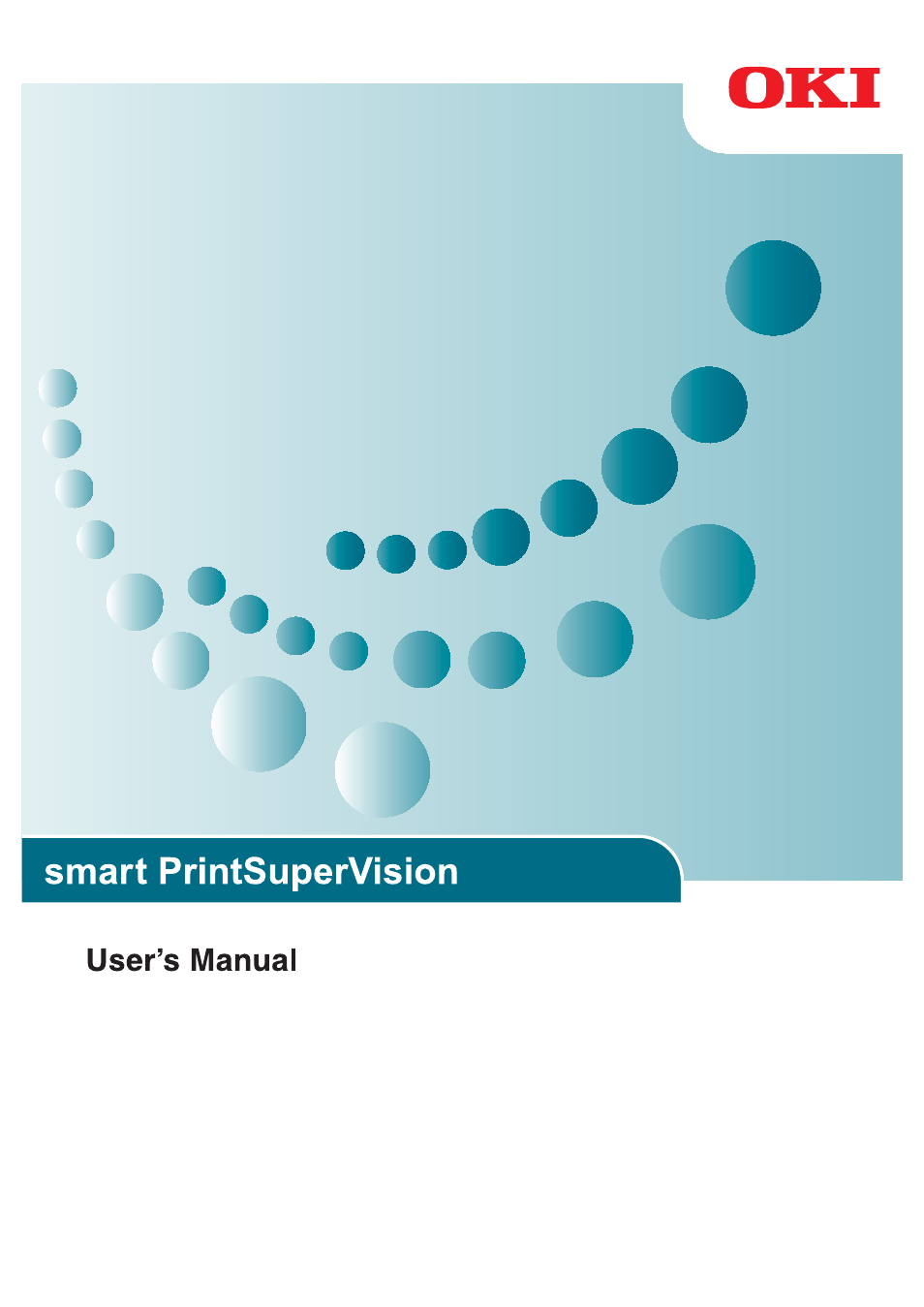Oki MC363dn User Manual
Oki Multifunction Devices
Table of contents
Document Outline
- How to Read This Manual
- 1. Introduction
- 2. Setting Up smart PrintSuperVision (sPSV)
- 3. Setting Up the Print Job Accounting Client Software
- 4. If Using Active Directory
- 5. smart PrintSuperVision (sPSV)
- 6. Print Job Accounting Client Software
- 7. Registering and Managing Devices
- 8. Registering and Managing Users
- 9. Restricting Device Use
- What Can Be Done With Use Restrictions
- Setting Use Restrictions for User Names
- Setting LDAP Authentication
- Setting Use Restrictions Targeted to the Document Name
- Setting Use Restrictions Targeted to the Host Name
- Setting Use Restrictions Targeted to the Application Name
- Displaying Device Registered Use Restrictions
- Changing Device Registered Use Restrictions
- Delete Device Registered Use Restrictions
- Temporarily Disabling Use Restrictions
- 10. Managing Available Usage
- 11. Checking the Device Status, Consumable Life or Printing Status
- 12. Managing Job Logs
- What Can Be Done with Job Logs
- Configuring the Job Log Acquisition Settings
- Providing Time Notifications for Devices
- Displaying Job Logs
- Deleting Job Logs
- Outputting Job Logs as a CSV File
- Stopping Job Log Acquisition
- Operations When the Log Is Full
- Displaying Totals
- Outputting the Aggregation Results As a CSV File
- Receiving Notifications of Usage Status Totals by Email
- Sending Job Logs by Email
- Changing the Closing Date
- 13. Environment Settings
- 14. Other Functions
- Receiving Email Notifications of Job Results
- Limiting the Size and Number of Attachments
- Deleting Registered Devices
- If the Device Connection Destination or IP Address Has Been Changed
- Automatically Reconnecting When the Device IP Address Is Changed
- Back Up/Restore
- To Change Device Management to a Different Computer
- Checking the Server ID
- Registering the Installation Position of Devices Belonging to a Management Group
- 15. Uninstalling the Software
- 16. Troubleshooting
- 17. Frequently Asked Questions (FAQ)
- 18. Terms
- 19. Resources
- Index
- Merits of smart PrintSuperVision (sPSV)
- Operating Environments
- Setting Up in Windows
- What Can It Be Used for?
- Top Page
- When Using Windows
- Registering Devices
- Deleting Management Groups
- Changing Settings for Management Groups
- Management Group Registration
- Individual Management
- What Can Be Done With Use Restrictions
- Usage Limitations
- Setting Use Restrictions for User Names
- Setting LDAP Authentication
- Setting Use Restrictions Targeted to the Document Name
- Setting Use Restrictions Targeted to the Host Name
- Setting Use Restrictions Targeted to the Application Name
- Displaying Device Registered Use Restrictions
- Changing Device Registered Use Restrictions
- Delete Device Registered Use Restrictions
- Temporarily Disabling Use Restrictions
- What can be done with available usage
- Checking the Device Usage Status
- What Can Be Done with Job Logs
- Configuring the Job Log Acquisition Settings
- Providing Time Notifications for Devices
- Displaying Job Logs
- Deleting Job Logs
- Outputting Job Logs as a CSV File
- Stopping Job Log Acquisition
- Operations When the Log Is Full
- Displaying Totals
- Outputting the Aggregation Results As a CSV File
- Receiving Notifications of Usage Status Totals by Email
- Sending Job Logs by Email
- Changing the Closing Date
- Changing the Database Destination
- Receiving Email Notifications of Job Results
- Limiting the Size and Number of Attachments
- Deleting Registered Devices
- If the Device Connection Destination or IP Address Has Been Changed
- Automatically Reconnecting When the Device IP Address Is Changed
- Back Up/Restore
- To Change Device Management to a Different Computer
- Checking the Server ID
- Registering the Installation Position of Devices Belonging to a Management Group
- Uninstalling sPSV
- List of Available Functions
- 裏表紙
- How to Read This Manual
- Notations
- Terms
- Important
- Trademark Information
- About This Manual
- Manual Copyright
- Notations
- 1. Introduction
- 2. Setting Up smart PrintSuperVision (sPSV)
- 3. Setting Up the Print Job Accounting Client Software
- 4. If Using Active Directory
- 5. smart PrintSuperVision (sPSV)
- 6. Print Job Accounting Client Software
- 7. Registering and Managing Devices
- 8. Registering and Managing Users
- 9. Restricting Device Use
- What Can Be Done With Use Restrictions
- Setting Use Restrictions for User Names
- Setting LDAP Authentication
- Setting Use Restrictions Targeted to the Document Name
- Setting Use Restrictions Targeted to the Host Name
- Setting Use Restrictions Targeted to the Application Name
- Displaying Device Registered Use Restrictions
- Changing Device Registered Use Restrictions
- Delete Device Registered Use Restrictions
- 10. Managing Available Usage
- 11. Checking the Device Status, Consumable Life or Printing Status
- 12. Managing Job Logs
- What Can Be Done with Job Logs
- Configuring the Job Log Acquisition Settings
- Providing Time Notifications for Devices
- Displaying Job Logs
- Deleting Job Logs
- Outputting Job Logs as a CSV File
- Stopping Job Log Acquisition
- Operations When the Log Is Full
- Displaying Totals
- Outputting the Aggregation Results As a CSV File
- Receiving Notifications of Usage Status Totals by Email
- Sending Job Logs by Email
- Changing the Closing Date
- 13. Environment Settings
- 14. Other Functions
- Receiving Email Notifications of Job Results
- Limiting the Size and Number of Attachments
- Deleting Registered Devices
- If the Device Connection Destination or IP Address Has Been Changed
- Automatically Reconnecting When the Device IP Address Is Changed
- Back Up/Restore
- To Change Device Management to a Different Computer
- Checking the Server ID
- Registering the Installation Position of Devices Belonging to a Management Group
- 15. Uninstalling the Software
- 16. Troubleshooting
- 17. Frequently Asked Questions (FAQ)
- 18. Terms
- 19. Resources
- List of Available Functions
- Information That Can Be Acquired as a Job Log
- Items That Can Be Aggregated
- Basic Procedures in Windows
- Index
- Merits of smart PrintSuperVision (sPSV)
- Operating Environments
- Setting Up in Windows
- What Can It Be Used for?
- Top Page
- When Using Windows
- Registering Devices
- Deleting Management Groups
- Changing Settings for Management Groups
- Management Group Registration
- Individual Management
- What Can Be Done With Use Restrictions
- Usage Limitations
- Setting Use Restrictions for User Names
- Setting LDAP Authentication
- Setting Use Restrictions Targeted to the Document Name
- Setting Use Restrictions Targeted to the Host Name
- Setting Use Restrictions Targeted to the Application Name
- Displaying Device Registered Use Restrictions
- Changing Device Registered Use Restrictions
- Delete Device Registered Use Restrictions
- Temporarily Disabling Use Restrictions
- What can be done with available usage
- Checking the Device Usage Status
- What Can Be Done with Job Logs
- Configuring the Job Log Acquisition Settings
- Providing Time Notifications for Devices
- Displaying Job Logs
- Deleting Job Logs
- Outputting Job Logs as a CSV File
- Stopping Job Log Acquisition
- Operations When the Log Is Full
- Displaying Totals
- Outputting the Aggregation Results As a CSV File
- Receiving Notifications of Usage Status Totals by Email
- Sending Job Logs by Email
- Changing the Closing Date
- Changing the Database Destination
- Receiving Email Notifications of Job Results
- Limiting the Size and Number of Attachments
- Deleting Registered Devices
- If the Device Connection Destination or IP Address Has Been Changed
- Automatically Reconnecting When the Device IP Address Is Changed
- Back Up/Restore
- To Change Device Management to a Different Computer
- Checking the Server ID
- Registering the Installation Position of Devices Belonging to a Management Group
- Uninstalling sPSV
- List of Available Functions
- How to Read This Manual
- Notations
- Terms
- Important
- Trademark Information
- About This Manual
- Manual Copyright
- Notations
- 1. Introduction
- 2. Setting Up smart PrintSuperVision (sPSV)
- 3. Setting Up the Print Job Accounting Client Software
- 4. If Using Active Directory
- 5. smart PrintSuperVision (sPSV)
- 6. Print Job Accounting Client Software
- 7. Registering and Managing Devices
- Registering Devices
- Management Group Registration
- Changing Settings for Management Groups
- Deleting Management Groups
- 8. Registering and Managing Users
- Individual Management
- User Registration
- Registering User Group
- Registering Users and User Groups to a Device
- Changing User/User Group Information
- Changing User Group Assignment
- Deleting Users/User Groups
- Active Directory-linked Management
- Adding Users/User Groups
- Changing User Information
- Changing Attributes Displayed in the User List
- Deleting Users/User Groups
- Individual Management
- 9. Restricting Device Use
- What Can Be Done With Use Restrictions
- Usage Limitations
- Setting Use Restrictions for User Names
- Adding from the User
- Adding Manually
- Adding from the Job Log
- Creating a CSV File to Add in a Batch
- Importing Users Specified in Windows
- Adding by Associating a PIN to an Authentication User Name
- Adding Unregistered User Settings
- Setting Use Restrictions Targeted to the Document Name
- Setting Use Restrictions Targeted to the Host Name
- Adding from the Job Log
- Adding Manually
- Adding Unregistered Item Settings
- Setting Use Restrictions Targeted to the Application Name
- Adding Manually
- Adding from the Job Log
- Adding Unregistered Item Settings
- Displaying Device Registered Use Restrictions
- Changing Device Registered Use Restrictions
- Delete Device Registered Use Restrictions
- Temporarily Disabling Use Restrictions
- What Can Be Done With Use Restrictions
- 10. Managing Available Usage
- What can be done with available usage
- Setting the Available Usage
- Creating Fee Charge Definitions
- Setting Fee Definitions for Devices
- Changing Fee Charge Definitions
- Deleting Fee Charge Definitions
- Checking and Resetting Usage Statuses
- Sending Print Prohibited/Permitted by Mail
- 11. Checking the Device Status, Consumable Life or Printing Status
- 12. Managing Job Logs
- What Can Be Done with Job Logs
- Configuring the Job Log Acquisition Settings
- Providing Time Notifications for Devices
- Displaying Job Logs
- Displaying Job Logs
- Displaying All Job Log Items (Detail Display)
- Changing Job Items To Be Displayed
- Deleting Job Logs
- Outputting Job Logs as a CSV File
- Stopping Job Log Acquisition
- Operations When the Log Is Full
- Displaying Totals
- Outputting the Aggregation Results As a CSV File
- Receiving Notifications of Usage Status Totals by Email
- Sending Job Logs by Email
- Changing the Closing Date
- 13. Environment Settings
- Changing the Database Destination
- Changing the Web Service Settings
- Setting the Outgoing Mail Function
- Setting the Outgoing Mail Function
- Configuring the Settings for Notification Email
- Sending Database Error Notification Email
- Auto Status Refresh Service
- 14. Other Functions
- Receiving Email Notifications of Job Results
- Limiting the Size and Number of Attachments
- Deleting Registered Devices
- If the Device Connection Destination or IP Address Has Been Changed
- Automatically Reconnecting When the Device IP Address Is Changed
- Back Up/Restore
- To Change Device Management to a Different Computer
- Checking the Server ID
- Registering the Installation Position of Devices Belonging to a Management Group
- 15. Uninstalling the Software
- 16. Troubleshooting
- 17. Frequently Asked Questions (FAQ)
- 18. Terms
- 19. Resources
- List of Available Functions
- Information That Can Be Acquired as a Job Log
- Items That Can Be Aggregated
- Basic Procedures in Windows
- Index
- Merits of smart PrintSuperVision (sPSV)
- Mechanisms of sPSV
- Configuration of sPSV
- Information Required for Settings and Examples of Settings
- User Accounts
- Preparing User Information
- Example Settings
- Setting Up sPSV
- Administrator (Administrator PC)
- Users (Client Computers)
- Create a Settings Sheet
- Operating Environments
- Recommended Computer Specs
- Standard Ports
- Supported Browsers
- Other
- How to Install
- Setting Up in Windows
- Operating Environments
- Installing the Client Software
- Setting Up in Mac OS X
- Operating Environments
- Installing the Client Software
- Operating Environments
- What Can It Be Used for?
- Settings for Connecting to Active Directory
- Connecting to an Active Directory in a Specified Domain
- Changing the Time or Interval at Which Update of Active Directory is Confirmed
- To update Active Directory Immediately
- Settings for Connecting to Active Directory
- Top Page
- Login Window
- Main Menu
- [Show Device Usage Status]
- [Restrict Device Use]
- [Notify Device Management Status]
- Details Screen
- [Manage] Tab
- [Report] Tab
- [Option] Tab
- [Help] Tab
- [Help Icon]
- When Using Windows
- Setting the Job Account Mode
- Using Tab Mode
- Using Pop-up Mode
- Using Hide Mode
- Using in Unsupported Mode
- When Using Mac OS X
- Registering the Job Account ID (PIN)
- Registering Multiple Users Together
- Changing a Job Account ID (PIN) or User Name
- Deleting a Job Account ID (PIN) or User Name
- Exporting Data for Client Software
- Setting the Job Account Mode
- Registering Devices
- Start sPSV
- Registering Devices
- Configure the Settings of the Registered Devices
- Management Group Registration
- Changing Settings for Management Groups
- Deleting Management Groups
- Start sPSV
- Individual Management
- User Registration
- Registering User Group
- Registering Users and User Groups to a Device
- Changing User/User Group Information
- Changing User Group Assignment
- Deleting Users/User Groups
- Active Directory-linked Management
- Adding Users/User Groups
- Changing User Information
- Changing Attributes Displayed in the User List
- Deleting Users/User Groups
- User Registration
- What Can Be Done With Use Restrictions
- Usage Limitations
- Setting Use Restrictions for User Names
- Adding from the User
- Adding Manually
- Adding from the Job Log
- Creating a CSV File to Add in a Batch
- Importing Users Specified in Windows
- Adding by Associating a PIN to an Authentication User Name
- Adding Unregistered User Settings
- Setting Use Restrictions Targeted to the Document Name
- Adding from the Job Log
- Adding Manually
- Adding Unregistered Item Setting
- Setting Use Restrictions Targeted to the Host Name
- Adding from the Job Log
- Adding Manually
- Adding Unregistered Item Settings
- Setting Use Restrictions Targeted to the Application Name
- Adding Manually
- Adding from the Job Log
- Adding Unregistered Item Settings
- Displaying Device Registered Use Restrictions
- Changing Device Registered Use Restrictions
- Delete Device Registered Use Restrictions
- Deleting Individual Use Restrictions
- Deleting All Use Restrictions (Restoring Initial Status)
- Temporarily Disabling Use Restrictions
- Enabling Use Restrictions
- What can be done with available usage
- Setting the Available Usage
- Changing the Priority Level of User Group
- Creating Fee Charge Definitions
- Setting Fee Definitions for Devices
- Changing Fee Charge Definitions
- Deleting Fee Charge Definitions
- Checking and Resetting Usage Statuses
- Sending Print Prohibited/Permitted by Mail
- Setting the Available Usage
- Checking the Device Usage Status
- Checking the Consumable Life
- Checking the Printing Status
- Checking Device Statuses
- Changing Interval and Time for Acquiring Device Information and Statuses
- What Can Be Done with Job Logs
- Configuring the Job Log Acquisition Settings
- Providing Time Notifications for Devices
- Displaying Job Logs
- Displaying Job Logs
- Displaying All Job Log Items (Detail Display)
- Changing Job Items To Be Displayed
- Deleting Job Logs
- Outputting Job Logs as a CSV File
- Stopping Job Log Acquisition
- Operations When the Log Is Full
- Displaying Totals
- Displaying Totals
- Displaying All Aggregated Items (Detail Display)
- Changing Aggregate Items
- Outputting the Aggregation Results As a CSV File
- Receiving Notifications of Usage Status Totals by Email
- Sending Job Logs by Email
- Changing the Closing Date
- Changing the Database Destination
- Changing the Web Service Settings
- Setting the Outgoing Mail Function
- Setting the Outgoing Mail Function
- Configuring the Settings for Notification Email
- Sending Database Error Notification Email
- Auto Status Refresh Service
- Receiving Email Notifications of Job Results
- Limiting the Size and Number of Attachments
- Deleting Registered Devices
- If the Device Connection Destination or IP Address Has Been Changed
- Automatically Reconnecting When the Device IP Address Is Changed
- Back Up/Restore
- To Change Device Management to a Different Computer
- Checking the Server ID
- Registering the Installation Position of Devices Belonging to a Management Group
- Installing/Uninstalling Optional Items Such as a Card Authentication Kit, Built-in Hard Disk or SD Memory Card to the Device
- Uninstalling sPSV
- Deleting the Print Job Accounting Client Software (Windows)
- Deleting the Print Job Accounting Client Software (Mac OS X)
- List of Available Functions
- Information That Can Be Acquired as a Job Log
- Items That Can Be Aggregated
- Basic Procedures in Windows
- 45972202EE1_sPSV_EN_for2.pdf
- How to Read This Manual
- Notations
- Terms
- Important
- Trademark Information
- About This Manual
- Manual Copyright
- Notations
- 1. Introduction
- Merits of smart PrintSuperVision (sPSV)
- Mechanisms of sPSV
- Configuration of sPSV
- Information Required for Settings and Examples of Settings
- User Accounts
- Preparing User Information
- Example Settings
- Setting Up sPSV
- Administrator (Administrator PC)
- Users (Client Computers)
- Create a Settings Sheet
- 2. Setting Up smart PrintSuperVision (sPSV)
- Operating Environments
- Recommended Computer Specs
- Standard Ports
- Supported Browsers
- Other
- How to Install
- 3. Setting Up the Print Job Accounting Client Software
- Setting Up in Windows
- Operating Environments
- Installing the Client Software
- Setting Up in Mac OS X
- Operating Environments
- Installing the Client Software
- Setting Up in Windows
- 4. If Using Active Directory
- What Can It Be Used for?
- Settings for Connecting to Active Directory
- Connecting to an Active Directory in a Specified Domain
- Changing the Time or Interval at Which Update of Active Directory is Confirmed
- To update Active Directory Immediately
- 5. smart PrintSuperVision (sPSV)
- Top Page
- Login Window
- Main Menu
- [Show Device Usage Status]
- [Restrict Device Use]
- [Notify Device Management Status]
- Details Screen
- [Manage] Tab
- [Report] Tab
- [Option] Tab
- [Help] Tab
- [Help Icon]
- 6. Print Job Accounting Client Software
- When Using Windows
- Setting the Job Account Mode
- Using Tab Mode
- Using Pop-up Mode
- Using Hide Mode
- Using in Unsupported Mode
- When Using Mac OS X
- Registering the Job Account ID (PIN)
- Registering Multiple Users Together
- Changing a Job Account ID (PIN) or User Name
- Deleting a Job Account ID (PIN) or User Name
- Exporting Data for Client Software
- When Using Windows
- 7. Registering and Managing Devices
- Registering Devices
- Start sPSV
- Registering Devices
- Configure the Settings of the Registered Devices
- Management Group Registration
- Changing Settings for Management Groups
- Deleting Management Groups
- Registering Devices
- 8. Registering and Managing Users
- Individual Management
- User Registration
- Registering User Group
- Registering Users and User Groups to a Device
- Changing User/User Group Information
- Changing User Group Assignment
- Deleting Users/User Groups
- Active Directory-linked Management
- Adding Users/User Groups
- Changing User Information
- Changing Attributes Displayed in the User List
- Deleting Users/User Groups
- Individual Management
- 9. Restricting Device Use
- What Can Be Done With Use Restrictions
- Usage Limitations
- Setting Use Restrictions for User Names
- Adding from the User
- Adding Manually
- Adding from the Job Log
- Creating a CSV File to Add in a Batch
- Importing Users Specified in Windows
- Adding by Associating a PIN to an Authentication User Name
- Adding Unregistered User Settings
- Setting Use Restrictions Targeted to the Document Name
- Adding from the Job Log
- Adding Manually
- Adding Unregistered Item Setting
- Setting Use Restrictions Targeted to the Host Name
- Adding from the Job Log
- Adding Manually
- Adding Unregistered Item Settings
- Setting Use Restrictions Targeted to the Application Name
- Adding Manually
- Adding from the Job Log
- Adding Unregistered Item Settings
- Displaying Device Registered Use Restrictions
- Changing Device Registered Use Restrictions
- Delete Device Registered Use Restrictions
- Deleting Individual Use Restrictions
- Deleting All Use Restrictions (Restoring Initial Status)
- Temporarily Disabling Use Restrictions
- Enabling Use Restrictions
- What Can Be Done With Use Restrictions
- 10. Managing Available Usage
- What can be done with available usage
- Setting the Available Usage
- Changing the Priority Level of User Group
- Creating Fee Charge Definitions
- Setting Fee Definitions for Devices
- Changing Fee Charge Definitions
- Deleting Fee Charge Definitions
- Checking and Resetting Usage Statuses
- Sending Print Prohibited/Permitted by Mail
- 11. Checking the Device Status, Consumable Life or Printing Status
- Checking the Device Usage Status
- Checking the Consumable Life
- Checking the Printing Status
- Checking Device Statuses
- Changing Interval and Time for Acquiring Device Information and Statuses
- 12. Managing Job Logs
- What Can Be Done with Job Logs
- Configuring the Job Log Acquisition Settings
- Providing Time Notifications for Devices
- Displaying Job Logs
- Displaying Job Logs
- Displaying All Job Log Items (Detail Display)
- Changing Job Items To Be Displayed
- Deleting Job Logs
- Outputting Job Logs as a CSV File
- Stopping Job Log Acquisition
- Operations When the Log Is Full
- Displaying Totals
- Displaying Totals
- Displaying All Aggregated Items (Detail Display)
- Changing Aggregate Items
- Outputting the Aggregation Results As a CSV File
- Receiving Notifications of Usage Status Totals by Email
- Sending Job Logs by Email
- Changing the Closing Date
- 13. Environment Settings
- Changing the Database Destination
- Changing the Web Service Settings
- Setting the Outgoing Mail Function
- Setting the Outgoing Mail Function
- Configuring the Settings for Notification Email
- Sending Database Error Notification Email
- Auto Status Refresh Service
- 14. Other Functions
- Receiving Email Notifications of Job Results
- Limiting the Size and Number of Attachments
- Deleting Registered Devices
- If the Device Connection Destination or IP Address Has Been Changed
- Automatically Reconnecting When the Device IP Address Is Changed
- Back Up/Restore
- To Change Device Management to a Different Computer
- Checking the Server ID
- Registering the Installation Position of Devices Belonging to a Management Group
- 15. Uninstalling the Software
- Uninstalling sPSV
- Deleting the Print Job Accounting Client Software (Windows)
- Deleting the Print Job Accounting Client Software (Mac OS X)
- 16. Troubleshooting
- 17. Frequently Asked Questions (FAQ)
- 18. Terms
- 19. Resources
- List of Available Functions
- Information That Can Be Acquired as a Job Log
- Items That Can Be Aggregated
- Basic Procedures in Windows
- Index
- How to Read This Manual
- 45972202EE1_sPSV_EN_for2.pdf
- How to Read This Manual
- Notations
- Terms
- Important
- Trademark Information
- About This Manual
- Manual Copyright
- Notations
- 1. Introduction
- Merits of smart PrintSuperVision (sPSV)
- Mechanisms of sPSV
- Configuration of sPSV
- Information Required for Settings and Examples of Settings
- User Accounts
- Preparing User Information
- Example Settings
- Setting Up sPSV
- Administrator (Administrator PC)
- Users (Client Computers)
- Create a Settings Sheet
- 2. Setting Up smart PrintSuperVision (sPSV)
- Operating Environments
- Recommended Computer Specs
- Standard Ports
- Supported Browsers
- Other
- How to Install
- 3. Setting Up the Print Job Accounting Client Software
- Setting Up in Windows
- Operating Environments
- Installing the Client Software
- Setting Up in Mac OS X
- Operating Environments
- Installing the Client Software
- Setting Up in Windows
- 4. If Using Active Directory
- What Can It Be Used for?
- Settings for Connecting to Active Directory
- Connecting to an Active Directory in a Specified Domain
- Changing the Time or Interval at Which Update of Active Directory is Confirmed
- To update Active Directory Immediately
- 5. smart PrintSuperVision (sPSV)
- Top Page
- Login Window
- Main Menu
- [Show Device Usage Status]
- [Restrict Device Use]
- [Notify Device Management Status]
- Details Screen
- [Manage] Tab
- [Report] Tab
- [Option] Tab
- [Help] Tab
- [Help Icon]
- 6. Print Job Accounting Client Software
- When Using Windows
- Setting the Job Account Mode
- Using Tab Mode
- Using Pop-up Mode
- Using Hide Mode
- Using in Unsupported Mode
- When Using Mac OS X
- Registering the Job Account ID (PIN)
- Registering Multiple Users Together
- Changing a Job Account ID (PIN) or User Name
- Deleting a Job Account ID (PIN) or User Name
- Exporting Data for Client Software
- When Using Windows
- 7. Registering and Managing Devices
- Registering Devices
- Start sPSV
- Registering Devices
- Configure the Settings of the Registered Devices
- Management Group Registration
- Changing Settings for Management Groups
- Deleting Management Groups
- Registering Devices
- 8. Registering and Managing Users
- Individual Management
- User Registration
- Registering User Group
- Registering Users and User Groups to a Device
- Changing User/User Group Information
- Changing User Group Assignment
- Deleting Users/User Groups
- Active Directory-linked Management
- Adding Users/User Groups
- Changing User Information
- Changing Attributes Displayed in the User List
- Deleting Users/User Groups
- Individual Management
- 9. Restricting Device Use
- What Can Be Done With Use Restrictions
- Usage Limitations
- Setting Use Restrictions for User Names
- Adding from the User
- Adding Manually
- Adding from the Job Log
- Creating a CSV File to Add in a Batch
- Importing Users Specified in Windows
- Adding by Associating a PIN to an Authentication User Name
- Adding Unregistered User Settings
- Setting Use Restrictions Targeted to the Document Name
- Adding from the Job Log
- Adding Manually
- Adding Unregistered Item Setting
- Setting Use Restrictions Targeted to the Host Name
- Adding from the Job Log
- Adding Manually
- Adding Unregistered Item Settings
- Setting Use Restrictions Targeted to the Application Name
- Adding Manually
- Adding from the Job Log
- Adding Unregistered Item Settings
- Displaying Device Registered Use Restrictions
- Changing Device Registered Use Restrictions
- Delete Device Registered Use Restrictions
- Deleting Individual Use Restrictions
- Deleting All Use Restrictions (Restoring Initial Status)
- Temporarily Disabling Use Restrictions
- Enabling Use Restrictions
- What Can Be Done With Use Restrictions
- 10. Managing Available Usage
- What can be done with available usage
- Setting the Available Usage
- Changing the Priority Level of User Group
- Creating Fee Charge Definitions
- Setting Fee Definitions for Devices
- Changing Fee Charge Definitions
- Deleting Fee Charge Definitions
- Checking and Resetting Usage Statuses
- Sending Print Prohibited/Permitted by Mail
- 11. Checking the Device Status, Consumable Life or Printing Status
- Checking the Device Usage Status
- Checking the Consumable Life
- Checking the Printing Status
- Checking Device Statuses
- Changing Interval and Time for Acquiring Device Information and Statuses
- 12. Managing Job Logs
- What Can Be Done with Job Logs
- Configuring the Job Log Acquisition Settings
- Providing Time Notifications for Devices
- Displaying Job Logs
- Displaying Job Logs
- Displaying All Job Log Items (Detail Display)
- Changing Job Items To Be Displayed
- Deleting Job Logs
- Outputting Job Logs as a CSV File
- Stopping Job Log Acquisition
- Operations When the Log Is Full
- Displaying Totals
- Displaying Totals
- Displaying All Aggregated Items (Detail Display)
- Changing Aggregate Items
- Outputting the Aggregation Results As a CSV File
- Receiving Notifications of Usage Status Totals by Email
- Sending Job Logs by Email
- Changing the Closing Date
- 13. Environment Settings
- Changing the Database Destination
- Changing the Web Service Settings
- Setting the Outgoing Mail Function
- Setting the Outgoing Mail Function
- Configuring the Settings for Notification Email
- Sending Database Error Notification Email
- Auto Status Refresh Service
- 14. Other Functions
- Receiving Email Notifications of Job Results
- Limiting the Size and Number of Attachments
- Deleting Registered Devices
- If the Device Connection Destination or IP Address Has Been Changed
- Automatically Reconnecting When the Device IP Address Is Changed
- Back Up/Restore
- To Change Device Management to a Different Computer
- Checking the Server ID
- Registering the Installation Position of Devices Belonging to a Management Group
- 15. Uninstalling the Software
- Uninstalling sPSV
- Deleting the Print Job Accounting Client Software (Windows)
- Deleting the Print Job Accounting Client Software (Mac OS X)
- 16. Troubleshooting
- 17. Frequently Asked Questions (FAQ)
- 18. Terms
- 19. Resources
- List of Available Functions
- Information That Can Be Acquired as a Job Log
- Items That Can Be Aggregated
- Basic Procedures in Windows
- Index
- How to Read This Manual
- How to Read This Manual
- How to Read This Manual