When using mac os x, Registering the job account id (pin), Registering multiple users together – Oki MC363dn User Manual
Page 114: P. 114
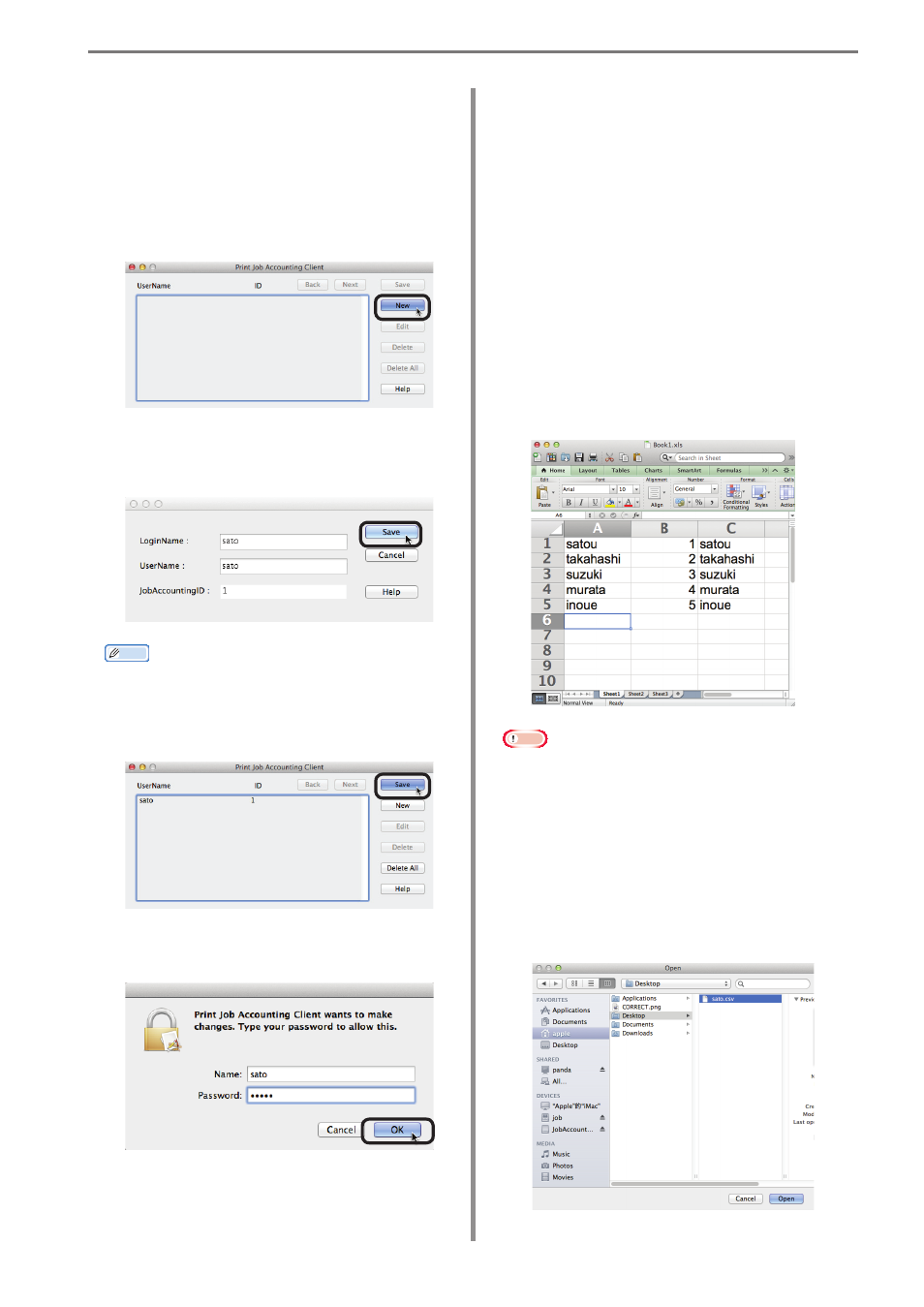
6. Print Job Accounting Client Software
- 114 -
When Using Mac OS X
Registering the Job Account
ID (PIN)
Double click the print job accounting icon.
1
Click [New].
2
Enter the Mac OS X login name, user
name and job account ID (PIN) to be used
in sPSV and click [Save].
Memo
Repeat this operation to register multiple
users.
3
Click [Save].
4
Enter the Mac OS X password, and click
[OK].
5
Quit the client software.
Registering Multiple Users
Together
Multiple job account IDs (PINs) and user
names can be registered at once using a
CSV file. This is useful when multiple users
log in to use the Mac OS X.
1
Use commercially available software to
prepare a CSV file.
In the CSV file, enter the Mac OS X login
name, job account ID (PIN) and user
name in this order.
(1) The Mac OS X login name, job account
ID (PIN) and user name are included for
each user individually on a separate line.
Note
Enter the job account ID (PIN) in one-byte
characters.
(2) Save the file in CSV format.
2
Use the client software to register.
(1) Double click the print job accounting icon.
(2) Select Import from the file menu.
(3) Import the CSV file created in
1
.
