P. 93), P. 93 – Oki MC363dn User Manual
Page 93
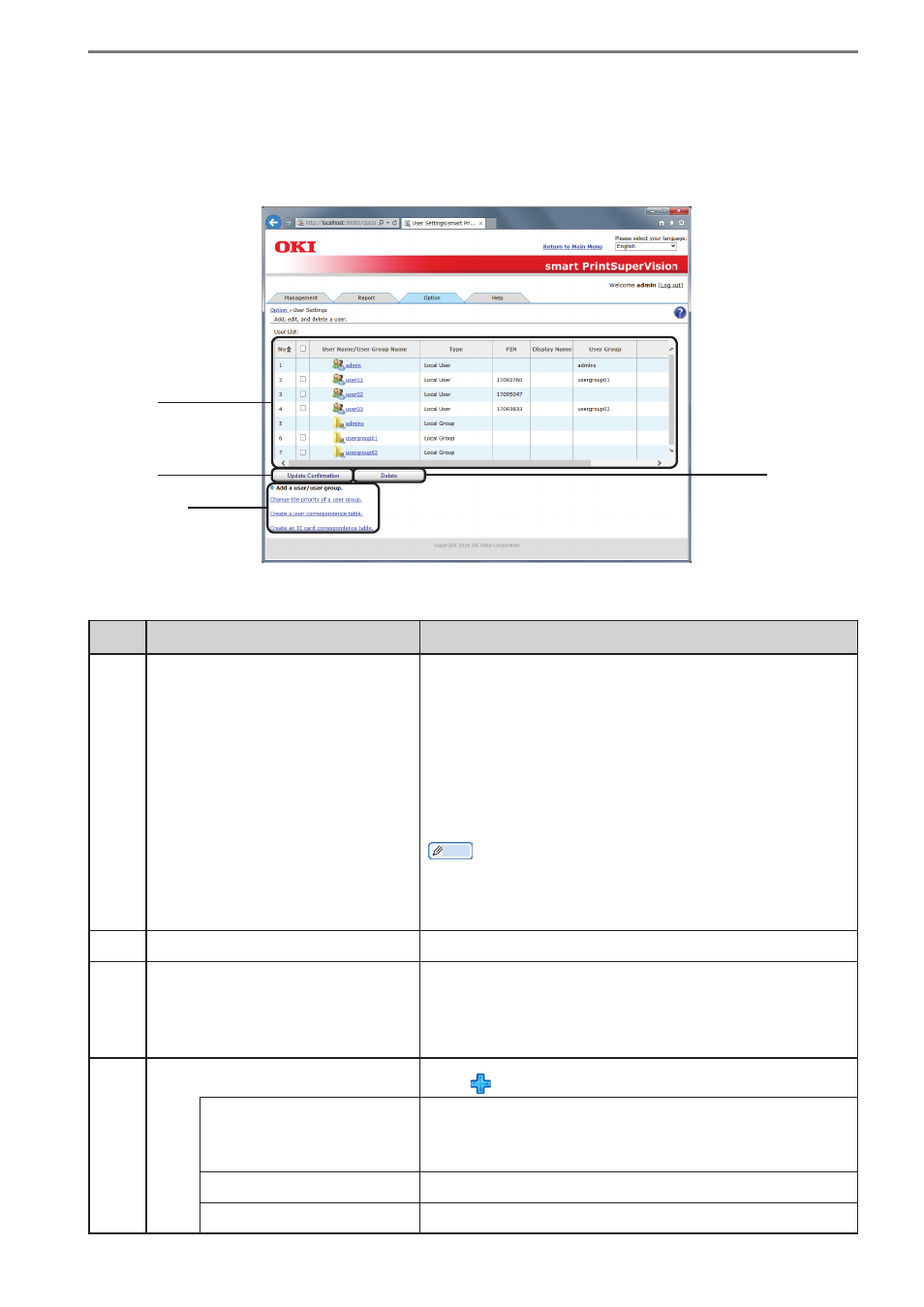
- 93 -
5. smart PrintSuperVision (sPSV)
[User Settings]
[Details Screen] > [Option] > [User Settings]
Add/edit/delete users and user groups
(1)
(2)
(3)
(4) (5) (6)
No.
Item
Details
(1)
[User/User Group List]
Display a list of sPSV users and user groups.
All users and user groups are displayed in a list when
logging in as the administrator.
However, when logging in as a general user, only the
said user and assigned user groups are displayed in
the list.
Click the user name/user group name to switch to
the information page of the user/user group.
Memo
“admin” (administrator) and “admins” (administrator
groups) are always displayed. (The initial admin
password is “password”.)
(2)
[Update Confirmation]
Active Directory changes are reflected in sPSV.
(3)
[Delete]
Delete the user/user group selected in [User/User
Group List].
The user/user group deletion confirmation window is
displayed before deletion to request confirmation.
(4)
[Add a user/user group.]
Click to display the following items.
[Add a user/user group
by searching the Active
Directory.]
Click to switch to the page for adding a user/user
group from the Active Directory.
[Add a Local User Group]
Click to switch to the user group information page.
[Add a Local User]
Click to switch to the local user information page.
