Oki MC363dn User Manual
Page 148
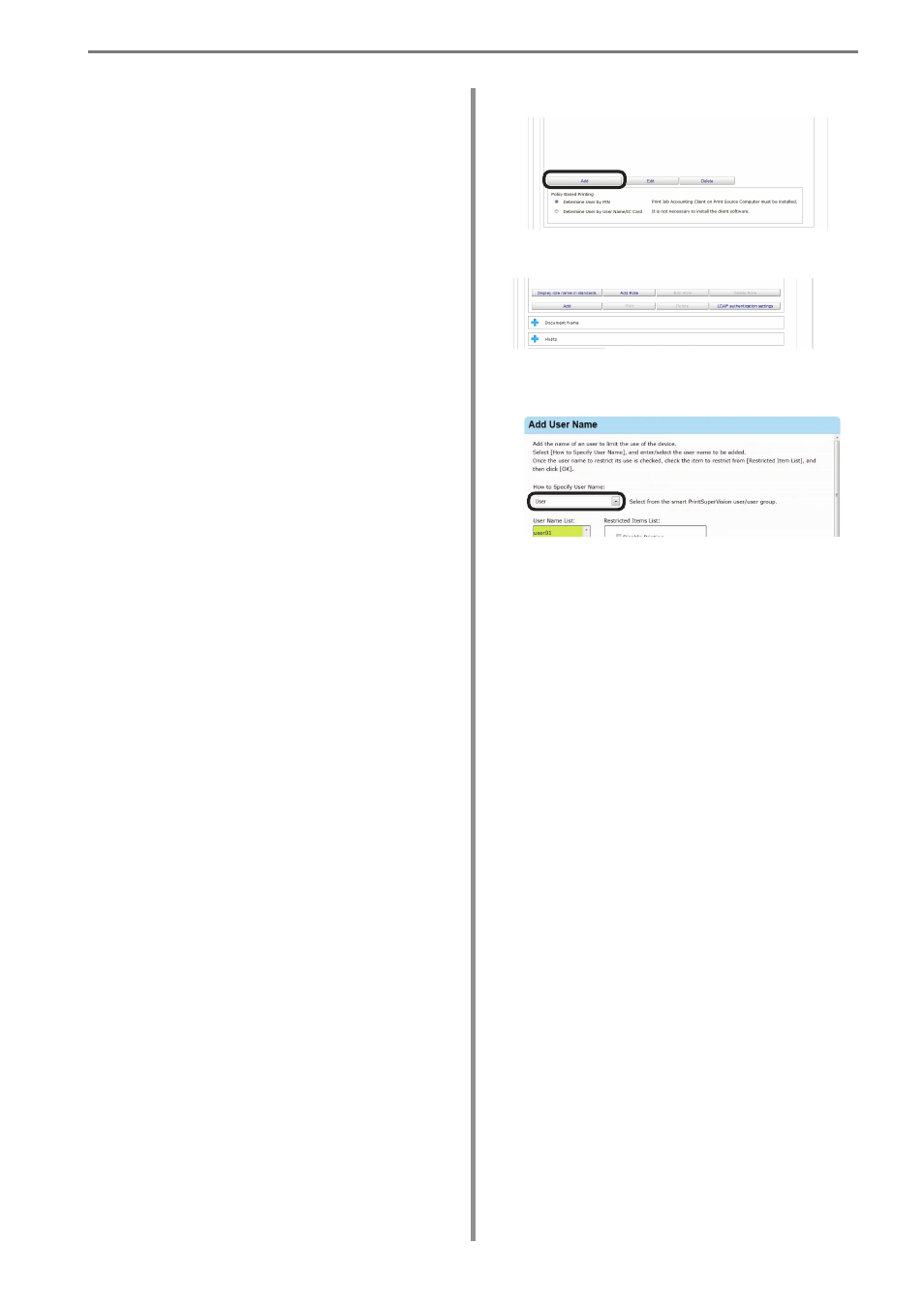
9. Restricting Device Use
- 148 -
6
Click [Add].
If the following buttons are displayed, see
11
.
7
Select [User] from [How to Specify User
Name].
8
Select the user name to add from the [User
Name List] and configure the settings in
the [Restricted Items List].
For details on restriction items, see “Usage
Limitations” (P. 143).
Note
Displayed items differ depending on the
specifications of the device.
9
Click [OK].
[Invalidity]
Prohibits color and monochrome printing.
[Guest use]
Enables/disables guest user settings. Check to
enable [Guest authority settings] and specify
usable functions.
[Specify schedule to acquire device use
restrictions.]
Set the schedule to which usage restrictions
registered in the device are acquired. When
updates are detected, information in this
software is updated with settings from the
device.
Enabled when [Enable access control] is
checked.
[Specify Interval]
Acquired for each set interval. The maximum
interval time that can be set is 24 hours.
[Time specified]
Set the specific time. Click [Specify Time] and
add the time. Up to 24 acquisition times can be
added. After adding, click [OK].
Note
• Displayed items differ depending on the
device.
• The settings in [Panel Access Control]
cannot be changed while the device is
acquiring the job log.
5
Click in [User Name] to open the use
restrictions setting window for the [User
Name].
