Create a settings sheet – Oki MC363dn User Manual
Page 25
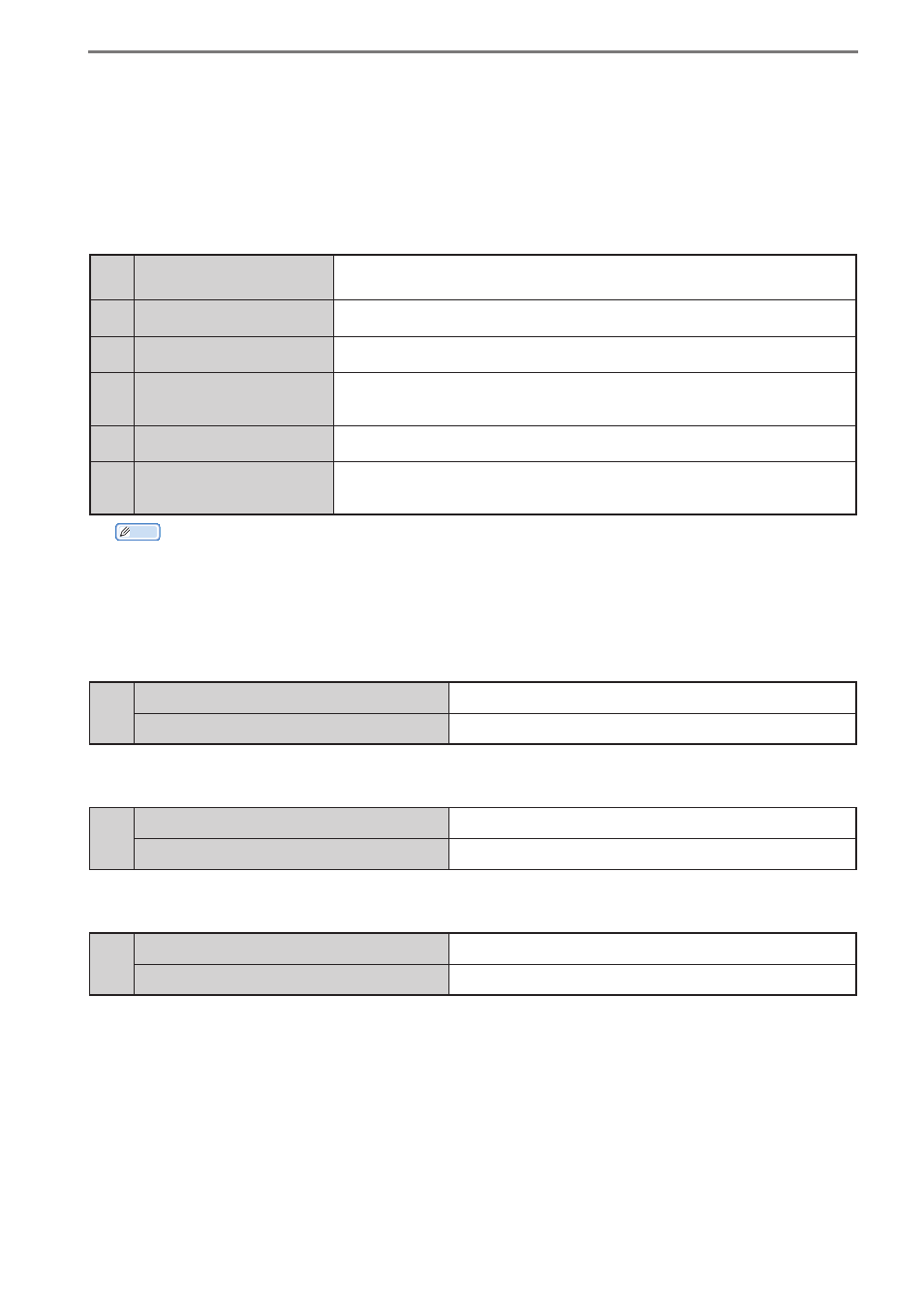
- 25 -
1. Introduction
Create a Settings Sheet
To enable smooth introduction of sPSV, first create a settings sheet. Collect the information
required for setup and record it on the sheet below. If unsure, of any items, check with the
system administrator before filling them in. Check each box when the corresponding setting is
configured.
Devices to Be Configured
Device
Printers, multifunction printers, etc. managed using sPSV
Server computer
The server on which sPSV is installed
Database server
The server that executes database processes
Authentication server
The server that executes directory services (in the case of sPSV,
this refers to Active Directory.)
SMTP server
The server that executes email processes
Client computer
(Windows/Mac)
A computer on which users can print pages and browse
information managed in sPSV
Memo
• The server computer can also function as the database server, authentication server
and SMTP server.
• It is possible to browse information managed by sPSV, set usage limitations and
summarize printing costs from the server computer.
smart PrintSuperVision
Name of installation program
Software version
Print Job Accounting Client Software (Windows)
Name of installation program
Software version
Print Job Accounting Client Software (Mac OS X)
Name of installation program
Software version
