P. 95), P. 95 – Oki MC363dn User Manual
Page 95
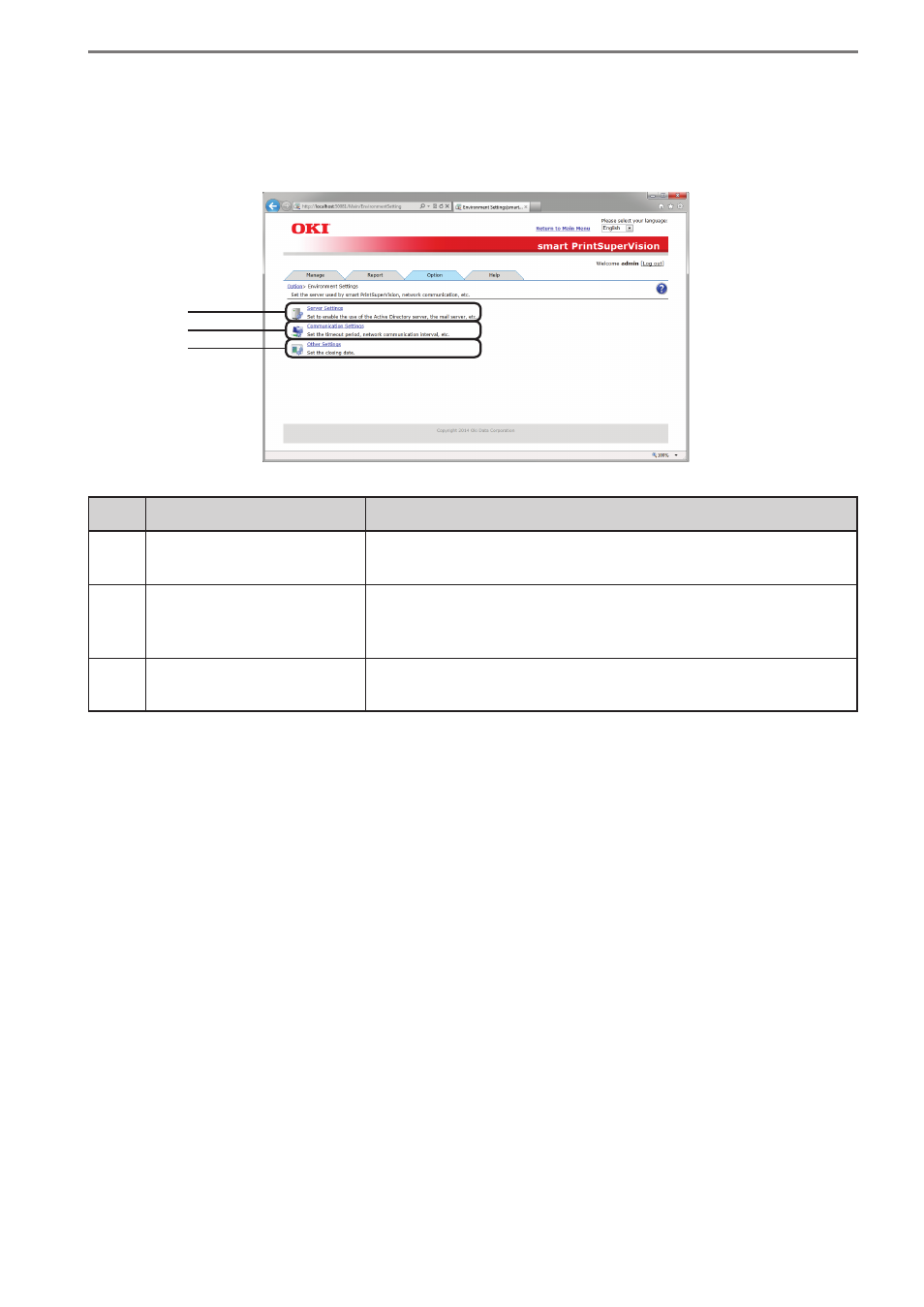
- 95 -
5. smart PrintSuperVision (sPSV)
[Environment Settings]
[Details Screen] > [Option] > [Environment Settings]
Configure settings for server linkage, network communications, etc.
No.
Item
Details
(1)
[Server Settings]
Configure Active Directory Server and email server settings.
Click to switch to the server settings page.
(2)
[Communication
Settings]
Set the timeout period, network communication interval,
etc.
Click to switch to the communication settings page.
(3)
[Other setup]
Set the closing date.
Click to switch to the other settings page.
(1)
(2)
(3)
