Displaying device registered use restrictions, Changing device registered use restrictions, Adding unregistered item settings – Oki MC363dn User Manual
Page 164: Temporarily disabling use restrictions, Enabling use restrictions
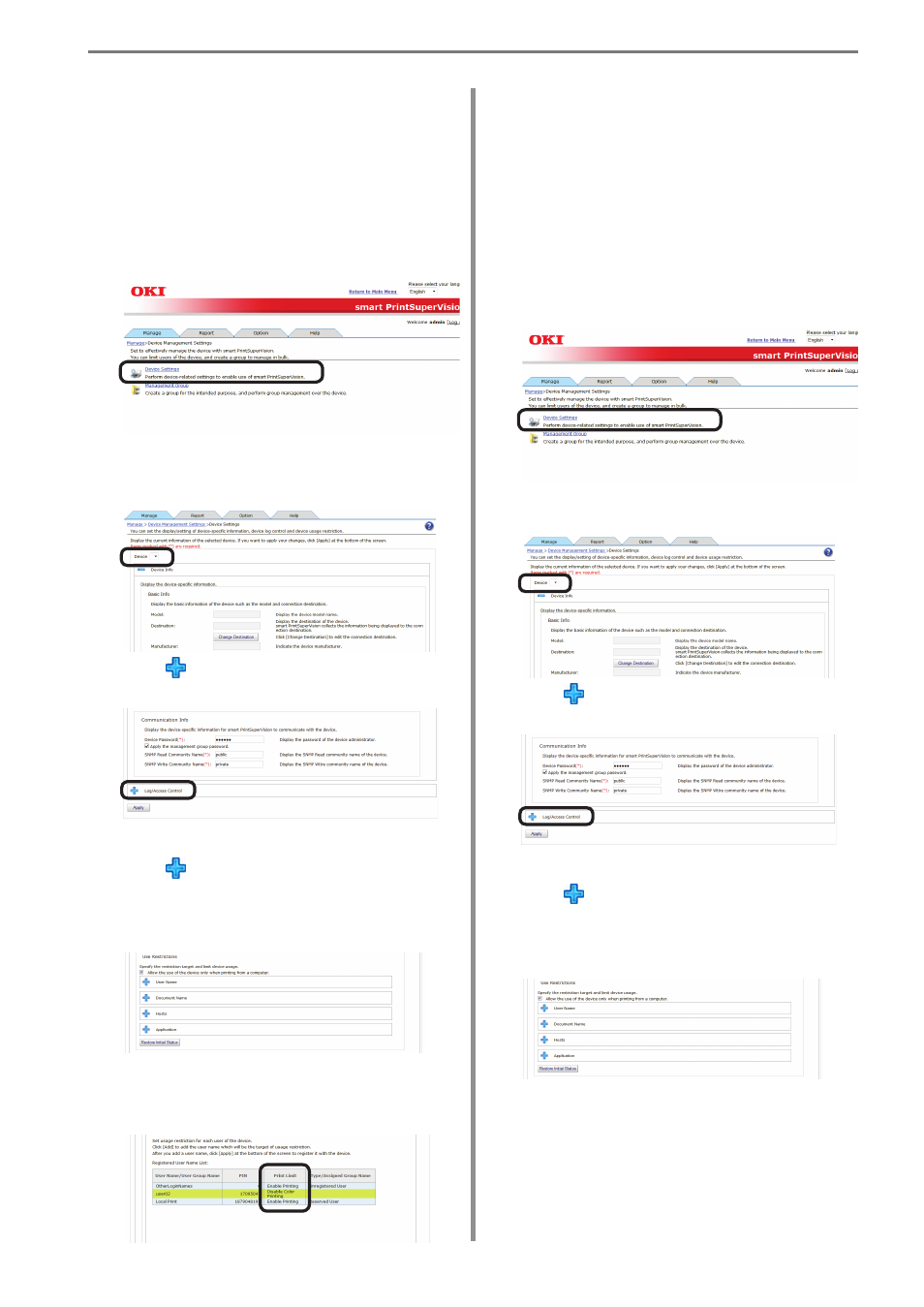
9. Restricting Device Use
- 164 -
Displaying Device
Registered Use
Restrictions
1
Check the registered use restrictions in
[Details Screen] > [Manage] > [Device
Management Settings] > [Device
Settings].
2
Select the device to check
from
[Device].
3
Click in [Log/Access Control] to open
the settings window.
4
Click of the item ([User Name],
[Document Name], [Hosts], [Application])
to display to open the use restrictions
window.
5
The registered use restrictions are
displayed in the use restrictions list.
Changing Device
Registered Use
Restrictions
Device registered usage restrictions can be
changed.
1
Change the registered use restrictions in
[Details Screen] > [Manage] > [Device
Management Settings] > [Device
Settings].
2
Select the device to change from [Device].
3
Click in [Log/Access Control] to open
the settings window.
4
Click of the item ([User Name],
[Document Name], [Hosts], [Application])
to change to open the use restrictions
window.
