How to install, P. 37 – Oki MC363dn User Manual
Page 37
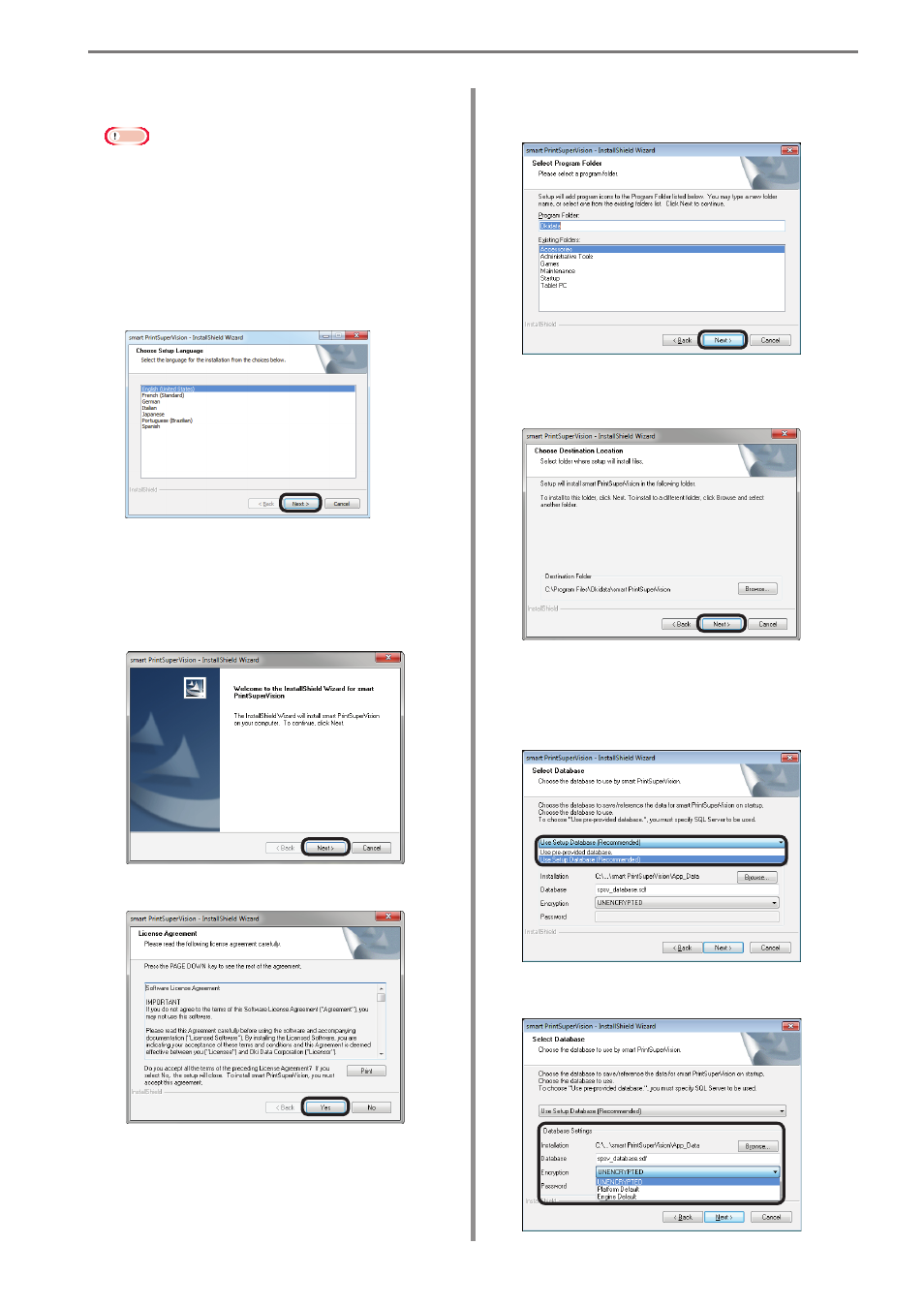
- 37 -
2. Setting Up smart PrintSuperVision (sPSV)
6
Specify the program folder and click
[Next].
7
Specify the location in which to install
sPSV and click [Next].
8
Select the database.
Select the database. The settings screen
varies depending on the type selected.
(Recommended)] is selected>
How to Install
Note
Log in as a user with Windows
administrator authority.
1
Double click the sPSV program downloaded
from the Oki Data website ().
2
Select the language, and click [Next].
3
If .Net Framework 4.0 is not installed
on the computer, it is automatically
downloaded and installed.
4
Click [Next].
5
Read the license agreement and click [Yes].
