Oki MC363dn User Manual
Page 103
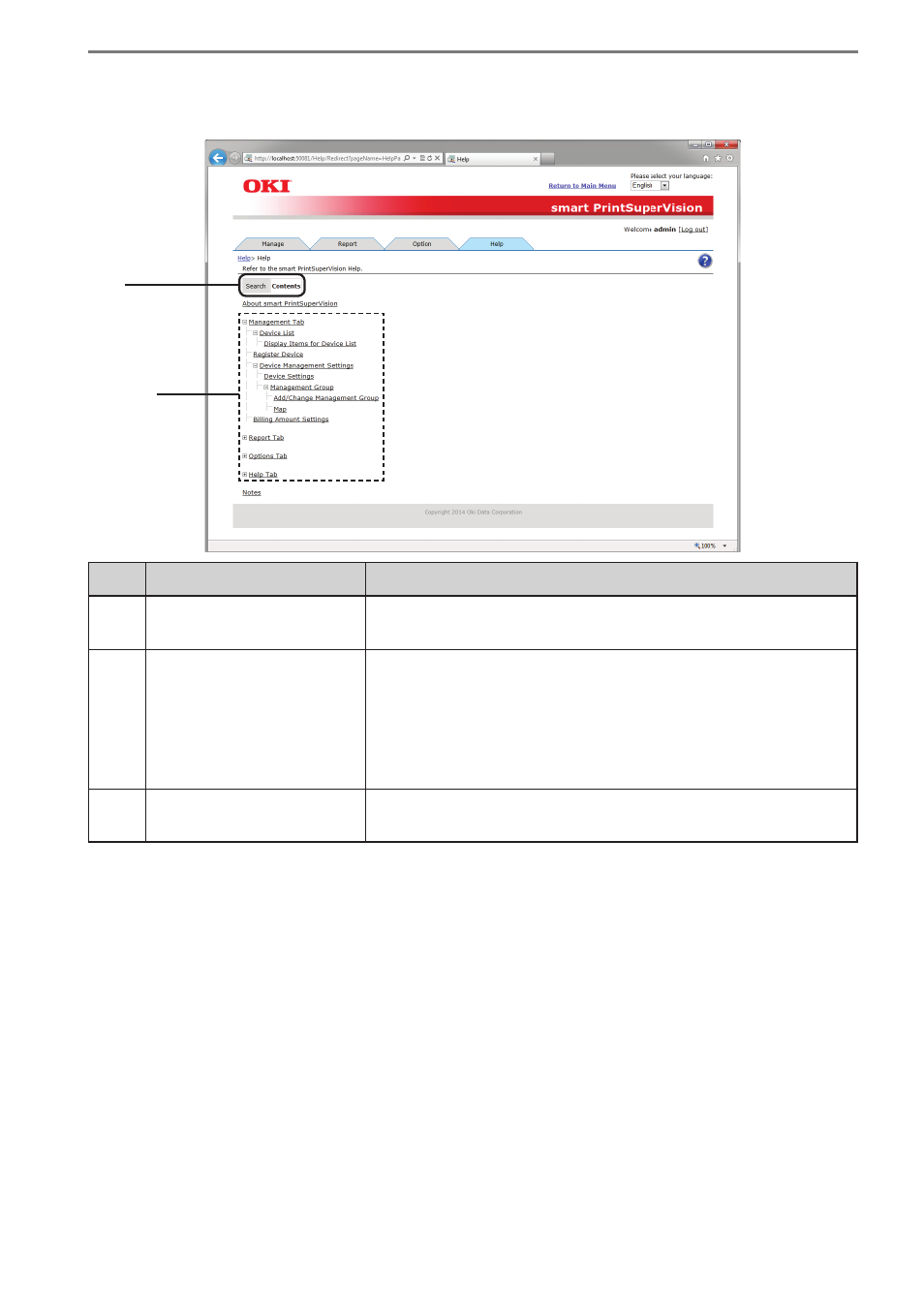
- 103 -
5. smart PrintSuperVision (sPSV)
[Contents Window]
No.
Item
Details
(1)
[Search]/[Contents] Tab
Select whether to display the help contents or display the
help search window.
(2)
Expand/Collapse Item
Button
+ button:
Click to display the sub-items of the item that corresponds
to the selected button. The button display changes to -.
- button:
Click to hide the displayed sub-items. The button display
changes to +.
(3)
Topic
Click the topic to display the related help topic page in a
different window.
(1)
(2)(3)
