Changing user/user group information, P. 135, Changing user/ user group information” (p. 135) – Oki MC363dn User Manual
Page 135
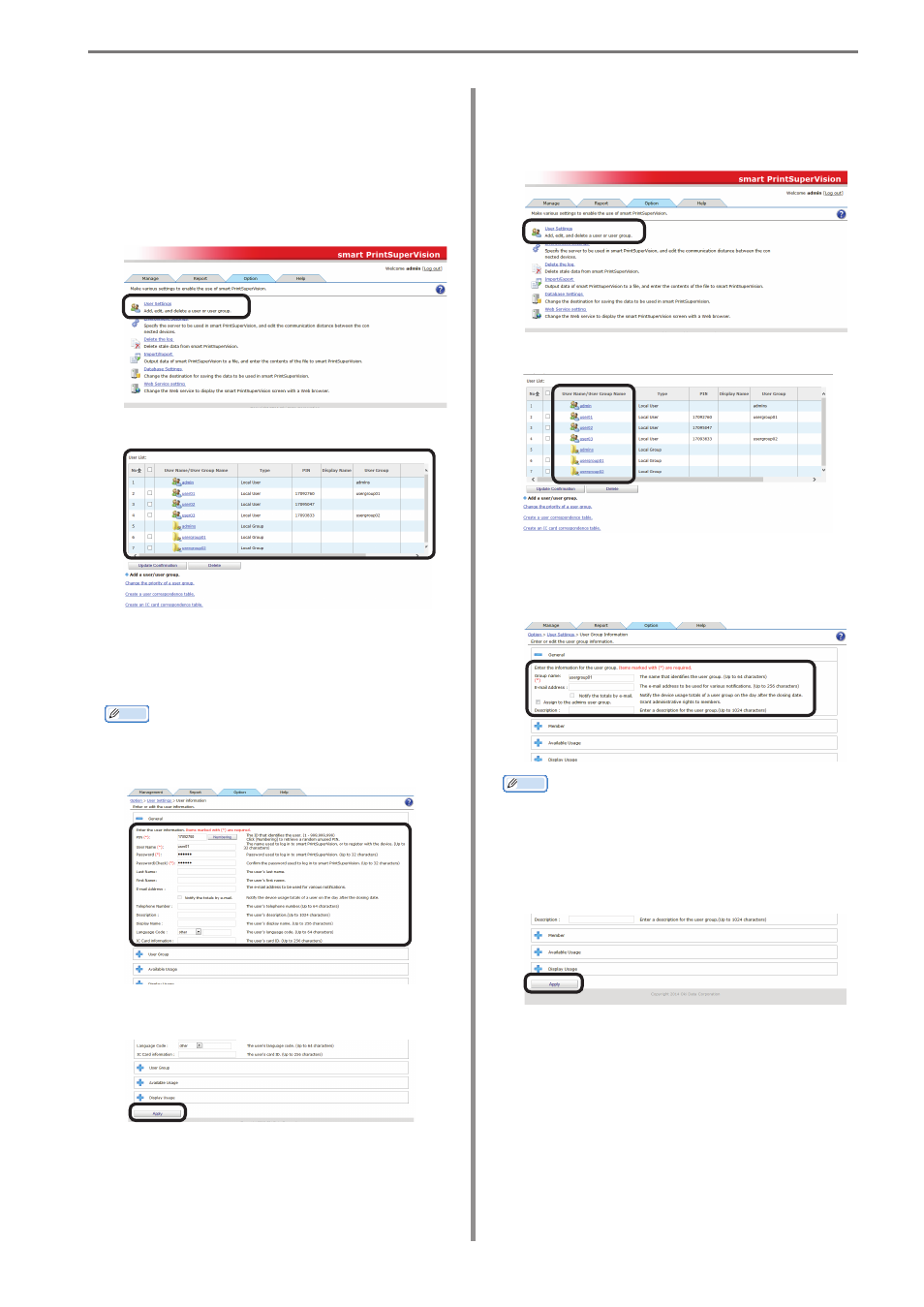
8. Registering and Managing Users
- 135 -
Changing User/User Group
Information
Changing User Information
1
Change the information from [Details
Screen] > [Option] > [User Settings].
2
Click the user in [User List].
3
Changing User Information.
For details on each item, see “User
Registration” (P. 130).
Memo
General users can only view their own
information and change their password.
4
Click [Apply] to change the user settings.
Changing User Group Information
1
Change the information from [Details
Screen] > [Option] > [User Settings].
2
Click the user group in [User List].
3
Changing User Group Information.
For details on each item, see “Registering
User Group” (P. 131).
Memo
General users can only view information on
the user group where they are assigned.
4
Click [Apply] to change the user group
settings.
