Changing the web service settings – Oki MC363dn User Manual
Page 208
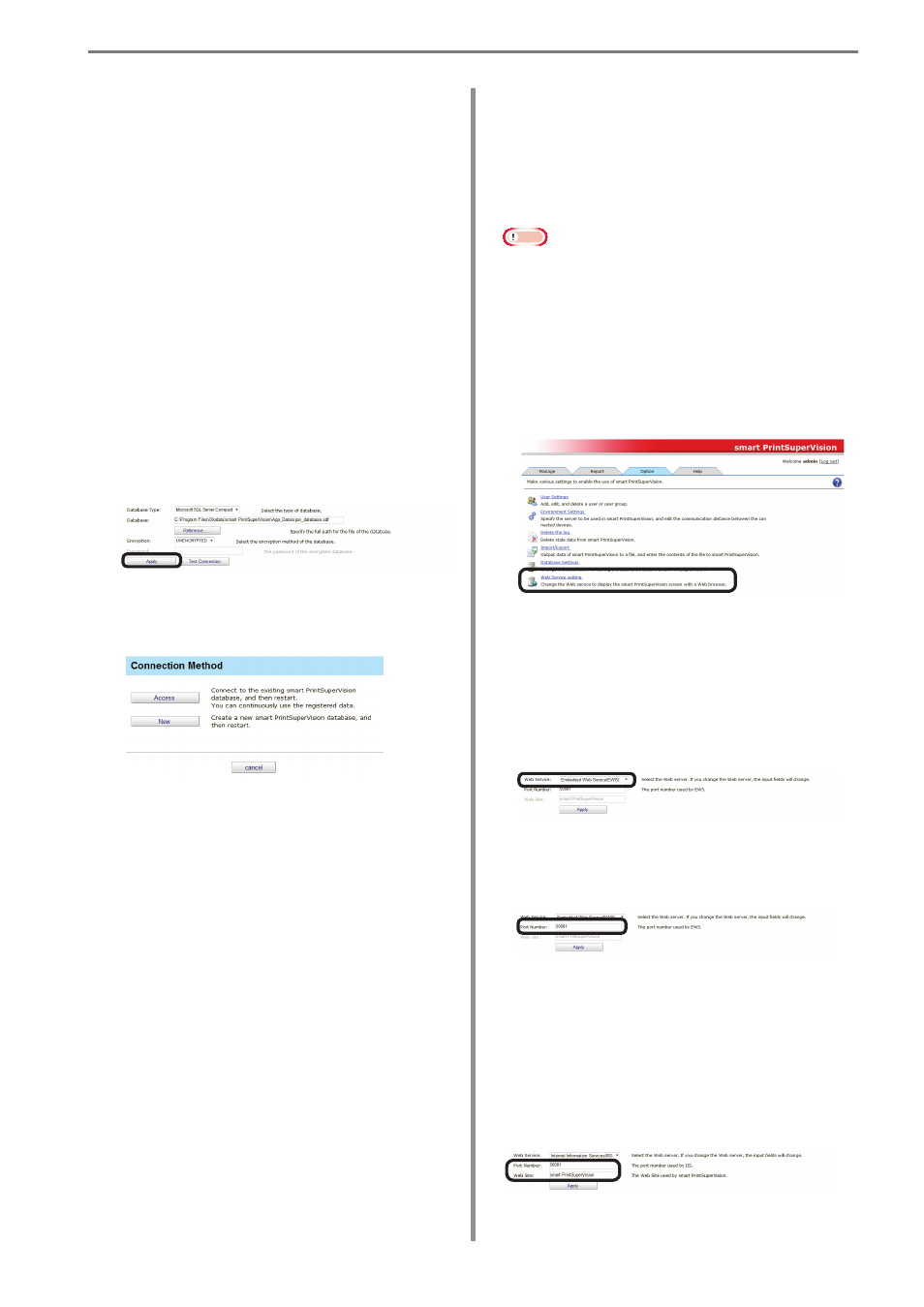
13. Environment Settings
- 208 -
[SQL Server Authentication]
Authenticated connection will be made using
the user permission for user authentication
registered in the database.
[Password]
Specify the user authentication password for
SQL Server. This does not need to be entered if
[Windows Authentication] is specified.
[User Name]
Specify a user name for authentication with
SQL Server. This does not need to be entered if
[Windows Authentication] is specified.
[Test Connection]
Performs a test connection with the above
settings.
3
Click [Apply].
4
Select the confirmation method in the
connection method confirmation window.
[Access]
Connects to the existing database and restarts
sPSV. Registered data is retained.
[New]
Creates a new database and restarts sPSV.
Changing the Web Service
Settings
This section explains how to change the
web service settings for displaying the
management window.
Note
• Web service settings can only be
configured from computers on which
sPSV is installed.
• Log in as a sPSV administrator to
configure the settings.
1
Configure the settings from [Details
Screen] > [Option] > [Web Service
setting].
2
Select the web service to be used from
[Web Service]. An embedded web service
(EWS) or Internet Information Services
(IIS) can be selected as the web service.
The setting window varies depending on
the web service selected.
Configure the settings for each item.
[Port Number]
Specify the
port number used by the EWS.
(default: 50081, range: 1 - 65535)
