Oki MC363dn User Manual
Page 193
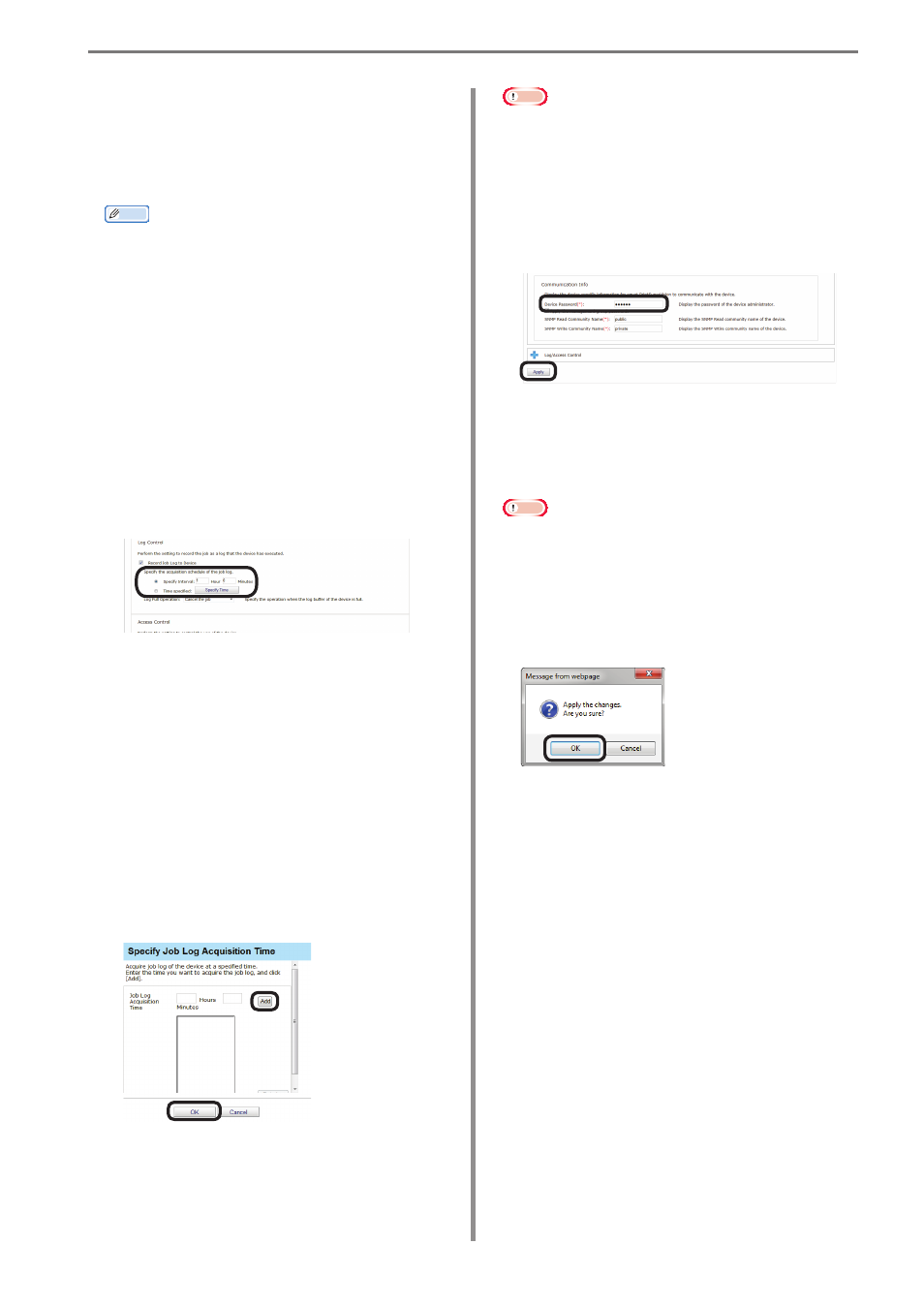
12. Managing Job Logs
- 193 -
[Record Job Log to Device]
The device starts recording the log when this is
checked and the change is applied. The device
stops recording the log when the check is
removed and the change is applied.
Memo
• If the device server ID is already set
from a different server, a confirmation
dialog box is displayed.
• To change the setting, enter the Server
ID.
• In some devices, the [Restrictions]
(page 143) functions that can be used
differ according to the check status of
[Record Job Log to Device].
• In some devices, [Access Control]
settings can be operated after changing
the “Record Job Log to Device” check
mark and clicking [Apply].
6
Set the schedule by which the job log is
acquired.
[Specify Time]
Acquired for each set interval. The maximum
interval time that can be set is 24 hours. The
default setting is set as an optimized value
detected from the state of the added device. If
the interval is set to a time that is longer than
the default settings, some of the job logs may
not be acquired. (Range: 1 to 24 hours)
[Time specified]
Set the specific time. Click [Specify Time]
and add the time in 24-hour format. Up to 24
acquisition times can be added. After adding,
click [OK].
Note
Always set the time when the computer
in which sPSV is set up and the device are
both switched ON.
The job log is not acquired if the power is
not ON.
7
Click [Apply].
When the “Enter an administrator
password for the device” window is
displayed, enter the administrator
password for the device and click [OK].
Note
• Depending on the device, this may not
be displayed.
• For details on the device’s factory set
administrator password, see the User's
Manual of the device.
8
Click [OK] in the confirmation window.
