Setting up in mac os x, Operating environments, Installing the client software – Oki MC363dn User Manual
Page 43
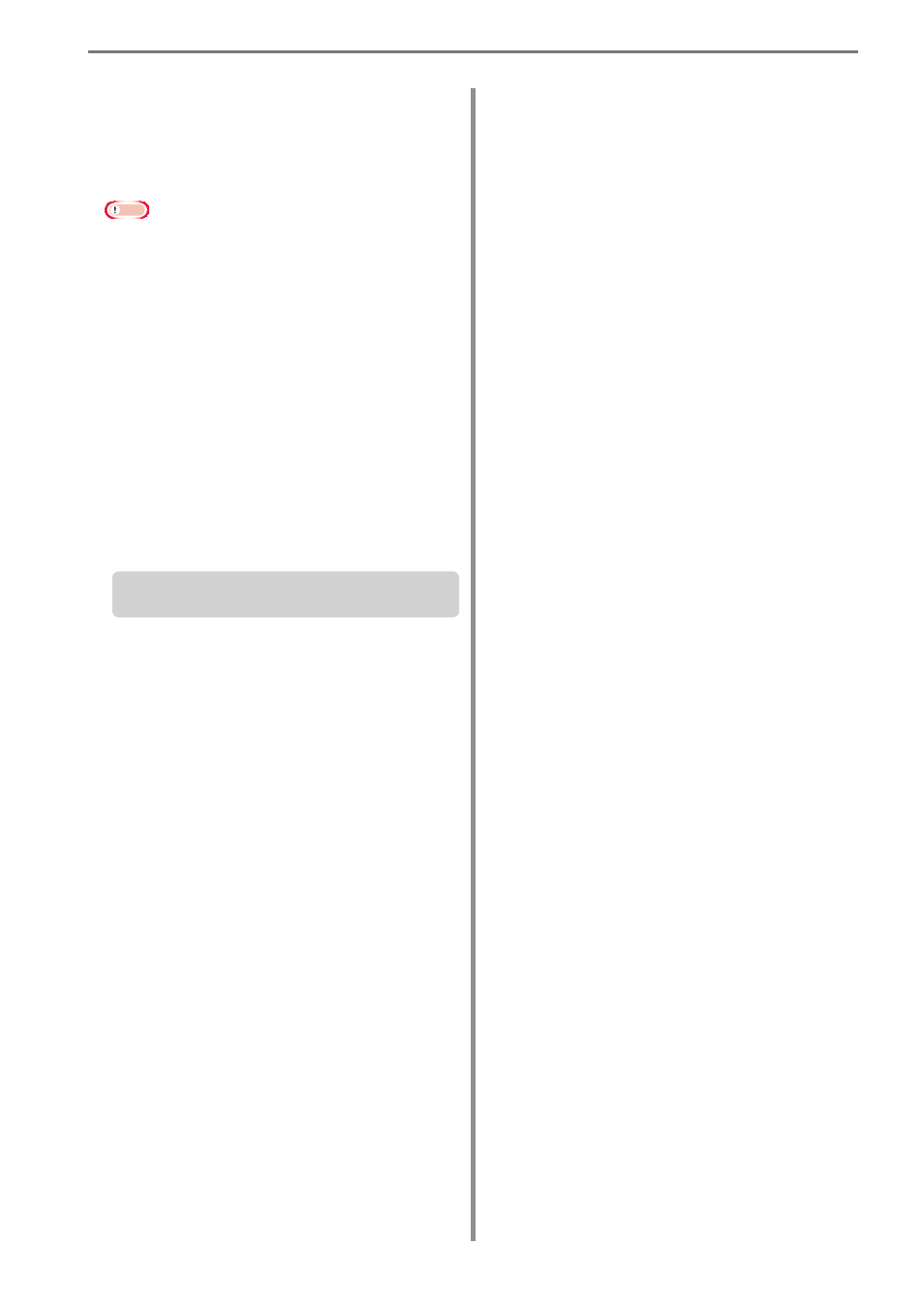
- 43 -
3. Setting Up the Print Job Accounting Client Software
Setting Up in Mac OS X
Operating Environments
Mac OS X 10.3 or later
Note
Depending on the model or print driver
used, the operating environment may
differ.
Installing the Client Software
1
Double click the client software program
downloaded from the Oki Data website
(
2
A disk image is located on the desktop.
3
Copy the [Print Job Accounting Client] icon
in the disk image to the desired location
by dragging and dropping.
Next, proceed to “Registering the Job Account
ID (PIN)” (P. 114) to set user IDs
