P. 83 – Oki MC363dn User Manual
Page 83
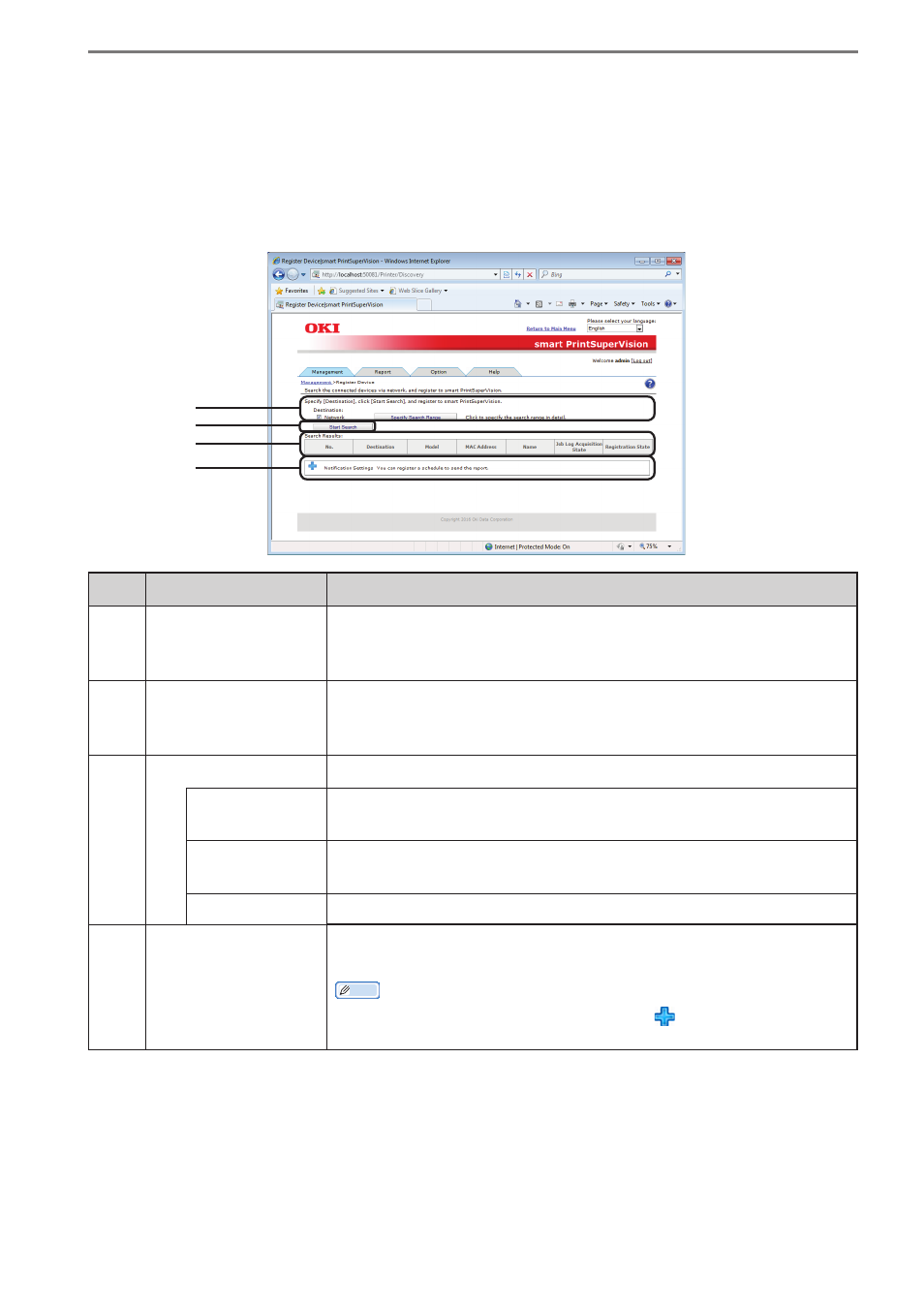
- 83 -
5. smart PrintSuperVision (sPSV)
[Register Device]
[Details Screen] > [Manage] > [Register Device]
Search for devices to connect to the network and register to sPSV.
No.
Item
Details
(1)
[Destination]
Specify the connection destination of the searched device.
Click [Specify Search Range] to configure detailed settings for
network searching.
(2)
[Start Search]
Device search is performed based on the conditions specified in
[Destination], and the found devices are displayed in [Search
Results].
(3)
[Search Results]
Displays the search results.
[Registration
State]
Displays whether the device is already registered in sPSV.
[Newly
Registered]
Displays devices that were unregistered in sPSV.
[Registered]
Displays devices that are registered in sPSV.
(4)
[Notification
Settings]
Adds a schedule for periodically searching for and registering
devices.
Memo
If the setting area is not displayed, click to open the setting
area.
(1)
(2)
(3)
(4)
