Casio ClassPad II fx-CP400 User Manual
Page 74
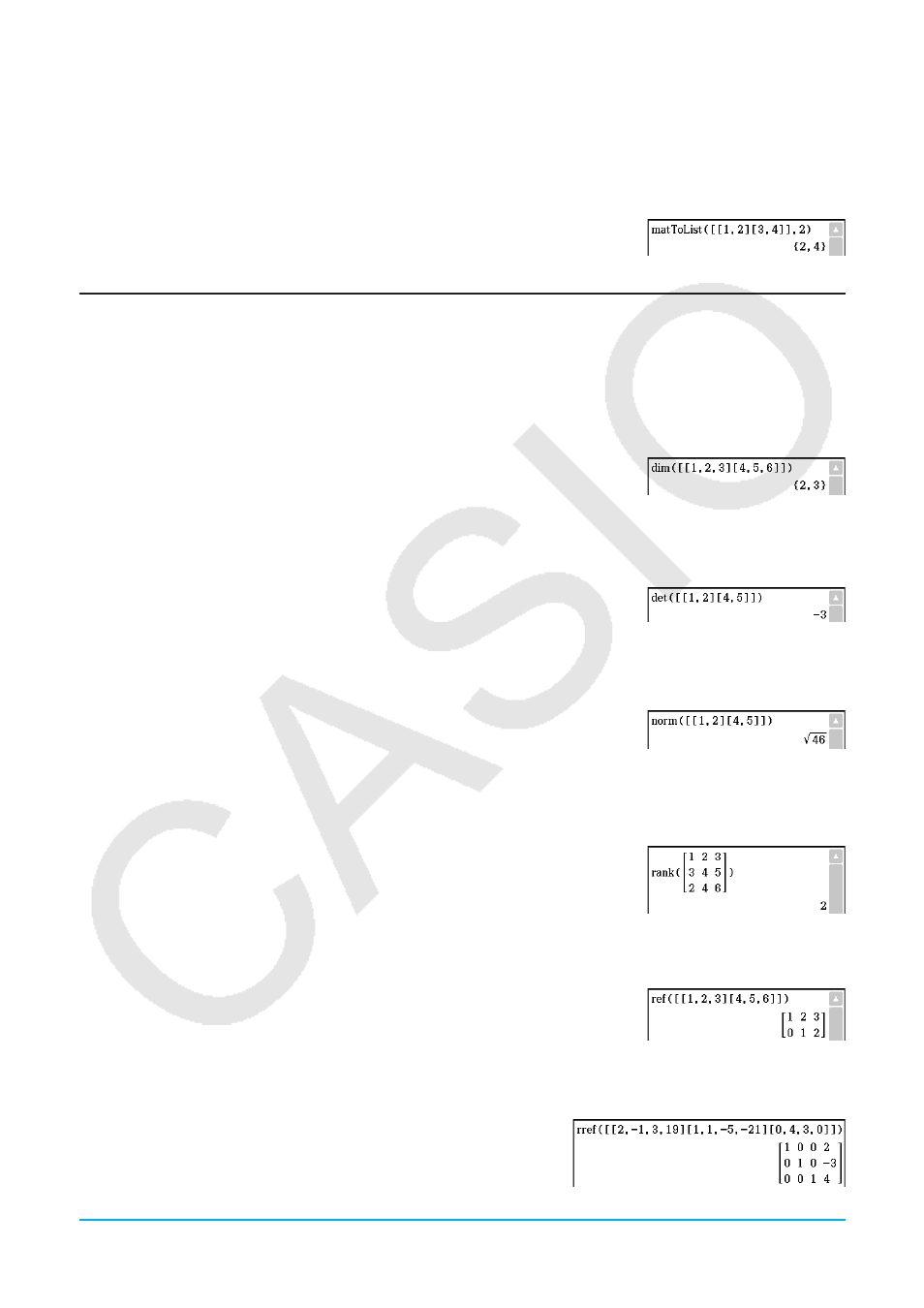
Chapter 2: Main Application
74
u listToMat [Action][Matrix][Create][listToMat]
• For information about listToMat, see page 70.
u matToList [Action][Matrix][Create][matToList]
Function: Transforms a specific column of a matrix into a list.
Syntax: matToList (Mat, column number [ ) ]
Example: To transform column 2 of the matrix [[1, 2] [3, 4]] into a list
Using the Matrix-Calculation and Matrix-Row&Column Submenus
The [Matrix][Calculation] and [Matrix][Row&Column] submenus contain commands that are related to matrix
calculations.
u dim [Action][Matrix][Calculation][dim]
Function: Returns the dimensions of a matrix as a two-element list {number of rows, number of columns}.
Syntax: dim (Mat [ ) ]
Example: To determine the dimensions of the matrix [[1, 2, 3] [4, 5, 6]]
u det [Action][Matrix][Calculation][det]
Function: Returns the determinant of a square matrix.
Syntax: det (Mat [ ) ]
Example: To obtain the determinant of the matrix [[1, 2] [4, 5]]
u norm [Action][Matrix][Calculation][norm]
Function: Returns the Frobenius norm of the matrix.
Syntax: norm (Mat [ ) ]
Example: To determine the norm of the matrix [[1, 2] [4, 5]]
u rank [Action][Matrix][Calculation][rank]
Function: Finds the rank of matrix.
The rank function computes the rank of a matrix by performing Gaussian
elimination on the rows of the given matrix. The rank of matrix A is the
number of non-zero rows in the resulting matrix.
Syntax: rank (Matrix)
u ref [Action][Matrix][Calculation][ref]
Function: Returns the row echelon form of a matrix.
Syntax: ref (Mat [ ) ]
Example: To obtain the row echelon form of the matrix [[1, 2, 3] [4, 5, 6]]
u rref [Action][Matrix][Calculation][rref]
Function: Returns the reduced row echelon form of a matrix.
Syntax: rref (Mat [ ) ]
Example: To obtain the reduced row echelon form of the matrix
[[2, –1, 3, 19] [1, 1, –5, –21] [0, 4, 3, 0]]
