3 using trace to read graph coordinates, Drawing, Using trace to read graph coordinates – Casio ClassPad II fx-CP400 User Manual
Page 123: 2 drawing
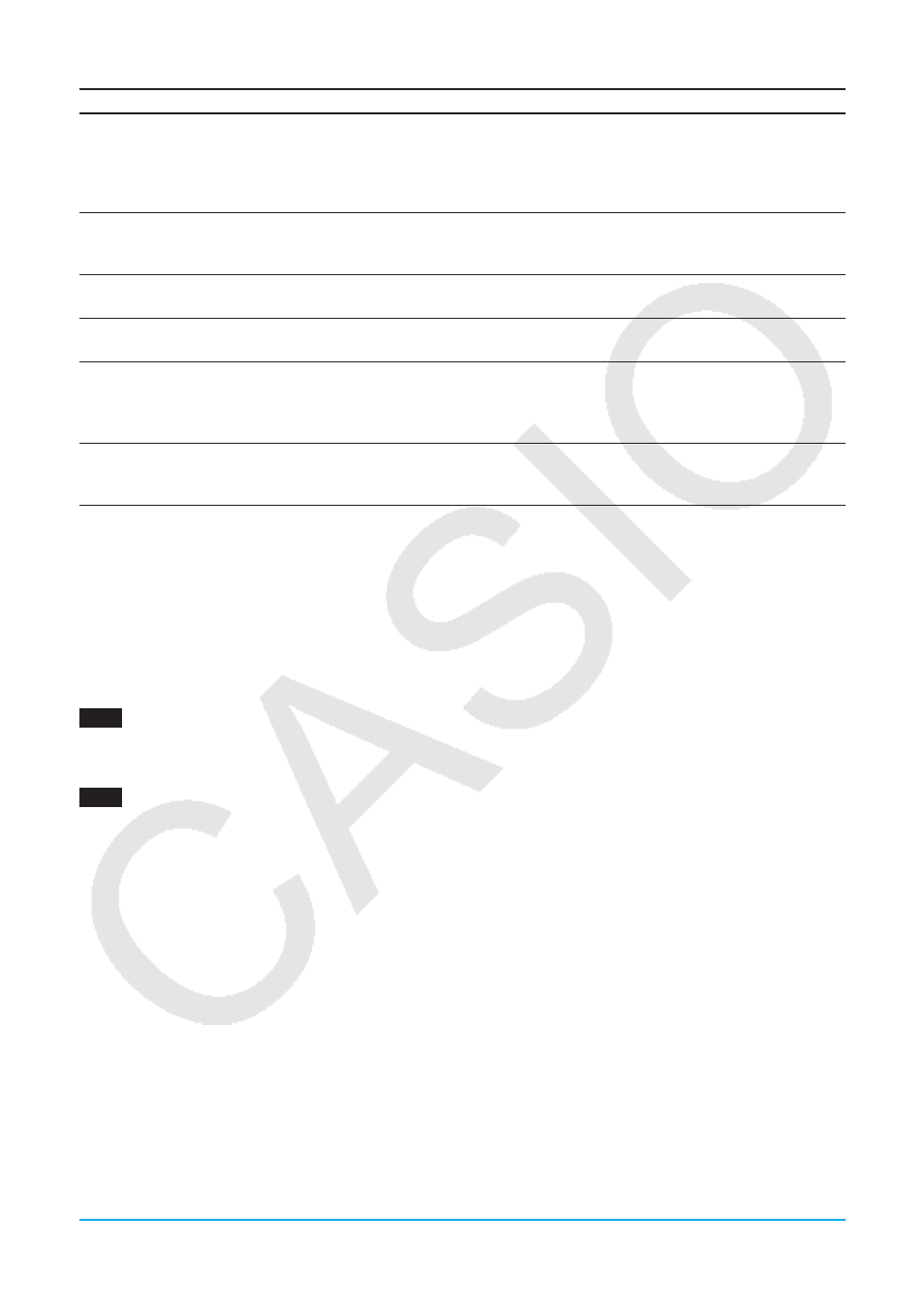
Chapter 5: Differential Equation Graph Application
123
Setting
Description
Solution Dir.
A solution curve is graphed starting at the initial condition value
t
0 and continues until
it reaches a target value, which can be either
t
min or
t
max. The solution direction
determines the target values. Forward will graph the solution curve from
t
0 to
t
max.
Backward will graph the solution curve from
t
0 to
t
min. Both will graph the solution curve
from
t
0 to
t
min, and then
t
0 to
t
max.
Independent
Assignment of the independent variable for differential equations
1st-order, Nth-order:
x
or
t
2nd-order:
t
(fixed)
t
0 (or
x
0)
If the independent variable is different from the
x
-axis variable, you can enter the initial
value for the independent variable (2nd-order and Nth-order only).
t
min (or
x
min),
t
max (or
x
max)
If the independent variable is different from the
x
-axis variable, you can enter the
minimum/maximum value for the independent variable (2nd-order and Nth-order only).
x
-Axis
Variable assignment for the (horizontal)
x
-axis
1st-order: same as independent variable
2nd-order:
x
(fixed)
Nth-order: independent variable or
y
1 through
y
10
y
-Axis
Variable assignment for the (vertical)
y
-axis
1st-order, 2nd-order:
y
(fixed)
Nth-order: independent variable or
y
1 through
y
10
5-2
Drawing
f
(
x
) Type Function Graphs and Parametric
Function Graphs
f
(
x
) type function graphs and parametric function graphs can be overlaid on differential equation graphs.
u To draw an
f
(
x
) type function graph
0506
To overlay a differential equation graph with the graphs of
y
=
x
2
and
y
= −
x
2
u To draw a parametric function graph
0507
To graph {
xt
= 3sin(
t
) + 1,
yt
= 3cos(
t
) + 1}
(Angle unit setting: radian, 0
s
t
s 2π)
5-3
Using Trace to Read Graph Coordinates
The trace function let you read the coordinates on graphs drawn with the Differential Equation Graph
application. There are three types of trace: “point trace” (shows the coordinates of any point), “field trace”
(shows the coordinates of center of each field line), and “graph/curve trace” (shows the coordinates of points on
a graph or solution curve).
u To start a point trace
On the Differential Equation Graph window, tap
K.
u To start a field trace
Draw a slope field (see page 119) or a phase plane (see page 120), and then tap
L.
