Casio ClassPad II fx-CP400 User Manual
Page 200
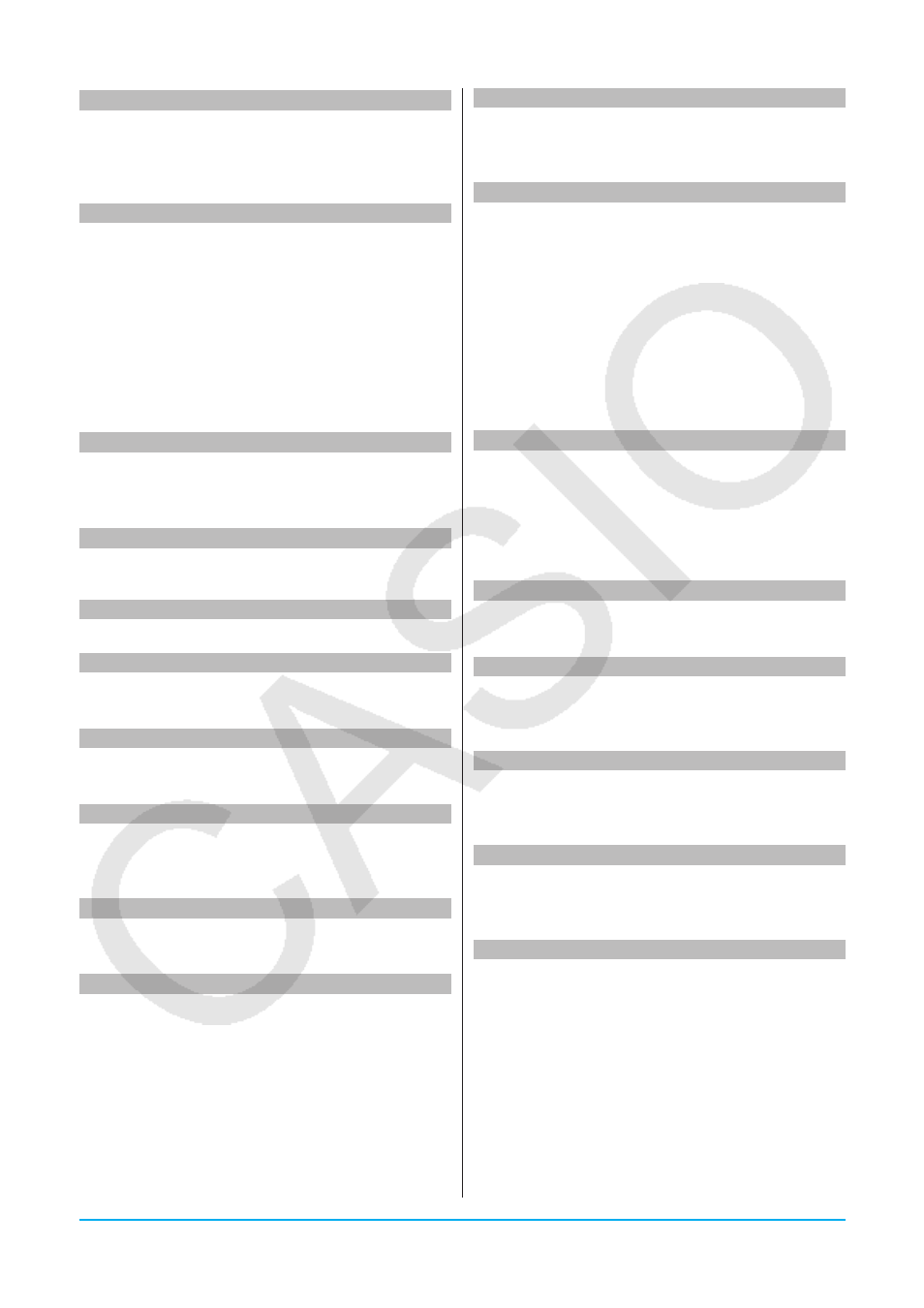
Chapter 12: Program Application
200
Chapter 12: Program Application
200
BinomialCD
k
Syntax: BinomialCD
ⅪLower value, Upper value,
Numtrial value,
pos
value
Function: See “Binomial Cumulative Distribution”
(page 146).
Break
Ctrl - Control
Syntax: Break
Function: This command terminates a loop and
causes execution to advance to the next command
following the loop process.
Description:
• Break terminates a loop and causes execution to
advance to the next command following the loop
process.
• Break can be used inside of a For, Do, While, or
Switch process.
Broken
Misc - Statistics(1) - Graph
Function: Used as a StatGraph command argument
to specify an option. See StatGraph.
C
CallUndef
Misc - Graph&Table(1)
Function: Used as a ViewWindow command
argument to specify an option. See ViewWindow.
Case
Ctrl - Switch
See Switch~Case~Default~SwitchEnd.
ChiCD
k
Syntax: ChiCD
ⅪLower value, Upper value,
df
value
Function: See “
χ
2
Cumulative Distribution” (page 146).
ChiPD
k
Syntax: ChiPD
Ⅺ
x
value,
df
value
Function: See “
χ
2
Probability Density” (page 146).
ChiGOFTest
k
Syntax: ChiGOFTest
Ⅺ
df
value
Function: See “
χ
2
GOF Test” (page 142).
ChiTest
k
Syntax: ChiTest
Ⅺ
Function: See “
χ
2
Test” (page 142).
ChrToNum
Misc - String(1)
Syntax: ChrToNum
Ⅺ" name>[, n ] Function: Converts the characters up to the n th character of a string to their character code values Description: Omitting “ n ” starts conversion from the first character of the string. For information about Circle I/O - Sketch Syntax: Circle Ⅺ x -coordinate>, y -coordinate>, radius[, Function: Draws a circle. Clear_a_z Misc - Variable Syntax: Clear_a_z Ⅺ[ Function: Deletes all single letter lower-case named a through z from the specified folder. Description: the current folder are cleared. • Deletes all variables from a through z , regardless of type (program, etc.). See GetType for information • Keep in mind that this command clears all data types, including programs, functions, etc. ClearSheet Misc - Graph&Table(1) - Sheet Syntax: ClearSheet [{ Function: Deletes the sheet name and expressions CloseComPort38k I/O - Communication Syntax: CloseComPort38k Function: Closes the 3-pin COM port. ClrGraph I/O - Clear Syntax: ClrGraph Function: Clears the Graph window and returns View ClrPict Misc - Graph&Table(2) Syntax: ClrPict Function: Clears an image recalled by the RclPict ClrText I/O - Clear Syntax: ClrText Function: Clears text from the Program Output Cls I/O - Clear Syntax: Cls Function: Clears sketch elements (lines and other
and assigns the string to the specified variable.
character codes, see “Character Code Table” on page
259.
variables from
• If you don’t specify a folder name, the variables of
about variable types.
on the sheet, and returns its settings to their default
values. Omitting the argument causes all sheets to be
cleared.
Window parameters to their initial default settings.
command.
window.
figures sketched on the Graph window), and graphs
drawn using drag and drop.
