4 program command reference, Program command reference, Using this reference syntax conventions – Casio ClassPad II fx-CP400 User Manual
Page 198
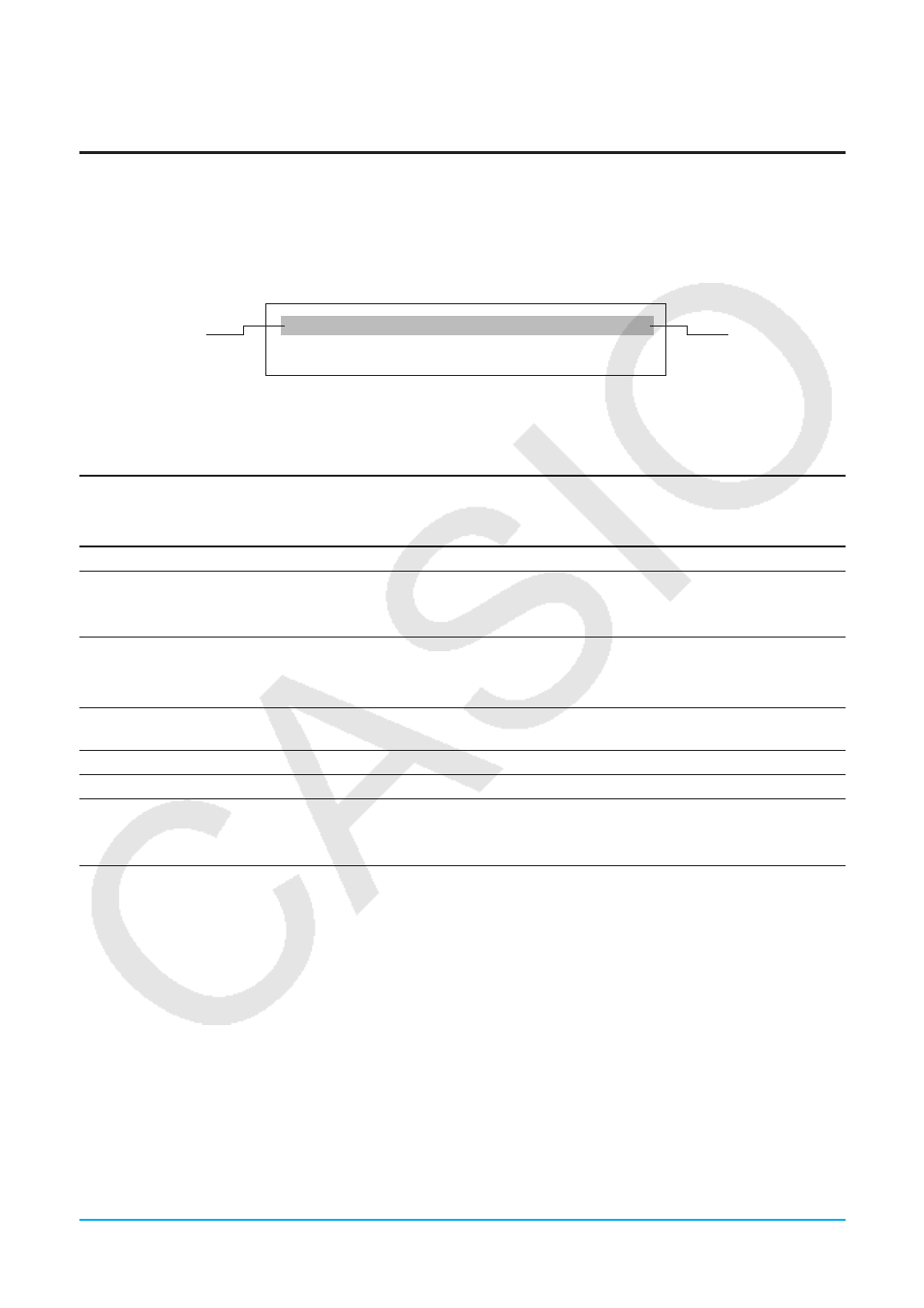
Chapter 12: Program Application
198
12-4
Program Command Reference
Using This Reference
• This reference lists ClassPad commands in alphabetical order. Commands that do not use alphabetic
characters (such as
⇒ and #) are at the top of the list.
• To the right of each command name is shown the Program Editor window menu sequence that you need to
use to input the command. For example, to input the “Break” command you would tap [Ctrl], then [Control],
then [Break].
Break
Ctrl - Control
Syntax: Break
Function: This command terminates a loop and
Command name
Menu
If a command has k to the right, it means that the command can be input from the soft keyboard only.
• Command names inside of explanation text are shown in bold.
Syntax Conventions
The table below explains each of the symbols that are used inside of command syntax.
Symbol
Meaning
Ⅺ
This indicates a space. Always make sure you input one space between a command and its
parameters.
Example: GetKey
Ⅺ
{ }
You need to select one of the multiple options enclosed inside the braces ({ }).
Example: {On ; Off ; Number}
When inputting the command, do not include the braces or semicolons.
[ ]
Anything inside brackets ([ ]) is optional. You can input the item inside the brackets or omit it.
When inputting the command, do not include the brackets.
…
The term to the left of ellipsis (…) can be input more than once or repeated.
" "
Characters inside of parentheses (" ") are a character string.
< >
You should input what is described inside the angle brackets (< >). When inputting the
command, do not include the angle brackets.
Example:
