Using the complex submenu – Casio ClassPad II fx-CP400 User Manual
Page 67
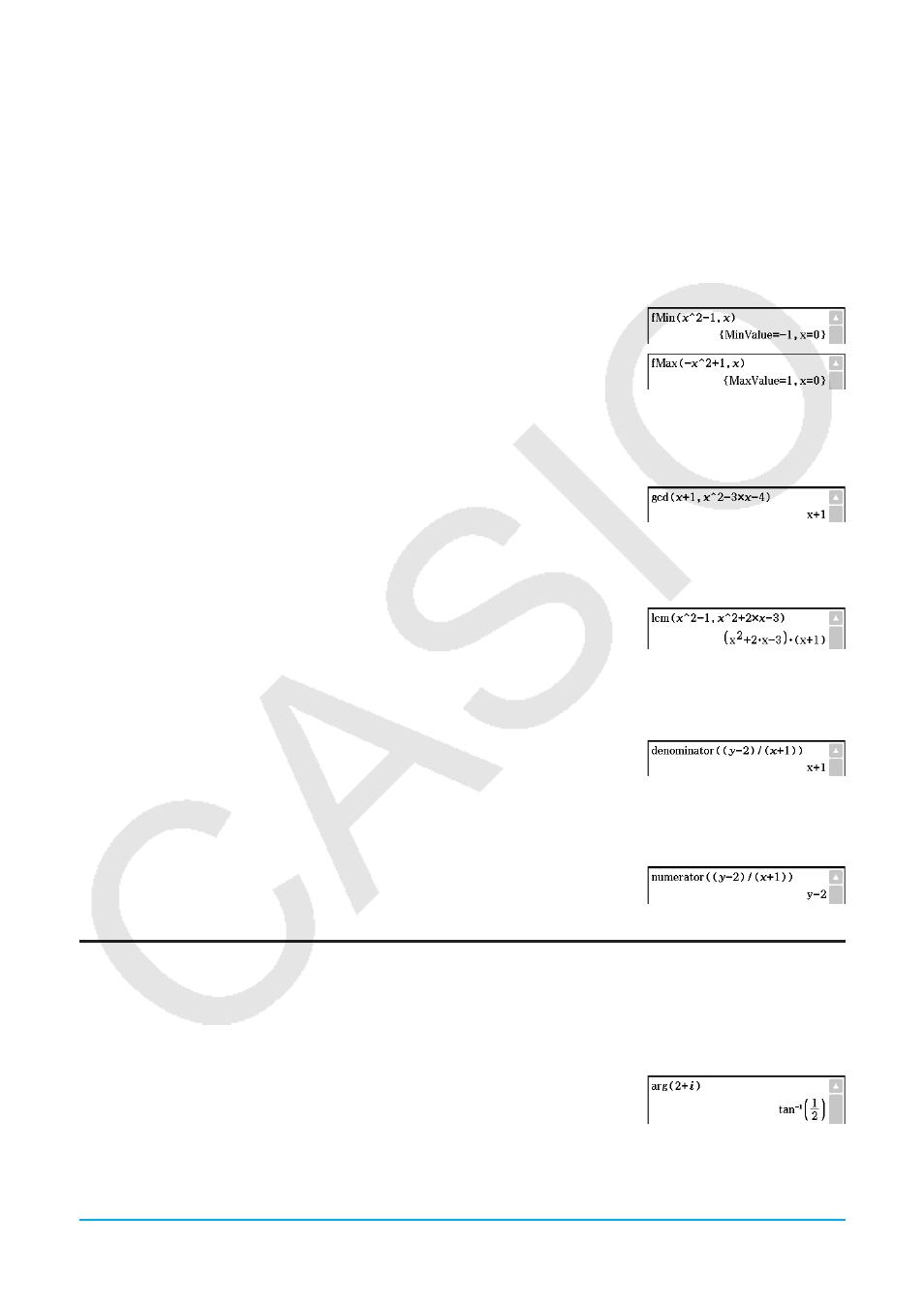
Chapter 2: Main Application
67
• “
n
” is calculation precision, which you can specify as an integer in the range of 1 to 9. Using any value
outside this range causes an error.
• This command returns an approximate value when calculation precision is specified for “
n
”.
• This command returns a true value when nothing is specified for “
n
”. If the true value cannot be obtained,
however, this command returns an approximate value along with
n
= 4.
• Discontinuous points or sections that fluctuate widely can adversely affect precision or even cause an error.
• Inputting a larger number for “
n
” increases the precision of the calculation, but it also increases the amount
of time required to perform the calculation.
• The value you input for the end point of the interval must be greater than the value you input for the start
point. Otherwise an error occurs.
Example: To find the minimum point of
x
2
– 1 with respect to
x
Example: To find the maximum point of –
x
2
+ 1 with respect to
x
u gcd [Action][Calculation][gcd/lcm][gcd]
Function: Returns the greatest common denominator of two expressions.
Syntax: gcd (Exp/List-1, Exp/List-2 [ ) ]
Example: To obtain the greatest common denominator of
x
+ 1 and
x
2
– 3
x
– 4
u lcm [Action][Calculation][gcd/lcm][lcm]
Function: Returns the least common multiple of two expressions.
Syntax: lcm (Exp/List-1, Exp/List-2 [ ) ]
Example: To obtain the least common multiple of
x
2
– 1 and
x
2
+ 2
x
– 3
u denominator [Action][Calculation][fraction][denominator]
Function: Extracts the denominator of a fraction.
Syntax: denominator (Exp/List [ ) ]
Example: To extract the denominator of the fraction (
y
– 2)/(
x
+ 1)
u numerator [Action][Calculation][fraction][numerator]
Function: Extracts the numerator of a fraction.
Syntax: numerator (Exp/List [ ) ]
Example: To extract the numerator of the fraction (
y
– 2)/(
x
+ 1)
Using the Complex Submenu
The [Complex] submenu contains commands that relate to calculations that involve complex numbers.
u arg [Action][Complex][arg]
Function: Returns the argument of a complex number.
Syntax: arg (Exp/Eq/List/Mat [ ) ]
Example: To obtain the argument of complex 2 +
i
(in the Radian mode)
