8 when you keep having problems, When you keep having problems – Casio ClassPad II fx-CP400 User Manual
Page 41
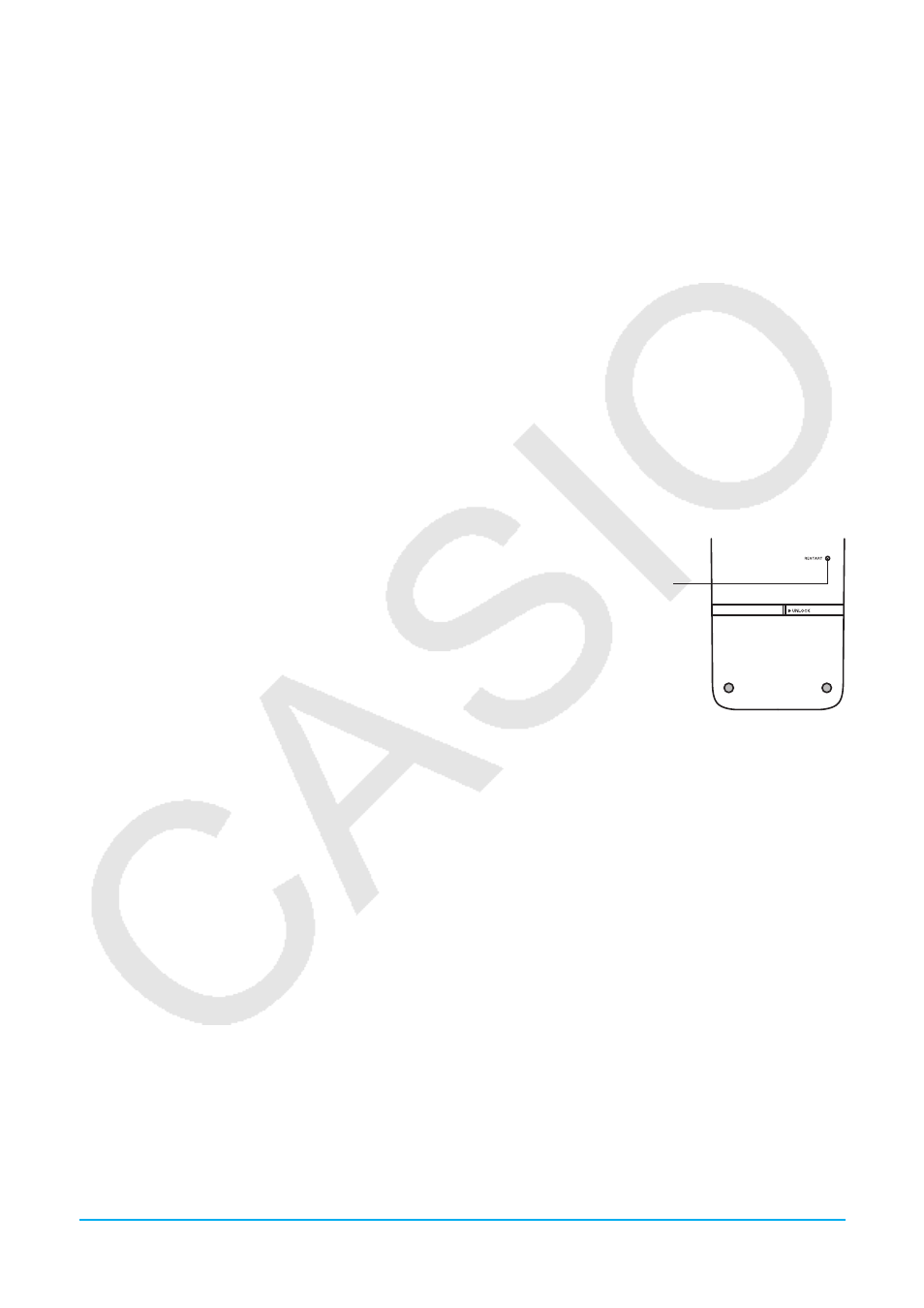
Chapter 1: Basics
41
1-8
When you keep having problems…
If you keep having problems when you are trying to perform operations, try the following before assuming that
there is something wrong with the ClassPad.
1. Initialize all application format settings.
Perform the procedure under “Initializing All Application Format Settings” (page 40).
2. Perform the RAM reset (RESTART) operation.
Perform RAM reset when the ClassPad freezes up or otherwise fails to perform as expected for some
reason.
To perform the RAM reset operation
Important!
• The RAM reset operation deletes all data that is temporarily stored in ClassPad RAM. Performing the RAM
reset operation while a calculation is in progress will cause any data stored in RAM by the calculation to be
lost.
• Perform the RAM reset operation only when your ClassPad freezes up or when it begins to operate
abnormally for some reason.
1. Use the stylus to press the RESTART button on the back of the
ClassPad.
• Following the RAM reset operation, the ClassPad restarts
automatically.
RESTART
Button
2. After the ClassPad restarts, perform the ClassPad setup operation. For more information about the
procedures you need to perform here, see “Replacing Batteries and Setting Up the ClassPad” in the
separate Quick Start Guide.
• The application menu appears after you finish the setup operation.
3. Reset the ClassPad.
Before performing the reset operation, first make a written copy of all important data.
For details, see “To batch delete specific data (Reset)” (page 245).
