Casio ClassPad II fx-CP400 User Manual
Page 23
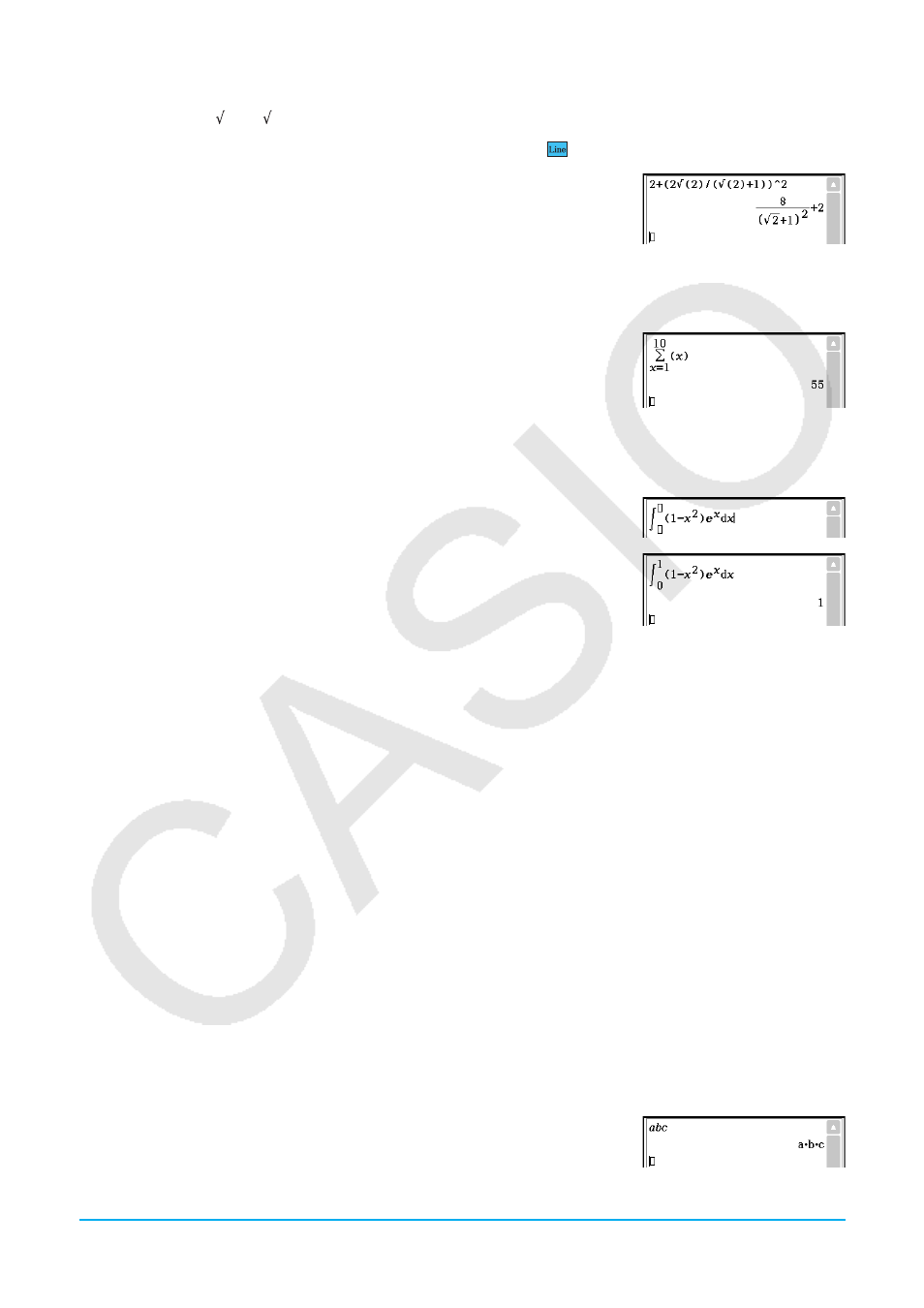
Chapter 1: Basics
23
Example 2: To use the line input mode to input the same expression as in Example 1
(2 + (2 (2) / ( (2) + 1))^2)
1. Tap the [Math1] tab and then enter the line input mode (light blue
key).
2. Perform the key operation below:
2+
(d2!2)N
(
!2)+1)ewE
Example 3: To use the template input mode to input
1. Tap the [Math2] tab and then enter the template input mode (white
L key).
2. Perform the key operation below:
Oxe1f10exE
Example 4: To use the template input mode to input
1. Tap the [Math2] tab and then enter the template input mode (white
L key).
2. Perform the key operation below:
7(1-xm2e)Qxeex
3. Tap the upper right input box of
∫ and then press 1. Next, tap the lower
right input box of
∫ and then press 0.
4. To execute the calculation, press E.
Tip:
For information about the contents and input formats of the functions in Example 3 and Example 4, see “2-7 Using
the Action Menu” (page 59).
k Using Single-character Variables
As its name suggests, a single-character variable is a variable name that consists of a single character like
“
a
” or “
x
”. Input of single-character variable names is subject to different rules than input of a series of multiple
characters (like “abc”).
u To input a single-character variable name
Any character you input using any one of the following techniques is always treated as a single-character
variable.
• Tapping any key in the [Var] (variable) key set (page 16)
• Tapping the
X, Y, or Z key of the [Number] key set
• Tapping the
[ key of the [Math2] key set
• Pressing the x, y, or Z keypad key
If you use the above key operations to input a series of characters, each one is treated as a single-character
variable. Inputting
A, B, C using the [Var] key set, for example, is treated as the mathematical expression
a
×
b
×
c
, and not as the characters “abc”.
Tip:
The single-character variables described above make it possible for you to perform calculations as they appear in
your textbook.
Example 1:
ABCw
Y
(
[
)
[
∫
1
0
(1 −
[
2
)
H
[
G[
