Casio ClassPad II fx-CP400 User Manual
Page 208
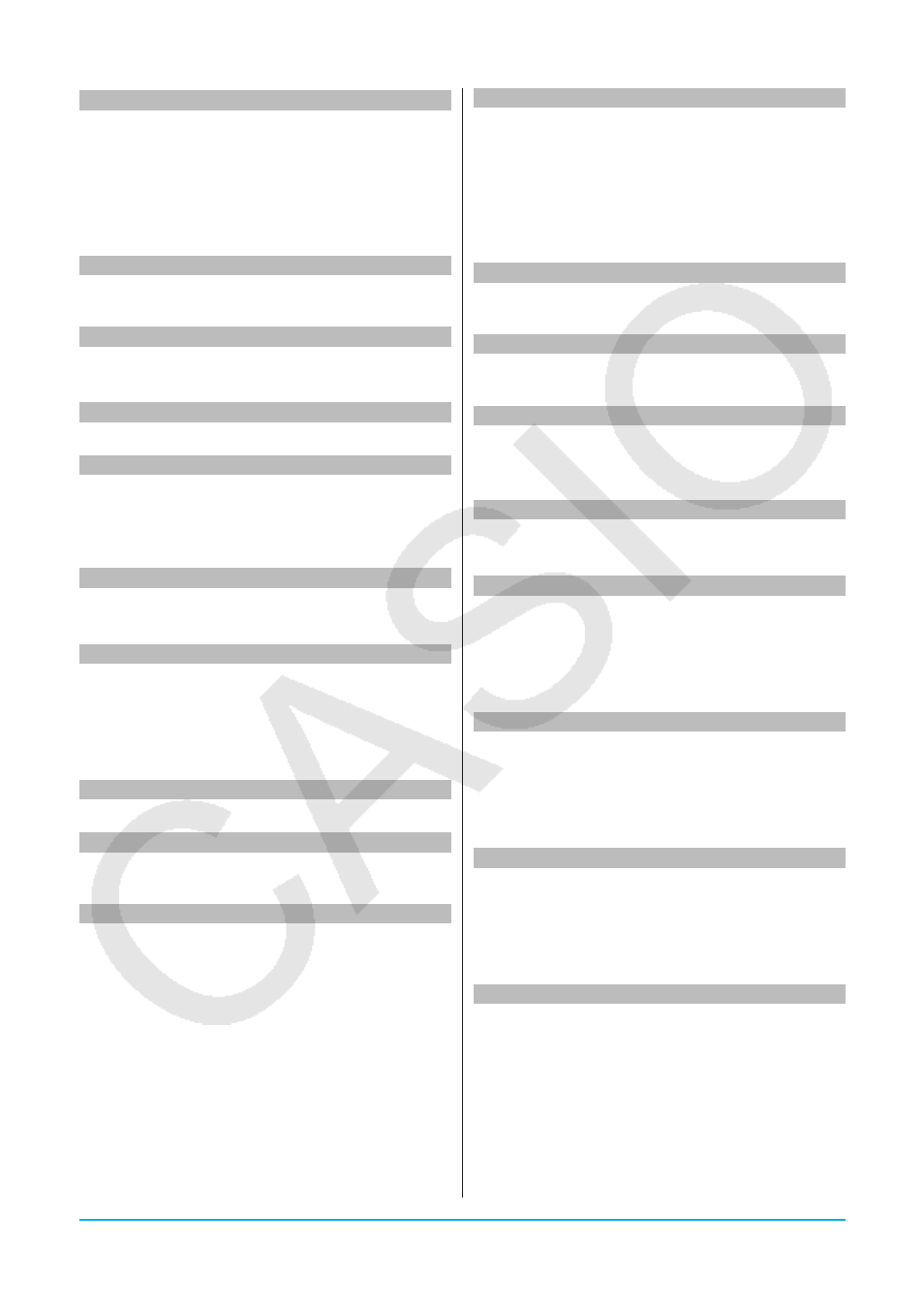
Chapter 12: Program Application
208
Chapter 12: Program Application
208
MultiSortD
k
Syntax 1: MultiSortD
Ⅺ
Syntax 2: MultiSortD
Ⅺ list name>, Function: Sorts a statistical list in descending order. Description: See MultiSortA. N NDist Misc - Statistics(1) - Graph Function: Used as a StatGraph command argument NewFolder Misc - Variable - Folder Syntax: NewFolder Ⅺ Function: Creates a new folder. Next Ctrl - For See For~To~(Step~)Next. NormCD k Syntax: NormCD ⅪLower value, Upper value, Ʊ value, ƫ value Function: See “Normal Cumulative Distribution” (page NormPD k Syntax: NormPD Ⅺ x value, Ʊ value, ƫ value Function: See “Normal Probability Density” (page 145). NormalLine I/O - Sketch Syntax: NormalLine Ⅺ < x -coordinate>[, Function: Draws a normal line. Description: Draws a line normal to the graph at the x -value. not Ctrl - Logic See “Bitwise Operations” (page 58). NPPlot Misc - Statistics(1) - Graph Function: Used as a StatGraph command argument NumToChr Misc - String(1) Syntax: NumToChr Ⅺ n , Function: Converts numeric value n to the corresponding text character(s) in accordance with NumToStr Misc - String(1) Syntax: NumToStr Ⅺ 9>" ; "Sci Function: Converts a numeric value to a string of the O Off Misc - Setup(1) Function: Used as the argument of Setup type On Misc - Setup(1) Function: Used as the argument of Setup type OnePropZTest k Syntax: OnePropZTest Ⅺ"Prop condition", p 0 value, x value, n value Function: See “1-Proportion Z Test” (page 141). OnePropZInt k Syntax: OnePropZInt ⅪC-Level value, x value, n value Function: See “1-Proportion Z Interval” (page 144). OneSampleTInt k Syntax 1: OneSampleTInt ⅪC-Level value, List [, {Freq ; 1}] Syntax 2: OneSampleTInt ⅪC-Level value, o value, s x value, n value Function: See “1-Sample t Interval” (page 144). OneSampleTTest k Syntax 1: OneSampleTTest Ⅺ" ƫ condition", ƫ 0 value, List[, {Freq ; 1}] Syntax 2: OneSampleTTest Ⅺ" ƫ condition", ƫ 0 value, o value, s x value, n value Function: See “1-Sample t Test” (page 141). OneSampleZInt k Syntax 1: OneSampleZInt ⅪC-Level value, Ʊ value, List[, {Freq ; 1}] Syntax 2: OneSampleZInt ⅪC-Level value, Ʊ value, o value, n value Function: See “1-Sample Z Interval ” (page 144). OneSampleZTest k Syntax 1: OneSampleZTest Ⅺ" ƫ condition", ƫ 0 value, Ʊ value, List[, {Freq ; 1}] Syntax 2: OneSampleZTest Ⅺ" ƫ condition", ƫ 0 value, Ʊ value, o value, n value Function: See “1-Sample Z Test” (page 141).
to specify an option. See StatGraph.
145).
specified
to specify an option. See StatGraph.
the character code table, and assigns the character(s)
as a string to the specified variable. For information
about character codes, see “Character Code Table”
on page 259.
specified format, and assigns the resulting string to
the specified variable.
commands to turn off the setting.
commands to turn on the setting.
