Casio ClassPad II fx-CP400 User Manual
Page 153
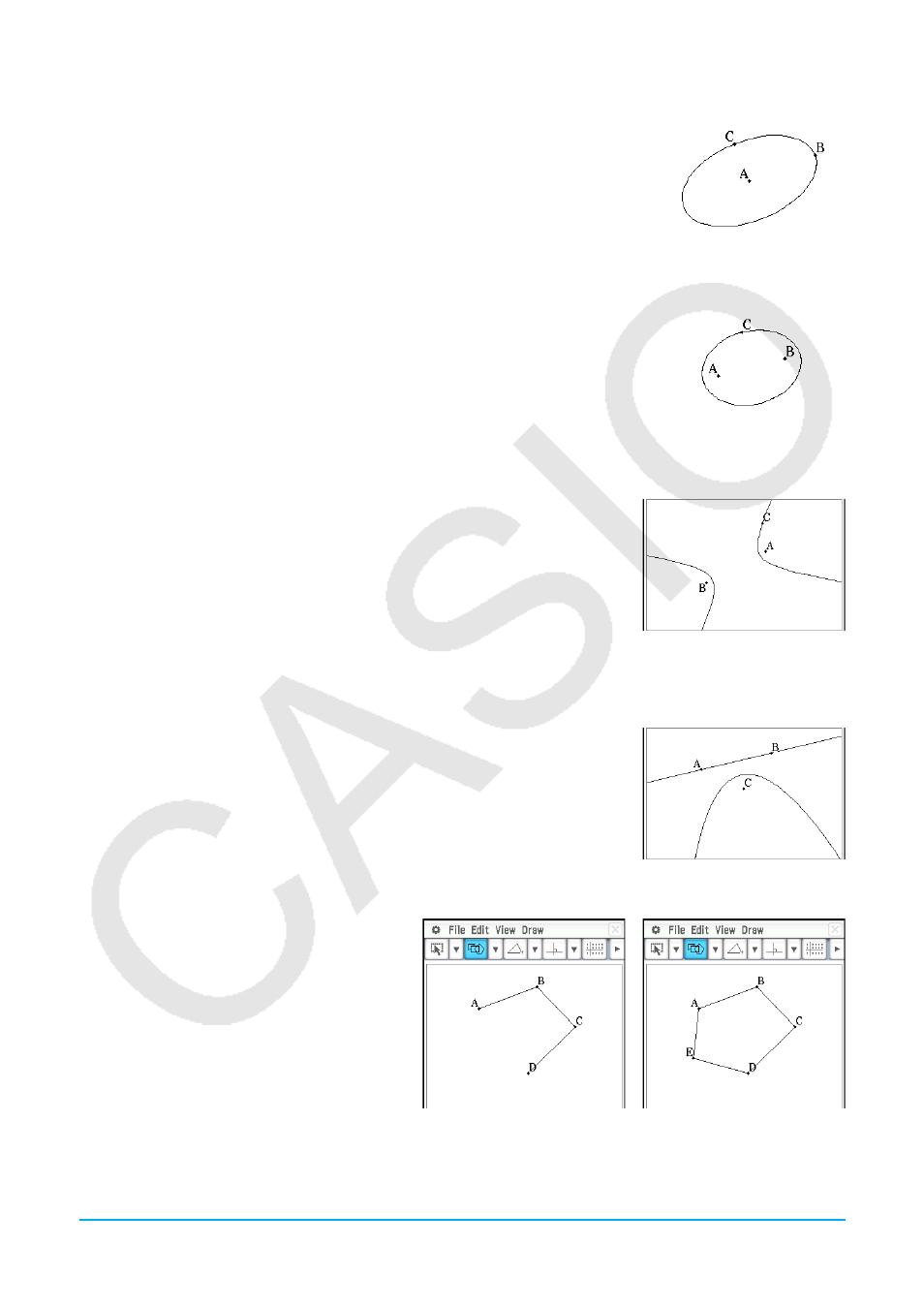
Chapter 8: Geometry Application
153
u To draw an ellipse
1. Tap [Draw] - [Basic Object] - [Ellipse] - [Axes], or tap
I.
2. Tap the point you want to specify as the center point.
3. Tap or drag to the point you want to specify as minor axis (nearest point on the
edge from the center point).
4. Tap or drag to the point you want to specify as major axis (farthest point on the
edge from the center point).
(Or)
1. Tap [Draw] - [Basic Object] - [Ellipse] - [Foci], or tap
z.
2. Tap the two points that you want to specify as the foci of the ellipse (point 1 and
point 2).
• This causes a line to appear between point 1 and point 2.
3. Tap the point you want to specify as a point anywhere on the ellipse (point 3).
• This draws an ellipse whose line passes through point 3, using point 1 and
point 2 as foci.
u To draw a hyperbola
1. Tap [Draw] - [Basic Object] - [Hyperbola], or tap
x.
2. Tap the two points that you want to specify as the foci of the hyperbola (point
1 and point 2).
• This causes a line to appear between point 1 and point 2.
3. Tap the point you want to specify as a point anywhere on the hyperbola
(point 3).
• This draws a hyperbola whose line passes through point 3, using point 1
and point 2 as foci.
u To draw a parabola
1. Tap [Draw] - [Basic Object] - [Parabola], or tap
c.
2. Tap the two points that you want to specify the directrix (point 1 and point 2).
• This causes a line to appear between point 1 and point 2.
3. Tap the point you want to specify as the focus (point 3).
• This draws a parabola using the straight line that passes through point 1
and point 2 as the directrix, and point 3 as the focus.
u To draw a polygon
1. Tap [Draw] - [Basic Object] - [Polygon], or
tap 0.
2. Tap the point from which you want the
polygon to start.
3. Sequentially tap each of the vertices of the
polygon.
4. Finally, tap the start point again to complete
the polygon.
