Casio ClassPad II fx-CP400 User Manual
Page 54
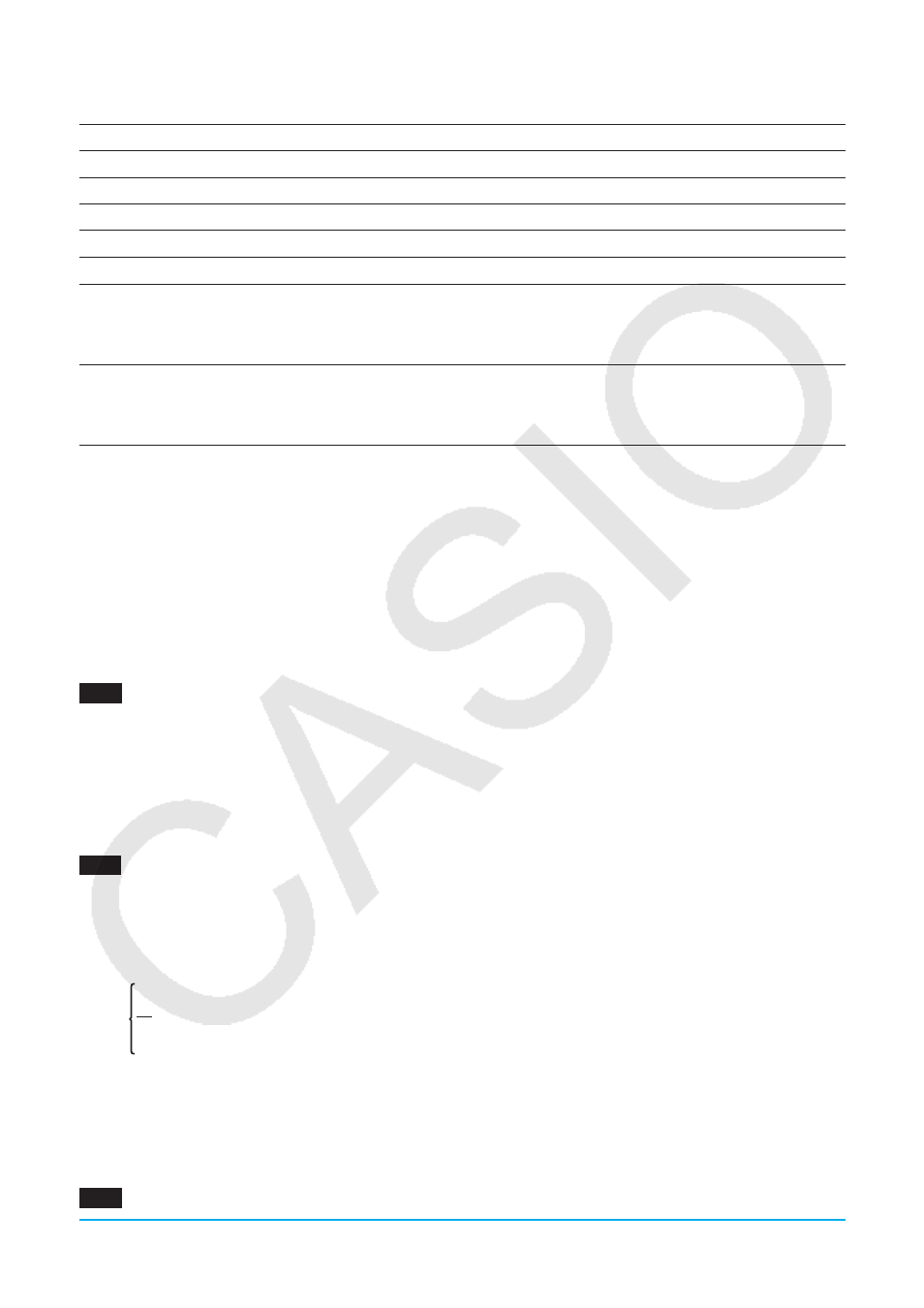
Chapter 2: Main Application
54
Solutions Supported by ClassPad (TRUE, FALSE, Undefined, No Solution,
∞
, const, constn)
Solution
Description
Example
TRUE
Output when a solution is true.
judge (1 = 1)
w
FALSE
Output when a solution is false.
judge (1 < 0)
w
Undefined
Output when a solution is undefined.
1/0
w
No Solution
Output when there is no solution.
solve (abs (
x
) = –1,
x
)
w
∞
Infinity
lim (1/
x
2
,
x
, 0)
w
const
Constant displayed as const(1) when any value that is a
constant is included in the solution. In the case of multiple
constants, they are indicated as const(1), const(2), and
so on.
dSolve (
y
=
x
,
x
,
y
)
w
{
y
= 0.5·
x
2
+ const (1)}
constn
Constant displayed as constn(1) when the solution
includes any integer value that is a constant. In the case
of multiple constants, they are indicated as constn(1),
constn(2), and so on.
Change the [Angle] setting to
“Degree”.
solve (sin (
x
) = 0,
x
)
w
{
x
= 180·constn (1)}
Dirac Delta Function
“delta” is the Dirac Delta function. The delta function evaluates numerically as shown below.
[
b[
^
b
[
[
Non-numeric expressions passed to the delta function are left unevaluated. The integral of a linear delta
function is a Heaviside function.
Syntax: delta(
x
)
x
: variable or number
0210
(Calculation example screenshot)
n
th-Delta Function
The
n
th-delta function is the
n
th differential of the delta function.
Syntax: delta(
x
,
n
)
x
: variable or number
n
: number of differentials
0211
(Calculation example screenshot)
Heaviside Unit Step Function
“heaviside” is the command for the Heaviside function, which evaluates only to numeric expressions as shown
below.
H[
[
[
[ !
Any non-numeric expression passed to the Heaviside function will not be evaluated, and any numeric
expression containing complex numbers will return undefined. The derivative of the Heaviside function is the
Delta function.
Syntax: heaviside(
x
)
x
: variable or number
0212
(Calculation example screenshot)
