Casio ClassPad II fx-CP400 User Manual
Page 201
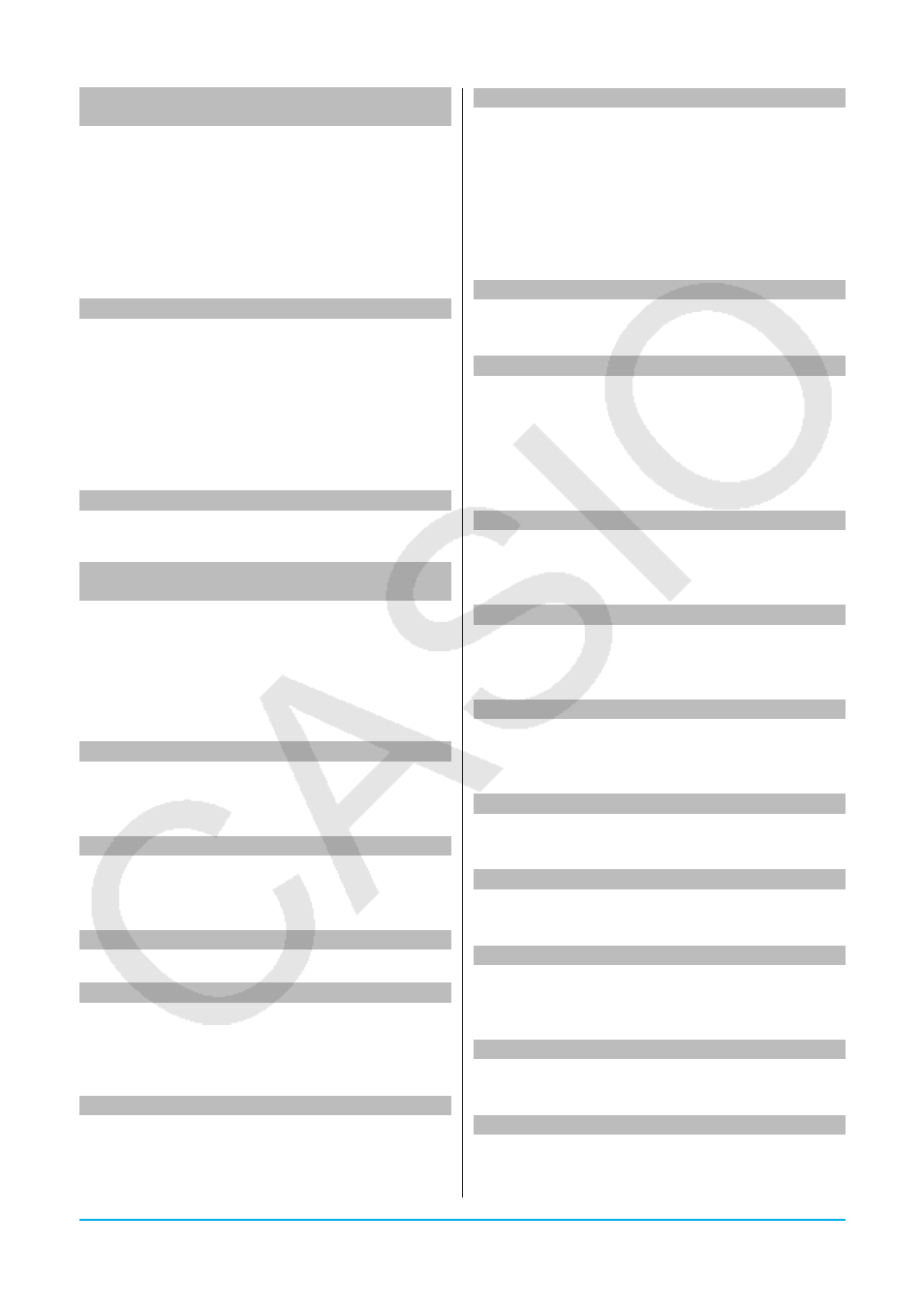
Chapter 12: Program Application
201
Chapter 12: Program Application
201
ColorBlack, ColorBlue, ColorRed, ColorMagenta,
ColorGreen, ColorCyan, ColorYellow
I/O - Color
Function: Used as arguments of certain commands to
specify colors.
Description: The following commands use these
arguments: DrawShade, DrawGraph, TangentLine,
NormalLine, Inverse, Plot, PlotOn, PlotChg, Line,
Circle, Vertical, Horizontal, Text, PxlOn, PxlChg,
Print, Locate, SetGraphColor, SetSketchColor
Example: Text 10, 10, "CASIO", ColorBlue
CopyVar
Misc - Variable
Syntax: CopyVar
Ⅺ destination variable name> Function: variable. • If the copy destination variable has the same name as the source variable name, the destination Cross Misc - Statistics(2) Function: Used as a StatGraph command argument CubicReg (CubicR) Misc - Statistics(1) - Regression Syntax: CubicReg Ⅺ x List, y List[,[FreqList (or 1)] [, [< yn >][,{On ; Off}]]] Function: Performs y = a · x 3 + b · x 2 + c · x + d regression. Description: See SinReg. D DateMode360 k Syntax: DateMode360 Function: Specifies a 360-day year for financial DateMode365 k Syntax: DateMode365 Function: Specifies a 365-day year for financial Default Ctrl - Switch See Switch~Case~Default~SwitchEnd. DefaultListEditor Misc - Statistics(2) Syntax: DefaultListEditor Function: Initializes the sort sequence and display DefaultSetup Misc - Setup(1) Syntax: DefaultSetup Function: Initializes all setup data settings. Define Ctrl - Misc Syntax: Define Ⅺ[ name> ([ stored in the current folder. Function: Creates a user-defined function. Description: See “To create a user-defined function DelFolder Misc - Variable - Folder Syntax: DelFolder Ⅺ Function: Deletes a folder. DelVar Misc - Variable Syntax: DelVar Ⅺ Function: Deletes a variable. Description: Deletes all variables, regardless of type DispDfrTbl I/O - Display Syntax: DispDfrTbl Function: Creates and displays an arithmetic DispDQTbl I/O - Display Syntax: DispDQTbl Function: Creates and displays a progression of DispFibTbl I/O - Display Syntax: DispFibTbl Function: Creates and displays a Fibonacci sequence DispFTable I/O - Display Syntax: DispFTable Function: Creates and displays a function table. DispListEditor I/O - Display Syntax: DispListEditor Function: Displays the Stat Editor window. DispQutTbl I/O - Display Syntax: DispQutTbl Function: Creates and displays a geometric sequence DispSeqTbl I/O - Display Syntax: DispSeqTbl Function: Creates and displays a recursion table. DispSmryTbl I/O - Display Syntax: DispSmryTbl Function: Creates and displays a summary table.
• Copies the contents of a variable to another
variable is replaced with the source variable.
to specify an option. See StatGraph.
calculations.
calculations.
contents of the list on the Stat Editor window (list1 to
list6).
=
• If you do not specify a folder name, the function is
using the Define command” on page 196.
(program, etc.), that have the specified variable name.
See GetType for information about variable types.
sequence table.
difference table.
table.
table.
