Casio ClassPad II fx-CP400 User Manual
Page 176
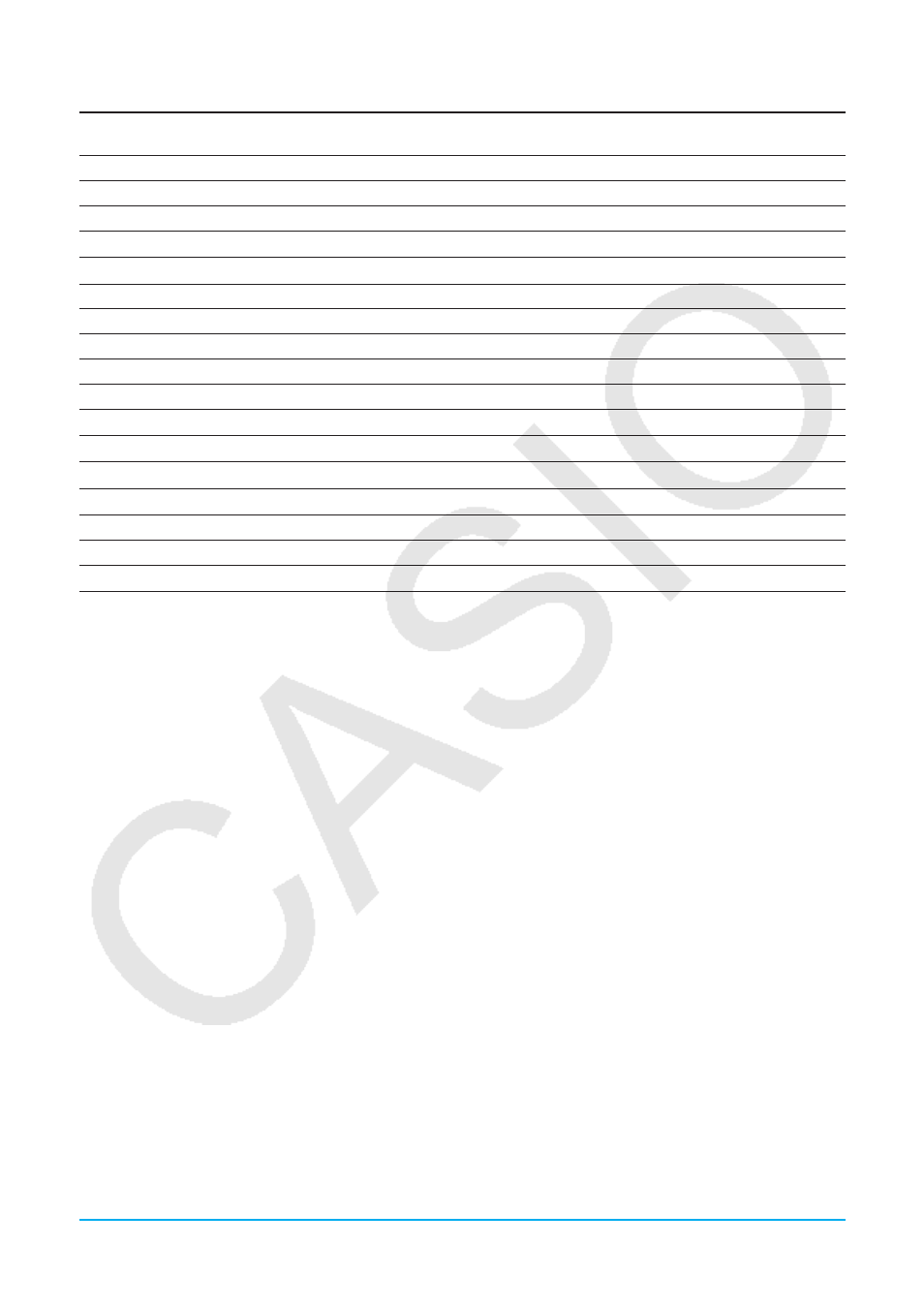
Chapter 10: eActivity Application
176
Application data strip list
To insert this type of application data:
Select this [Insert] menu item:
Or tap this
button:
Graph window data (Graph & Table)
Strip(1) - Graph
$
Graph Editor window data (Graph & Table)
Strip(1) - Graph Editor
!
Geometry window data
Strip(1) - Geometry
3
Spreadsheet window data
Strip(1) - Spreadsheet
Q
Stat Graph window data
Strip(1) - Stat Graph
y
Stat Editor window data
Strip(1) - Stat Editor
(
Notes window*
1
Strip(1) - Notes
_
Main work area window data
Strip(1) - Main
~
Conics Graph window data
Strip(2) - Conics Graph
^
Conics Editor window data
Strip(2) - Conics Editor
*
Differential Equation Graph window data
Strip(2) - DiffEqGraph
O
Differential Equation Graph Editor window data
Strip(2) - DiffEqGraph Editor
A
Financial window data
Strip(2) - Financial
I
Probability window*
2
data
Strip(2) - Probability
P
Numeric Solver window data
Strip(2) - NumSolve
1
Sequence Editor window data
Strip(2) - Sequence Editor
&
Verify window*
2
data
Strip(2) - Verify
W
*1
The Notes window can be used with the eActivity application only.
*2
The Probability window and Verify window can be used with the eActivity application and Main application.
For more information see “2-10 Using Verify” and “2-11 Using Probability”.
u To add help text to a strip
1. Tap the title box of the strip to which you want to add help text.
2. Tap [Insert] - [Add Strip Help].
• A help window appears in the upper half of the display, while the window that was called from the strip
appears in the lower half of the display.
3. Input the help text into the help window.
4. After inputting all the text you want, tap C to close the help window.
• The strip will now have a
? button. Tapping ? will display the help window along with the application
window.
Tip:
To delete help text from a strip, tap the title box of the strip whose help text you want to delete, and then tap [Insert] -
[Remove Strip Help].
