1 graphing a differential equation, Graphing a differential equation, Graphing a first order differential equation – Casio ClassPad II fx-CP400 User Manual
Page 119
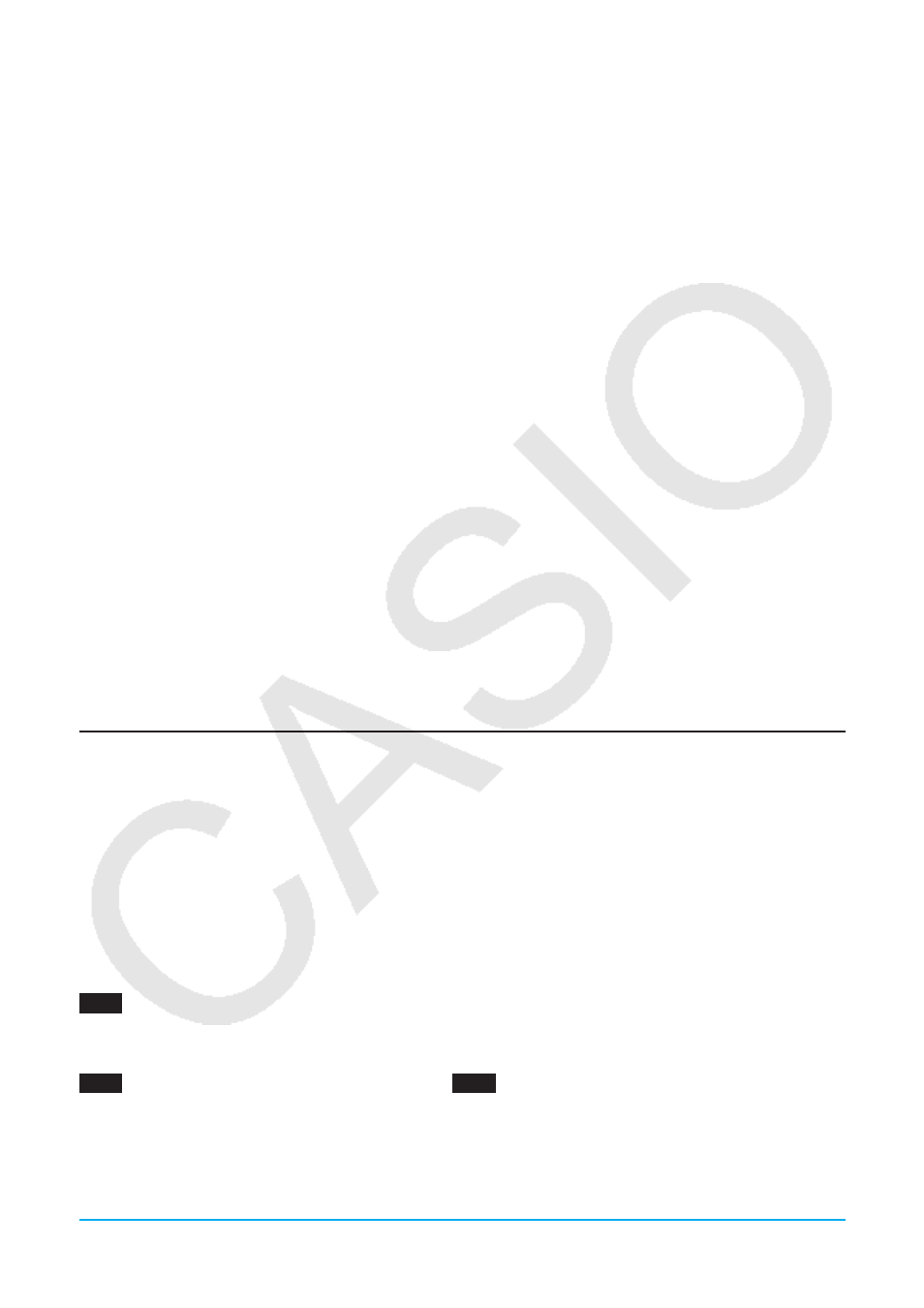
Chapter 5: Differential Equation Graph Application
119
• Toggle the use of unit vectors on or off for slope field or phase
plane graphing ............................................................................................................... Edit - Unit Vectors
• Display the Differential Equation Editor window [DiffEq] tab ........................Edit - Editor - DiffEqGraph Editor
• Display the Differential Equation Editor window [IC] tab .............................................. Edit - Editor - IC Editor
• Display the Differential Equation Editor window [Graphs] tab ............................... Edit - Editor - Graph Editor
• Clear all currently registered initial conditions
(and, as a result, all solution curves) ................................................................................... Edit - Clear All
• Pan the graph window ....................................................................................................Analysis - Pan or T
• Select and move the initial condition point .................................................................. Analysis - Select or
G
• Register the coordinates at the location you tap on the Differential
Equation Graph window as the initial condition, and graph the
solution curve based on that initial condition ........................................................ Analysis - Modify or
J
• Make the Differential Equation Editor window active ..................................................................................
A
• Display the View Window dialog box to configure Differential Equation
Graph window settings...........................................................................................................................6
• Display a trace cursor that can be positioned on any
x
,
y
coordinate .........................................................
K
• Display a trace cursor that can be positioned on any grid point that has a field line ..................................
L
• Display a trace cursor that can be positioned on any solution curve or
general graph ..........................................................................................................Analysis - Trace or =
• Turn display of axes and coordinate values on or off .................................................................................
q
5-1
Graphing a Differential Equation
You can use the Differential Equation Graph application to graph a first order, a second order, or an
n
th-order
differential equation.
Graphing a First Order Differential Equation
This section explains how to input a first order differential equation, draw a slope field, and graph the solution
curve(s).
• A slope field is the family of solutions of a single, first order differential equation of the form
y
’=
f
(
x
,
y
). It is a
grid of solution lines where each line has the slope
y
’ for a given grid value of
x
and
y
. It is often referred to
as a “slope field” or “direction field” because only the direction of the field at any given point in known, not the
magnitude.
• You can overlay, onto the slope field, solution curves of the first order differential equation input for given
initial conditions on the [DiffEq] tab.
u To input a first order differential equation and draw a slope field
0501
To
input
y
’ =
y
2
−
x
and draw its slope field
u To input initial conditions and graph the solution curves
0502
After performing the operation under example
0501
, to graph three solution curves for the initial
conditions (
xi
,
yi
) = (0, 0), (0, 0.5), (0, 1)
Tip:
You can specify whether or not a solution curve should be drawn for each initial condition input on the initial
condition editor. Use the initial condition editor to select the check box to the left of each initial condition input box
(Initial Condition 1, Initial Condition 2, etc.) whose solution curve you want to graph. The solution curve of any initial
condition whose check box is not selected will not be graphed.
